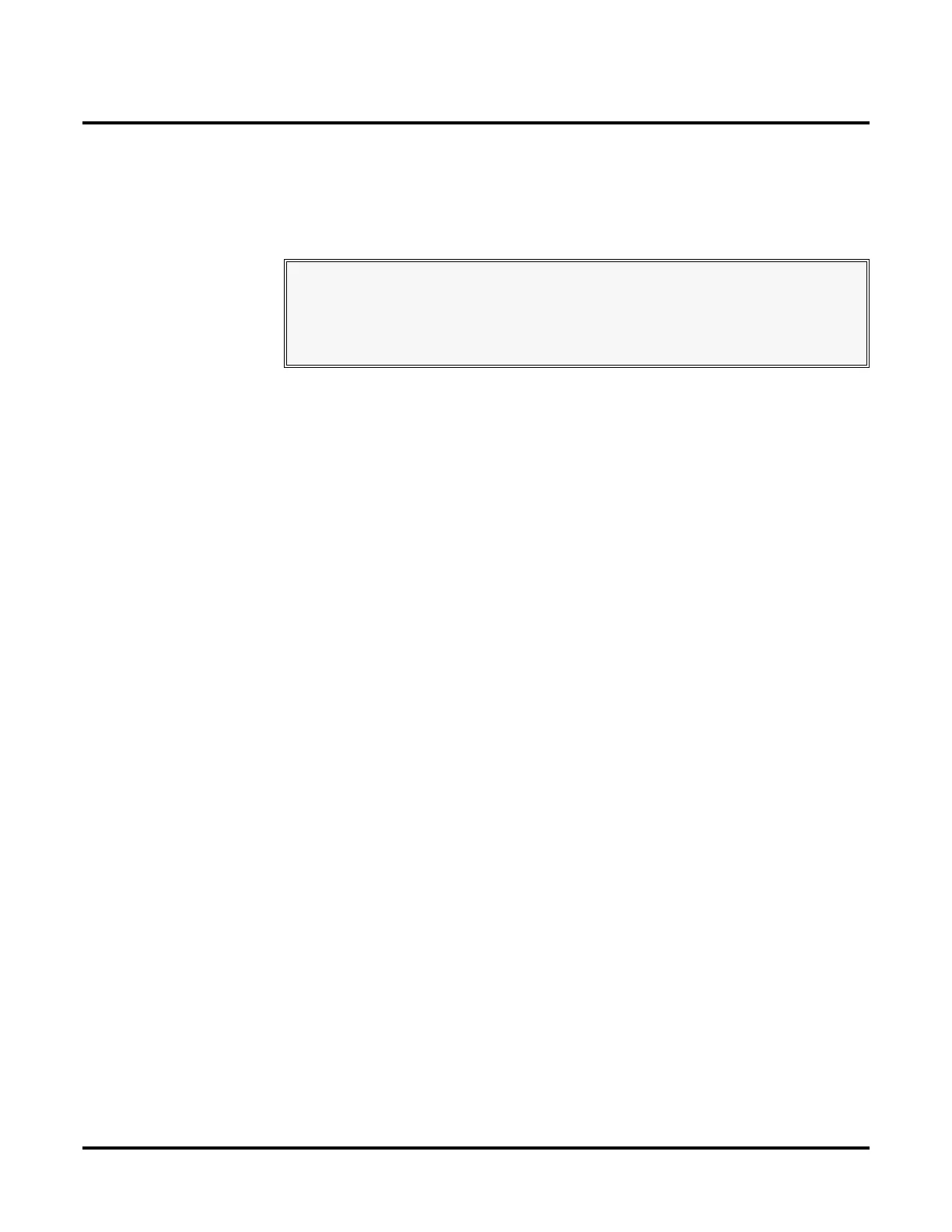DS1000/2000 Correspondence Course
System Programming
NEC America DS1000/2000 Workbook ◆ 137
5. Enter key code and options as required + VOL ▲.
OR
Press
VOL ▲ to leave the current assignment unchanged
OR
Press ICM +
VOL ▲ to scroll.
6. Enter data for another key.
OR
Press
CONF to return to step 4 and select another key to program.
OR
Press
CONF twice to return to step 3 and select another extension to program.
OR
Press
CONF three times to exit the program.
To scroll through the available entries instead of entering a code in this step:
1. Press ICM (your ICM key flashes fast).
2. Press VOL ▲ OR VOL ▼ until the entry you want displays.
3. Press HOLD to assign the displayed entry to the key.
You automatically advance to the next consecutive key.
