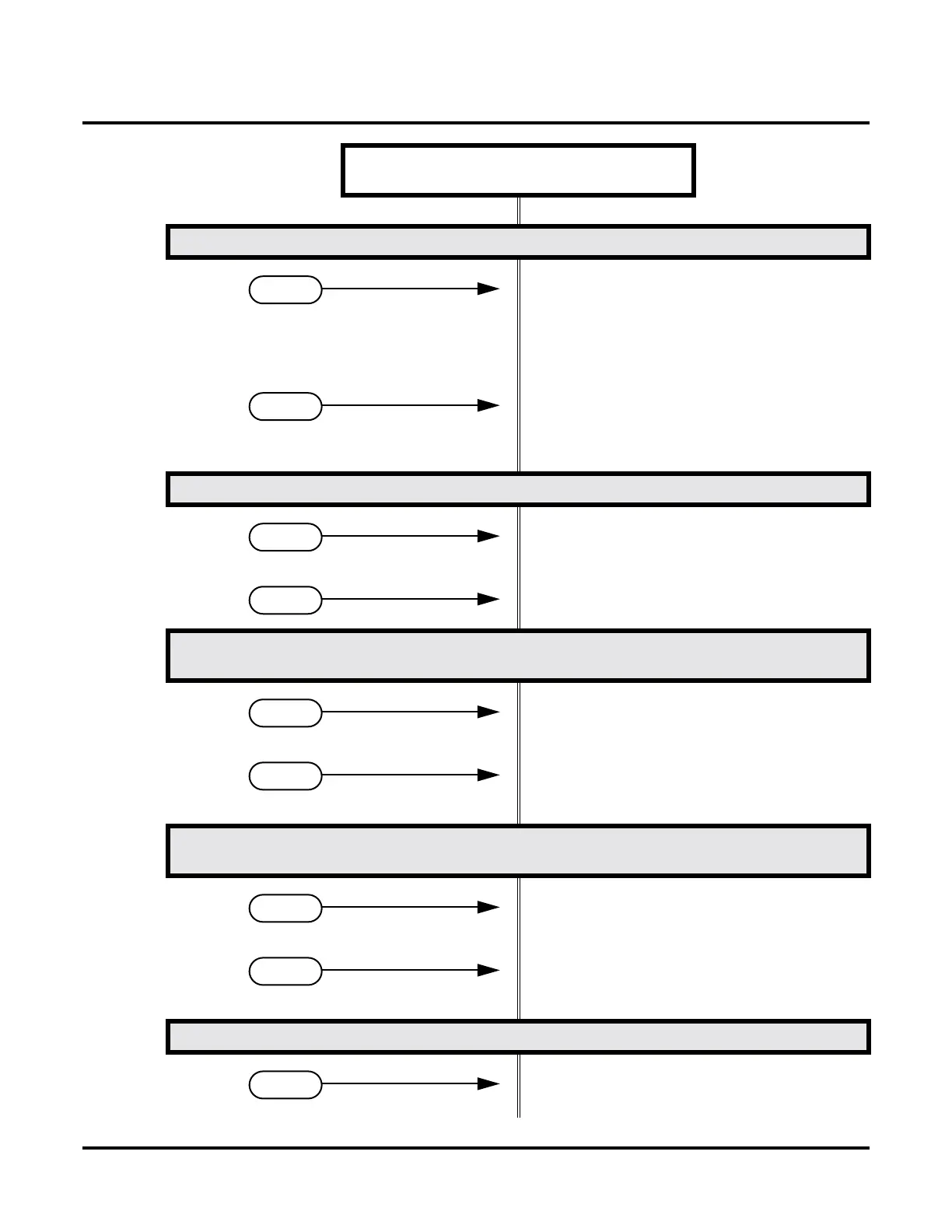DS1000/2000 Correspondence Course
System Programming
156 ◆ DS1000/2000 Workbook NEC America
Step 9: Should extension user have single digit (dial 9) access to outside calls?
• In Program 0501 - Single Digit Access enter Y.
• In Program 1802 - Station’s Dial 9 Group assign
the Trunk Group (0-8) the station will select after
the user dials 9.
• In Program 1002 - Trunk Groups assign trunks to
Trunk Groups.
• In Program 0501 - Single Digit Access enter N.
Users dial 9 followed by the Trunk Group number
(0-8).
• In Program 1002 - Trunk Groups assign trunks to
Trunk Groups (0-8).
Step 10: Should extension have Line Dial-up capability (i.e., the ability to dial #901-#916).
• In Program 1802 - Line Dial Up enter Y.
• In Program 1802 - Line Dial Up enter N.
Step 11: While on a trunk call, is a user’s conversation transmitted to the caller at a comfort-
able level?
• In Program 1001 - Trunk Transmit Gain leave this
option at its current setting.
• In Program 1001 - Trunk Transmit Gain increase
or decrease the trunk transmit gain for the opti-
mum transmission level for the connected telco or
PBX.
Step 12: While on a trunk call, is the conversation received by the user at a comfortable
level?
• In Program 1001 - Trunk Receive Gain leave this
option at its current setting.
• In Program 1001 - Trunk Receive Gain increase
or decrease the trunk receive gain for the opti-
mum reception level for the connected telco or
PBX.
Step 13: Do trunks inadvertently disconnect while users are on a call?
• In Program 0402 - Loop Current Detection Time
set the loop disconnect interval for compatibility
with the connected telco or PBX.
Step-by-step guide for setting up Central
Office Calls, Placing (Sheet 3 of 4)
If yes
If no
If yes
If no
If yes
If no
If yes
If no
If yes
