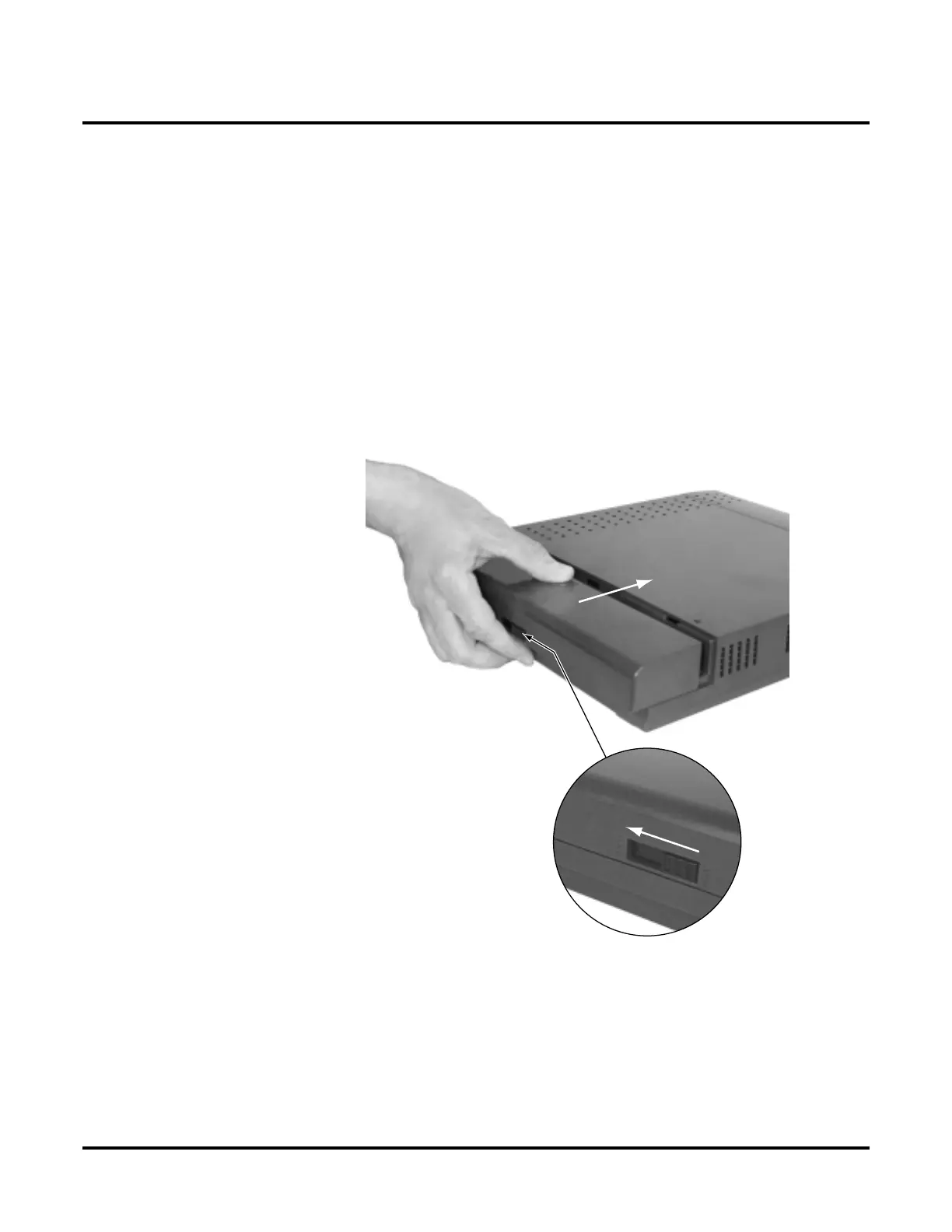DS1000/2000 Correspondence Course
DS1000 System Installation
NEC America DS1000/2000 Workbook ◆ 75
❏
Setting Up Voice Mail
Each Voice Mail port requires a corresponding analog port in your tele-
phone system.
Refer to your Voice Mail manuals for the details on connecting
Voice Mail to the DS1000 analog ports.
❏
Reinstall the cover.
Now that your cabling is complete and the system is up and running, you
should reinstall the cover.
1. Slide the cover onto the Main Equipment Cabinet as shown.
2. Slide the cover button to LOCK.
80200 - 15
Push button
to "LOCK" position
