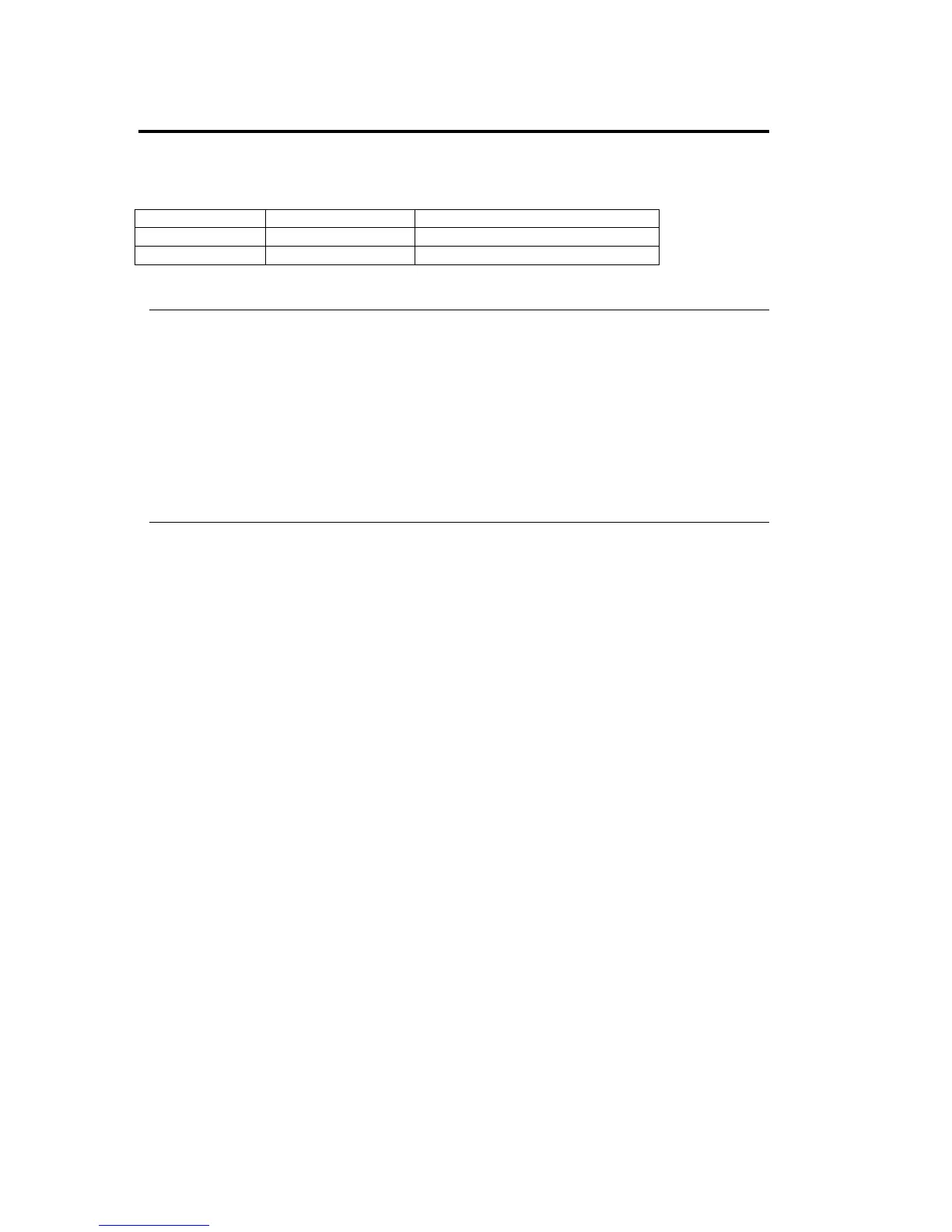4-10 System Configuration
Available options in the Main and descriptions are listed below.
Option Parameter Description
System Time HH:MM:SS Specify the system time.
System Date MM/DD/YYYY Specify the system date.
[ ] factory - set
IMPORTANT:
Check and adjust the system clock before operation in the following conditions.
- After transporting the equipment
- After storing the equipment
- After the equipment halt under the conditions which is out of the guranteed environment
conditions (Temperature: 10 to 35°C, Humidity: 20 to 80%).
Check the system clock once in a month. It is recommended to operate the system clock using a
time server (NTP server) if it is installed on the system which requires high level of time accuracy.
If the system clock goes out of alignment remarkably as time goes by, though the system clock
adjustment is performed, contact your sales agent.
