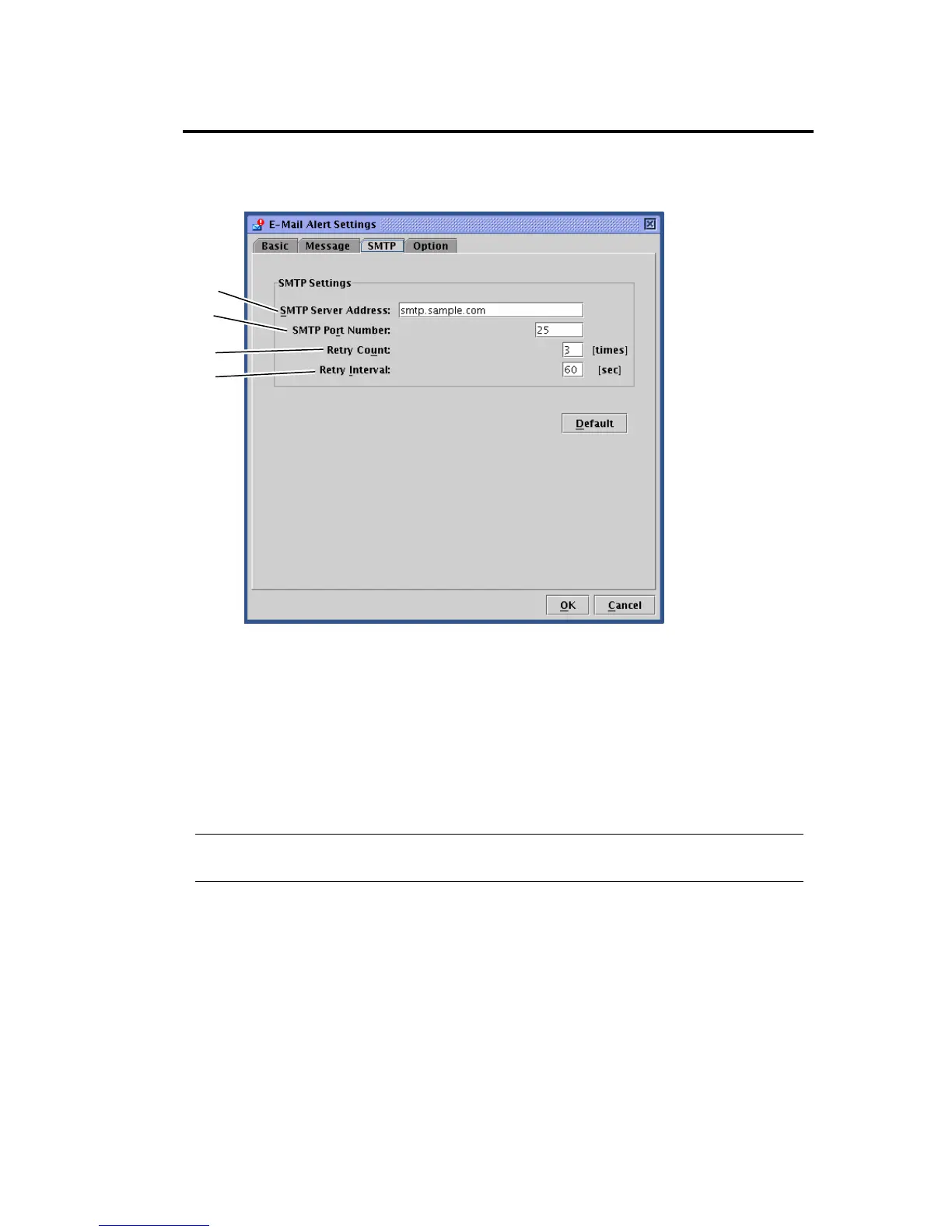System Configuration 4-73
- SMTP
c
d
e
f
(1) Specify the address of the SMTP server. You can enter the IP address or host name.
(2) Specify the port number of the SMTP server.
(3) Specify the number to be made if sending a mail has failed.
(4) Specify the time period in seconds to wait for next retry.
If you click [Default], the default values for SMTP port number, number of retries, and retry
interval appears. It is recommended to use the default values unless you have specific reasons.
IMPORTANT:
This card does not support SMTP authentication (SMTP-AUTH).
