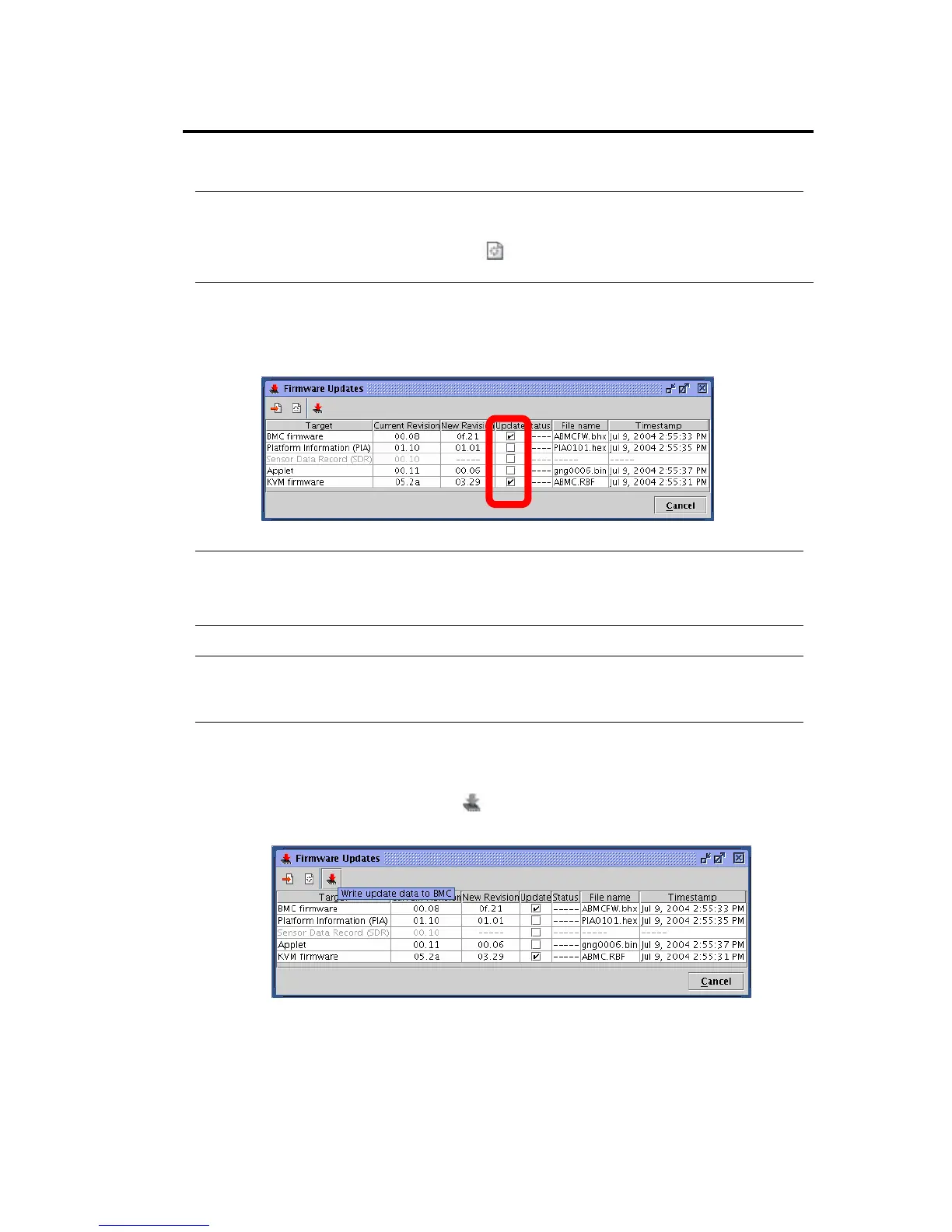System Configuration 4-77
CHECK:
Check each revision carefully because downgrading is possible as well.
If you click the icon for clearing update data [
], all loaded data will be discarded. When you
click [Cancel], the update window will be closed without saving any loaded data.
Selecting what to be upgraded
Select check boxes of update targets.
CHECK:
Only those selected here will be written in.
Items with no check box selected will not be written in even if files have been loaded.
IMPORTANT:
If you update both SDR and PIA, make sure to write in simultaneously. If writing is done twice,
the first writing will not take effect.
Writing update data into the BMC
When you click the icon for writing update [
], the writing the update data into the BMC begins.
