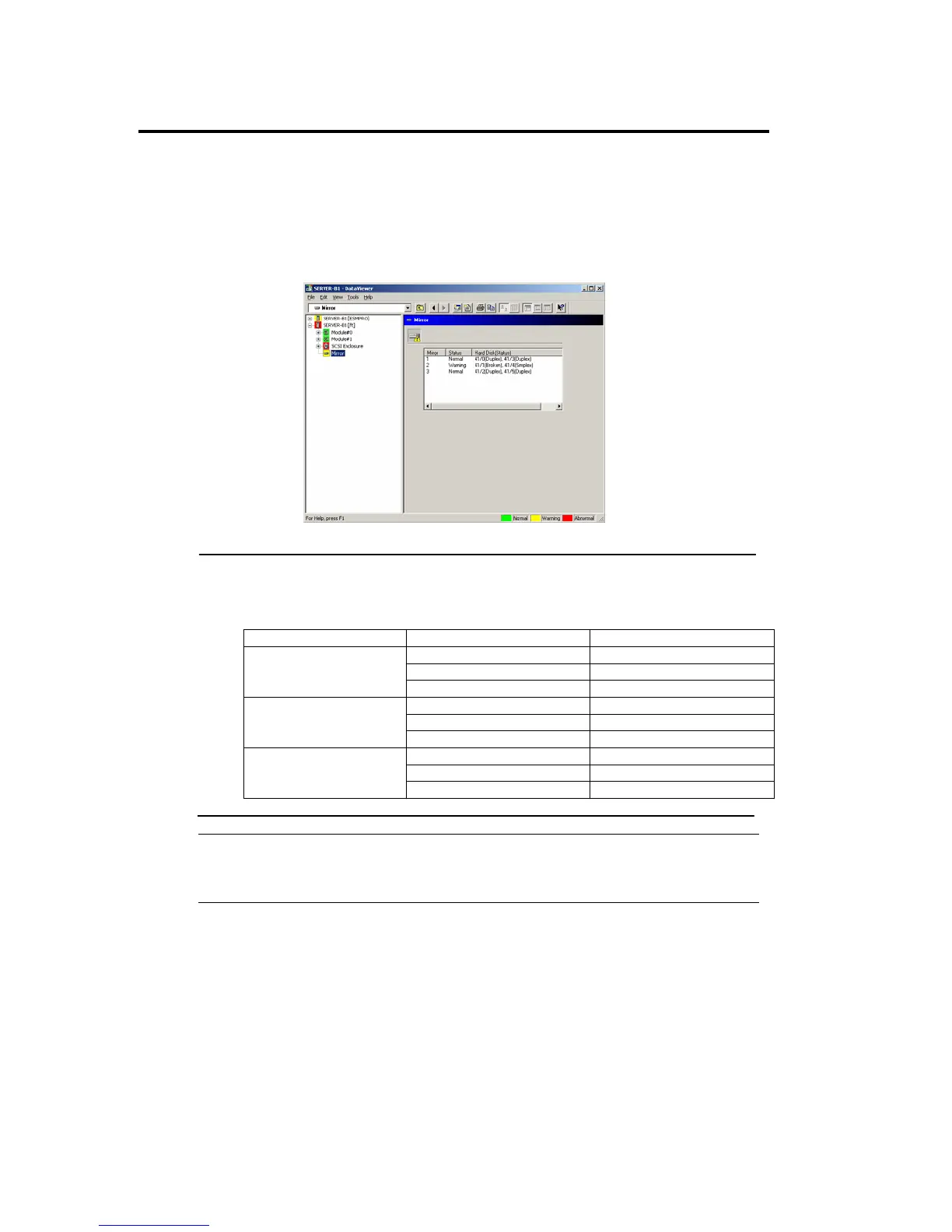5-34 Installing and Using Utilities
4. Confirmation of mirror status
To check the redundancy status of the failed mirror disk, open [Mirror] screen under [ft]. On
this screen, you can check the redundancy status of the mirror and the status of the mirrored
hard disks.
[Mirror]
IMPORTANT:
The mirroring redundancy status will change depending on the status of the two hard disks
that make up a mirror as follows:
Status of hard disk 1 Status of hard disk 2 Status of mirror volume
Duplex Normal
Simplex Warning
Duplex
Others Warning
Duplex Warning
Simplex Warning
Simplex
Others Warning
Duplex Warning
Simplex Warning
Others
Others -
“-”: No status is shown.
TIPS:
Unless the hard disks make up a mirror, the Mirror Disk screen does not show any
information.
