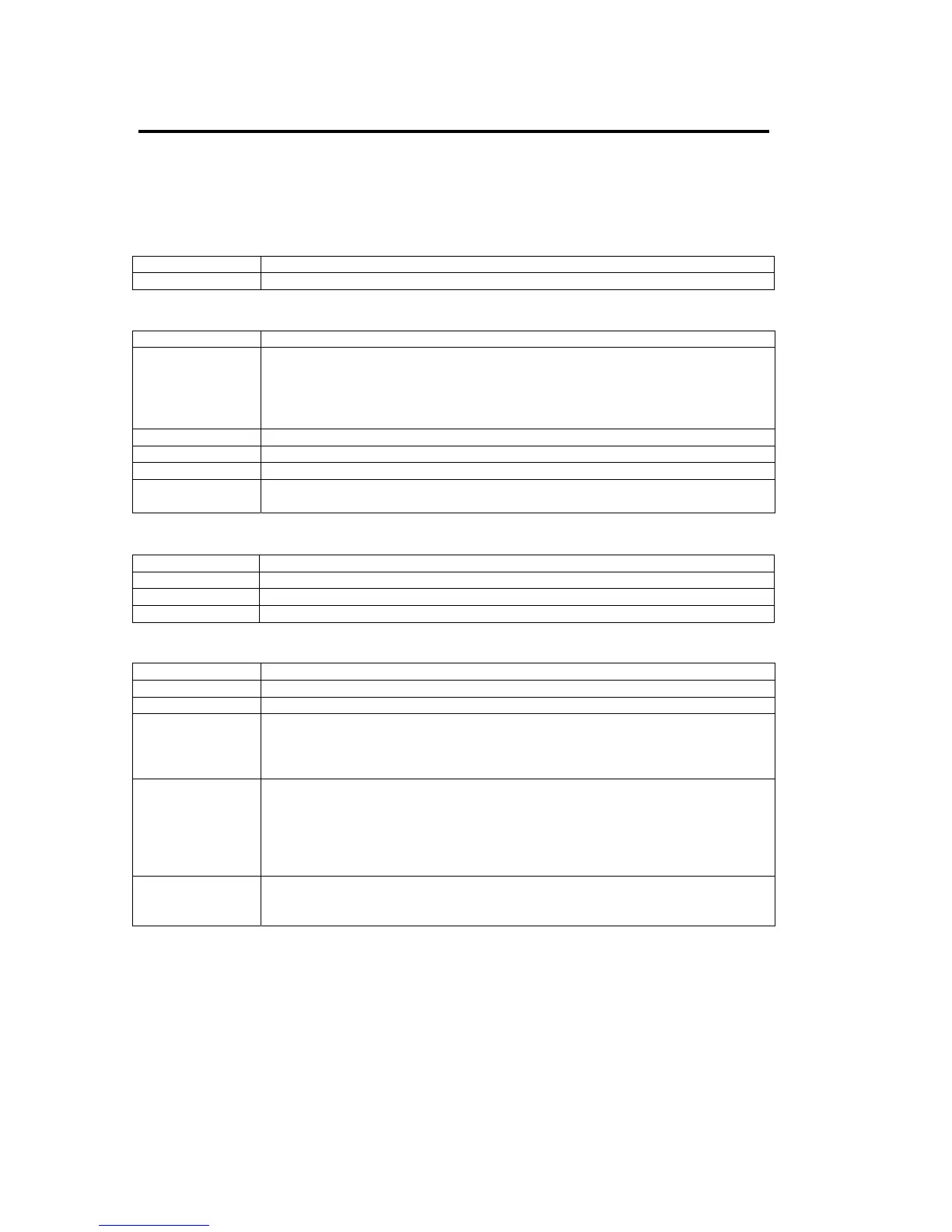5-44 Installing and Using Utilities
PCI Module(ID:n/m)
PCI Module contains the following information:
The MTBF information is displayed only when the [<MTBF Info>] button is pressed.
Item Description
Status Status of the PCI module
㩷
MTBF Information contains the following information:
Item Description
Type Monitoring state of MTBF.
Use Threshold: MTBF is calculated at a fault occurrence. The device is stopped
when the calculated value is lower than the threshold.
Never Restart: Always stops the device at a fault occurrence.
Always Restart: Always restarts the device at a fault occurrence.
Threshold Threshold of MTBF.
Current Current MTBF value.
Faults Number of faults
Time of last fault Time of the last fault.
When there is none, “--” is displayed.
Diagnostics Information contains the following information:
Item Description
Time of last run Time and date of the last diagnostics execution
Message Message from the diagnostics result
Test No. Test number from the diagnostics result
㩷
The following buttons are displayed for PCI Module:
Item Description
MTBF Info Displays MTBF information
Clear Clears the MTBF information of the PCI module
Up Starts the PCI module.
The CPU module of the same module must be stopped when starting the PCI
module. When the CPU module of the same module is running, stop the CPU
module and then start it after starting the PCI module.
Down Stops the PCI module.
Depending on a module state, a screen will go off temporarily. Also, USB
devices such as a keyboard and a mouse may not be available for a few
minutes. However, a system continues operating.
You cannot stop the module when the FT status LED is not illuminating green
(when the server is not duplicated).
Diagnose Executes diagnostics of the CPU module on the same module as the PCI
module. To perform diagnostics, both CPU and PCI modules on the module
needs to be stopped.
* (1) The execution of each button may take a few minutes. Wait for a while to update the display
and check the module status.
(2) These operations cannot be performed while collecting dump or updating firmware. Wait
until such processing is finished to perform the operations in the table.
