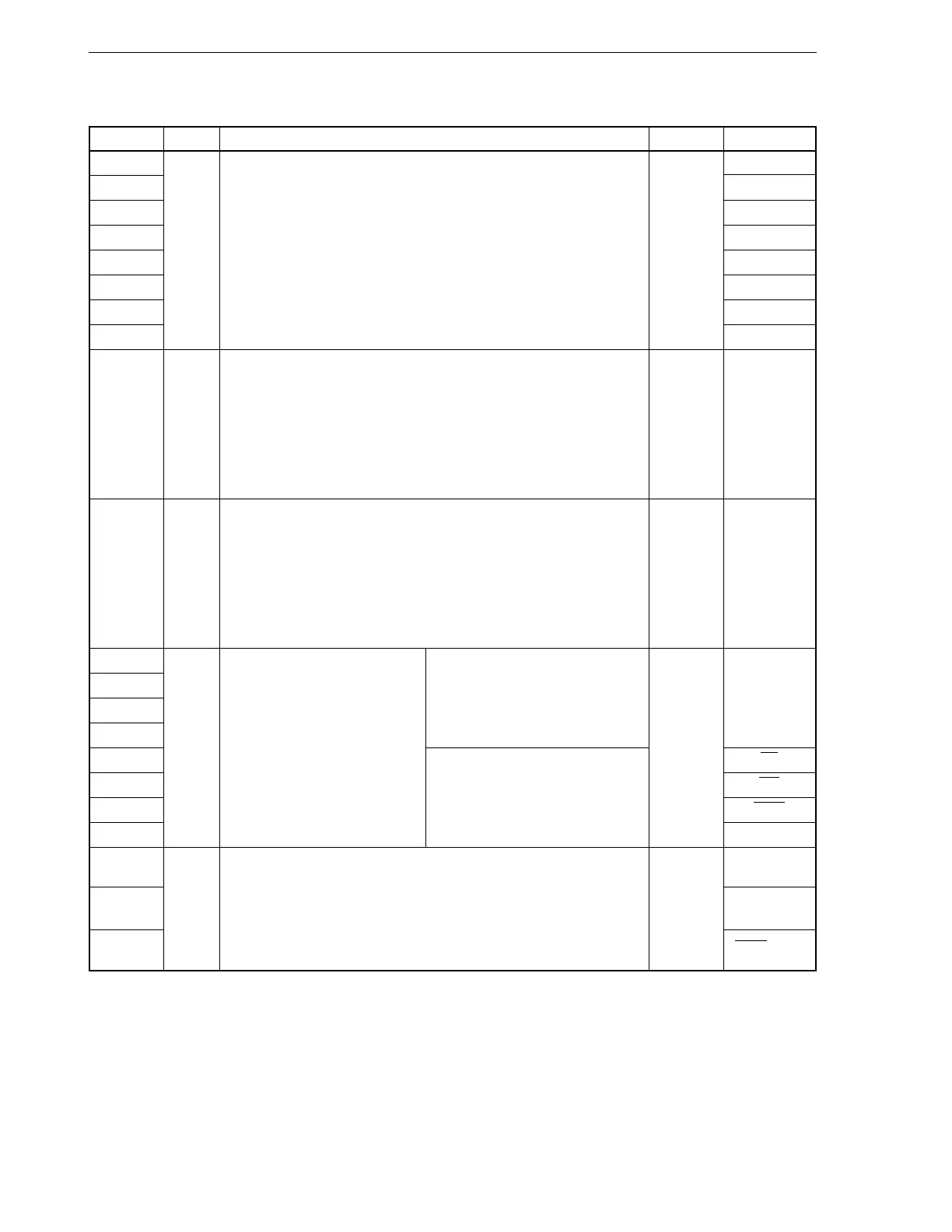76
CHAPTER 4 PIN FUNCTION (
µ
PD78054Y Subseries)
P70 SI2/RxD
P71 Input SO2/TxD
P72 SCK2/ASCK
Input
P40 to P47 Input AD0 to AD7
N-ch open drain input/output port.
On-chip pull-up resistor can be
specified by mask option.
(Mask ROM version only).
LEDs can be driven directly.
(1) Port pins (2/3)
Pin Name
Input/Output
Function After Reset
Alternate Function
P30 TO0
P31 TO1
P32 Port 3. TO2
P33 Input/ 8-bit input/output port. TI1
P34 output Input/output mode can be specified in 1-bit units. TI2
P35 When used as an input port, an on-chip pull-up resistor can be used by PCL
P36 software. BUZ
P37 —
Port 4.
8-bit input/output port.
Input/ Input/output mode can be specified in 8-bit units.
output When used as an input port, an on-chip pull-up resistor can be used by
software.
Test input flag (KRIF) is set to 1 by falling edge detection.
Port 5.
8-bit input/output port.
Input/ LED can be driven directly.
output Input/output mode can be specified in 1-bit units.
When used as an input port, an on-chip pull-up resistor can be used by
software.
P60 —
P61
P62 Port 6.
P63 Input/ 8-bit input/output port.
P64 output Input/output mode can be When used as an input port, an Input RD
P65 specified in 1-bit units. on-chip pull-up resistor can be used WR
P66 by software. WAIT
P67 ASTB
Port 7.
Input/
3-bit input/output port.
output
Input/output mode can be specified in 1-bit units.
When used as an input port, an on-chip pull-up resistor can be used by
software.
P50 to P57 Input A8 to A15