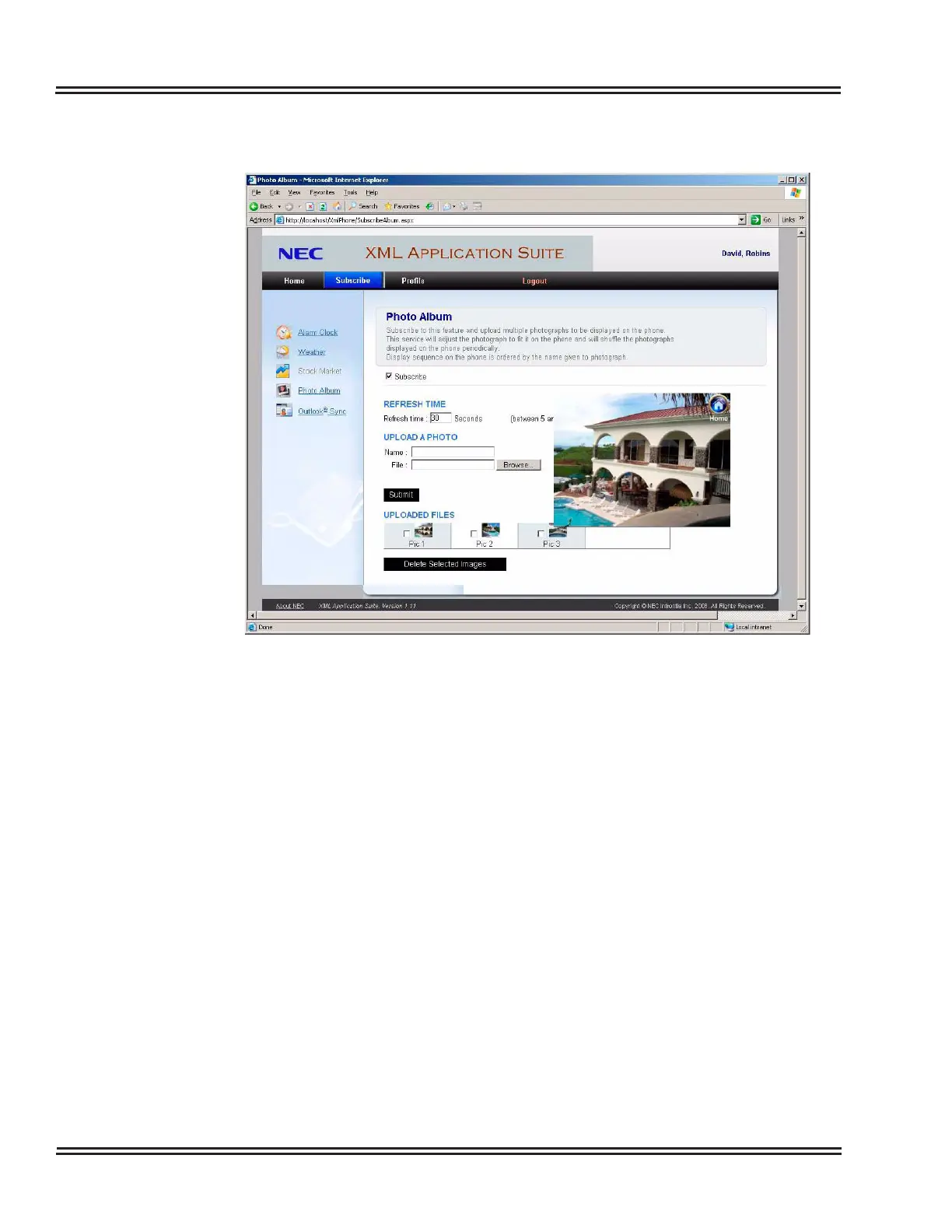UX5000 XML Applications
3 - 24 XML A
lications
Photo Album
Enable the Photo Album service by selecting the Subscribe
button. Each user can upload personal pictures or graphics
that they wish to display on their XML terminal. Assign a
name to each uploaded photo by entering text in to the
name field. Use the browse button to search and open the
desired graphic content. Press the Submit button to save the
photos to the XML database. Uploaded photos and graphics
will be displayed in alphabetical order under Uploaded Files.
Run your mouse cursor over the uploaded file image to see
how it will be displayed on the XML terminal screen.
NOTE: The XML Application Suite will convert size and
format for each uploaded file to meet the specifications of
the XML terminal display.
Figure 3-29 XML Suite Web Configuration – Photo Album
