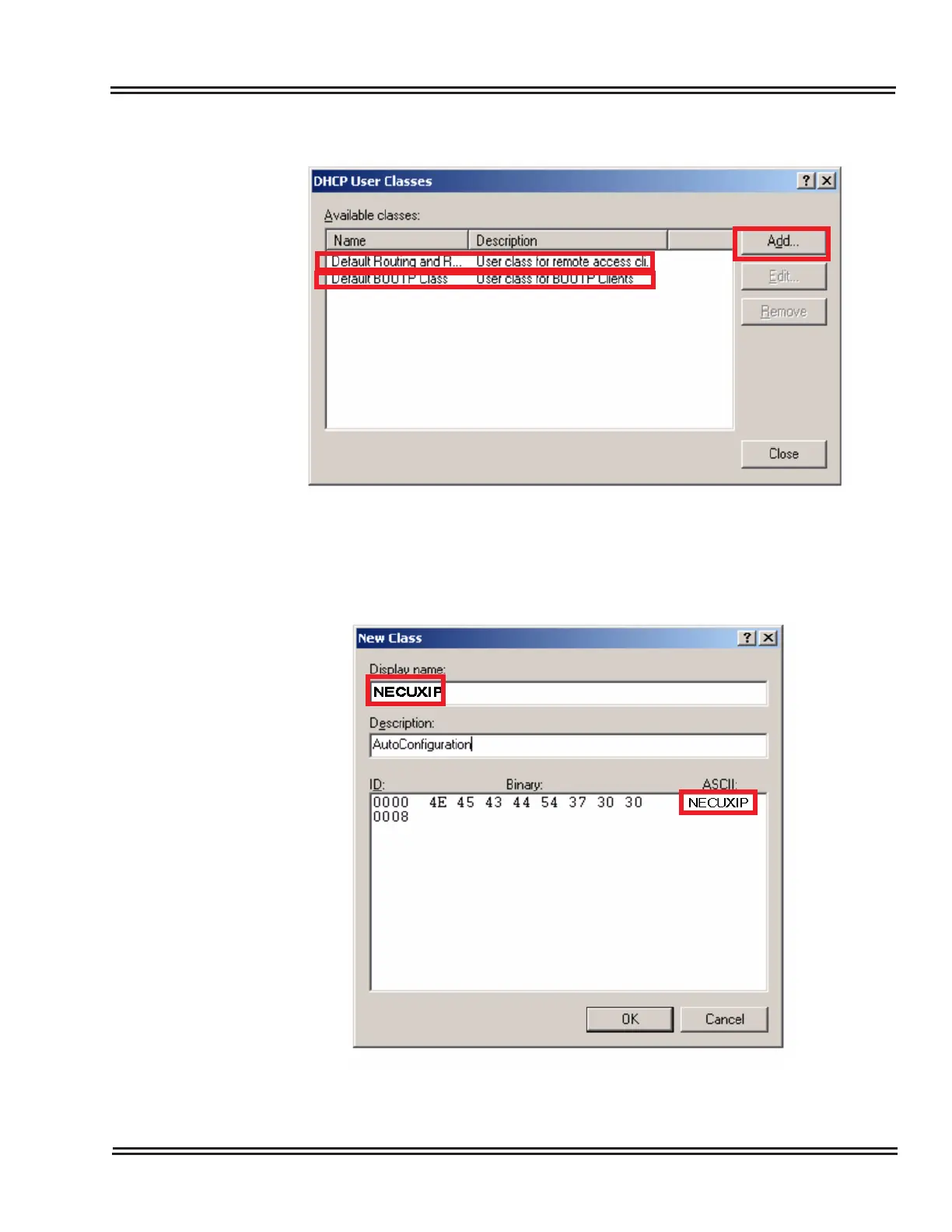UX5000 IP Terminal AutoConfig Setup
UX5000 IP Resource Manual 2 - 3
2. From the drop-dDown list, select Define Vendor Class and select Add.
3. At the New Class Window, enter NECUXIP in the Display Name field and
under the ASCII setting.
Figure 2-3 Defining Vendor Class
Figure 2-4 Enter Name
