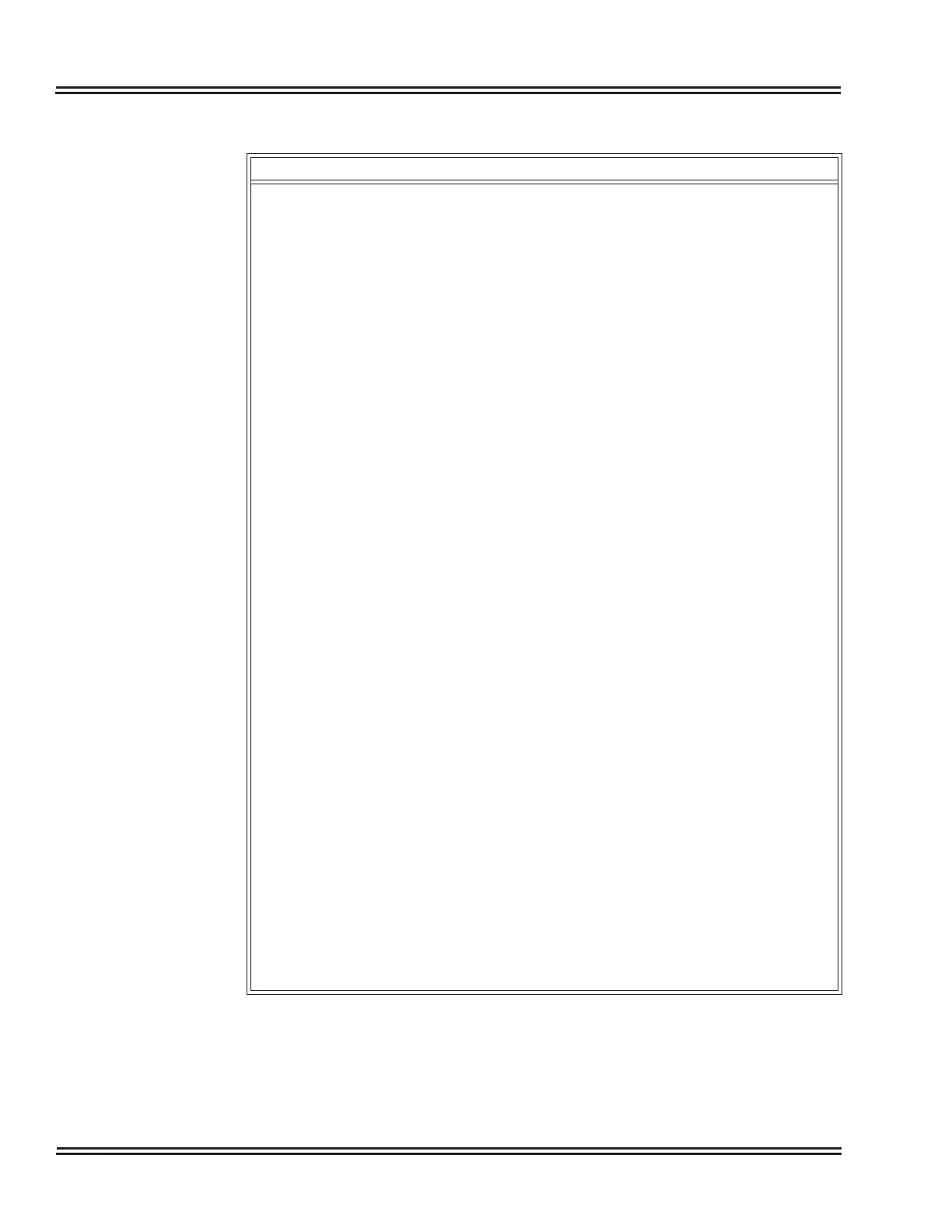UX5000 IP Data Maintenance
6 - 22 Data Maintenance Tool
Explanation of Suggestion Messages for Optimization
When an audio file whose format (u-Law 8.000kHz 8 bit monaural, 32
seconds or less playback time, and file without copyright information and
addition information) is supported by the terminal is selected, the
following message is displayed:
“
The appointed voice file is enable to use telephone.“
For audio files provided for the terminal, no optimization is necessary. Go to Step 5 on
page 6-26.
If you create an audio file of the format supported by the terminal by yourself, it is
recommended to adjust the volume with optimization.
When the audio file can be converted into an audio file playable by the
terminal, the following message is displayed:
“
The appointed voice file has the following problems. Please click an
optimization button in order to solve a problem.“
In addition, the details are displayed in red.
1. “Since the format does not support telephone, it is unable to play back.”
[Cause]
The format is not “u-Law 8.000kHz 8 bit monaural“.
[Optimization process]
The format is converted into “u-Law 8.000kHz 8 bit monaural“.
2. “Play back time is over the longest play back time of telephone.“
[Cause]
The playback time of the audio file exceeds 32 seconds.
[Optimization process]
The playback time is shortened to 32 seconds.
3. “Since copyright information is added, it may be normally not play back
on the telephone.“
[Cause]
The copyright information is attached to the audio file.
[Optimization process]
The copyright information is deleted.
4. “Since there is addition information, it is not normally play back on the
telephone.“
[Cause]
There is additional information attached to the audio file.
[Optimization process]
The addition information is deleted.
