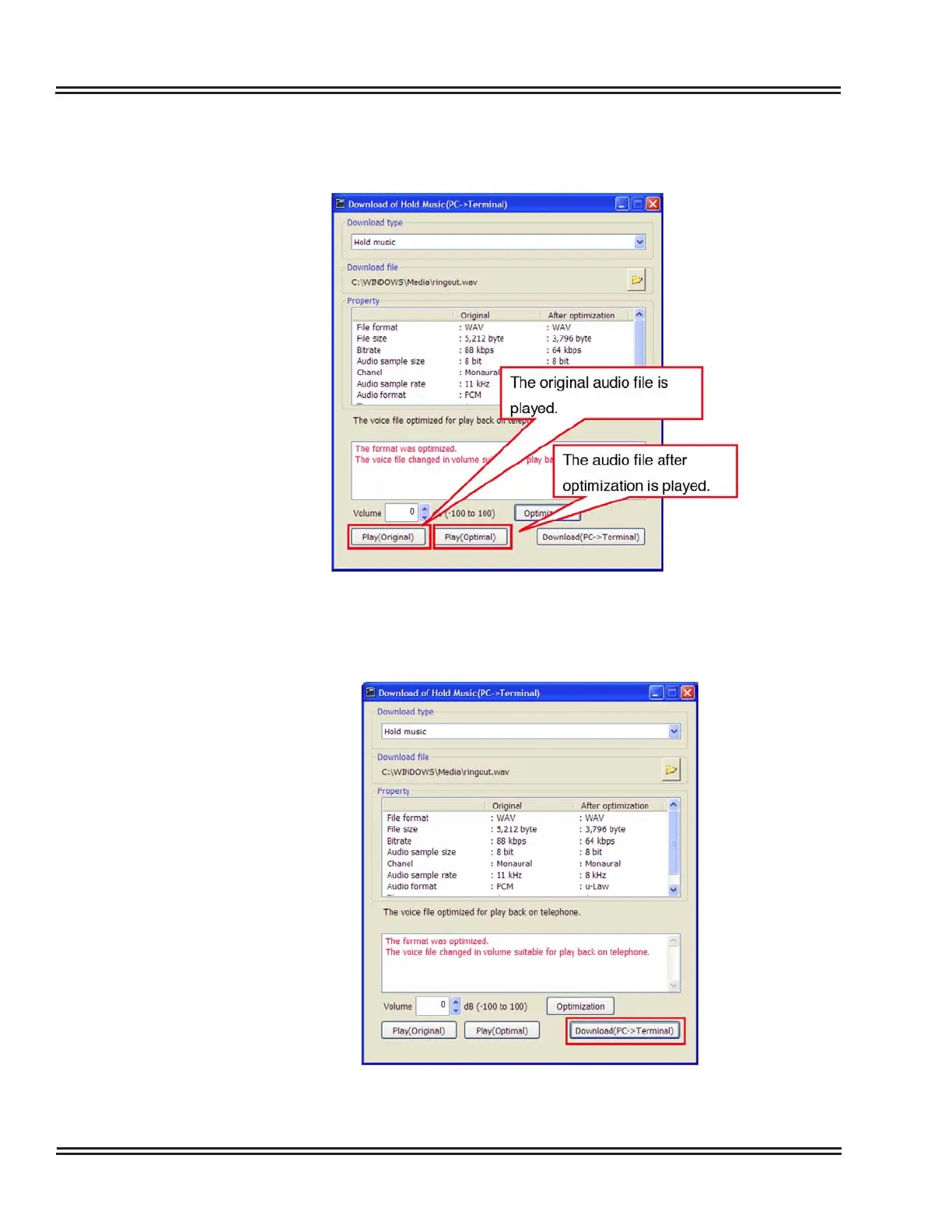UX5000 IP Data Maintenance
6 - 26 Data Maintenance Tool
You can check the optimized audio before downloading it.
Note that the volume may be heard differently when the audio file is
played on a PC or terminal.
5. Click the [Download (PC -> Terminal)] button.
Figure 6-31 Verify Audio File
Figure 6-32 Download (PC -> Terminal) Button
