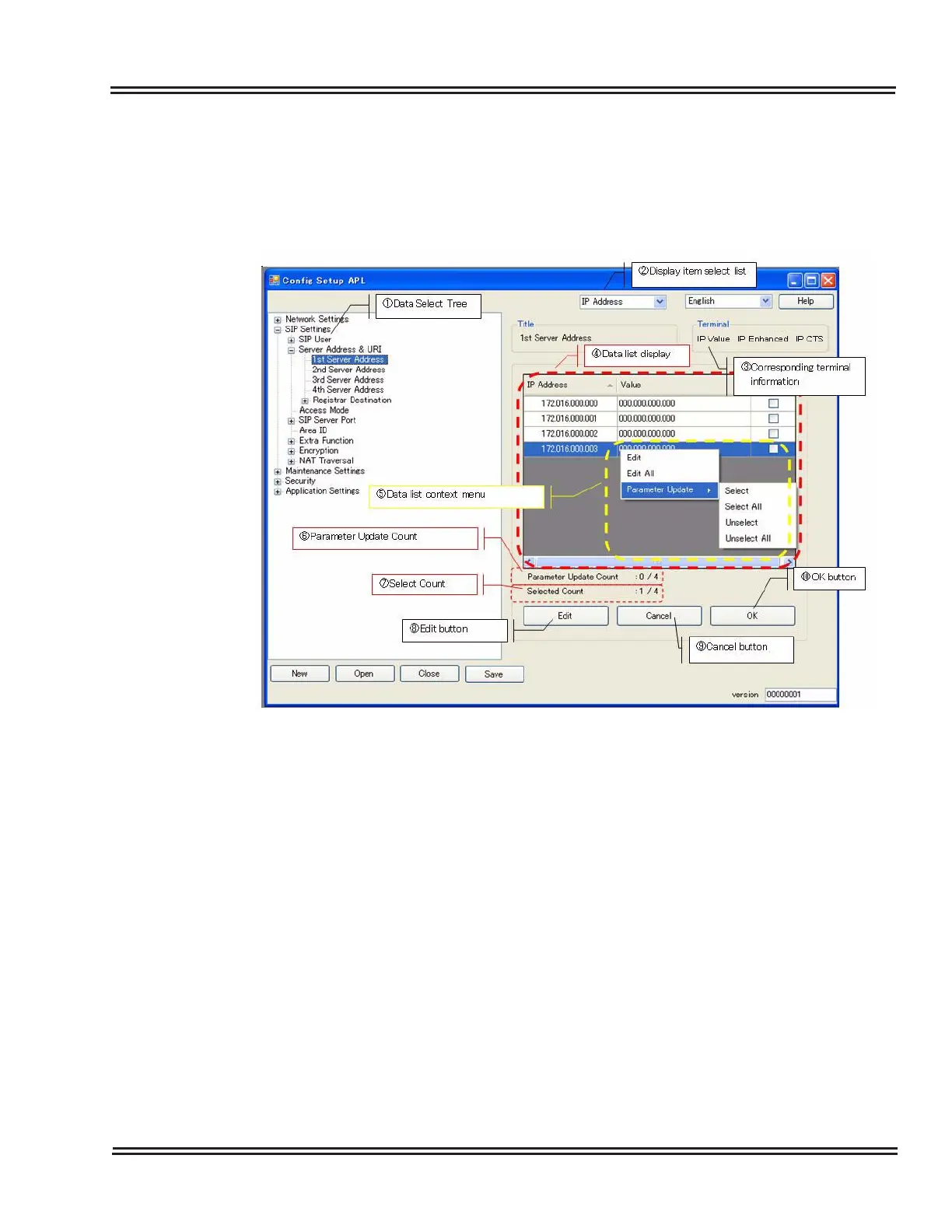UX5000 IP Terminal AutoConfig Setup
UX5000 IP Resource Manual 2 - 17
3.2.2 Multiple Configuration Screen
When opening an existing file, multiple terminal configuration is
possible. The data for all the terminals is listed on the screen. Using
the Parameter Update check boxes, you can select the terminals to
be modified.
The Multiple Configuration Screen is composed of:
1. Configuration Item Menu Tree – Navigation of Input parameters.
2. View By – Determine how the multiple terminal information is
displayed: IP Address, MAC Address, or Extension Number.
3. Terminal Type – Indicates the terminal types supported for the
selected option.
Figure 2-21 Multiple Configuration Screen
