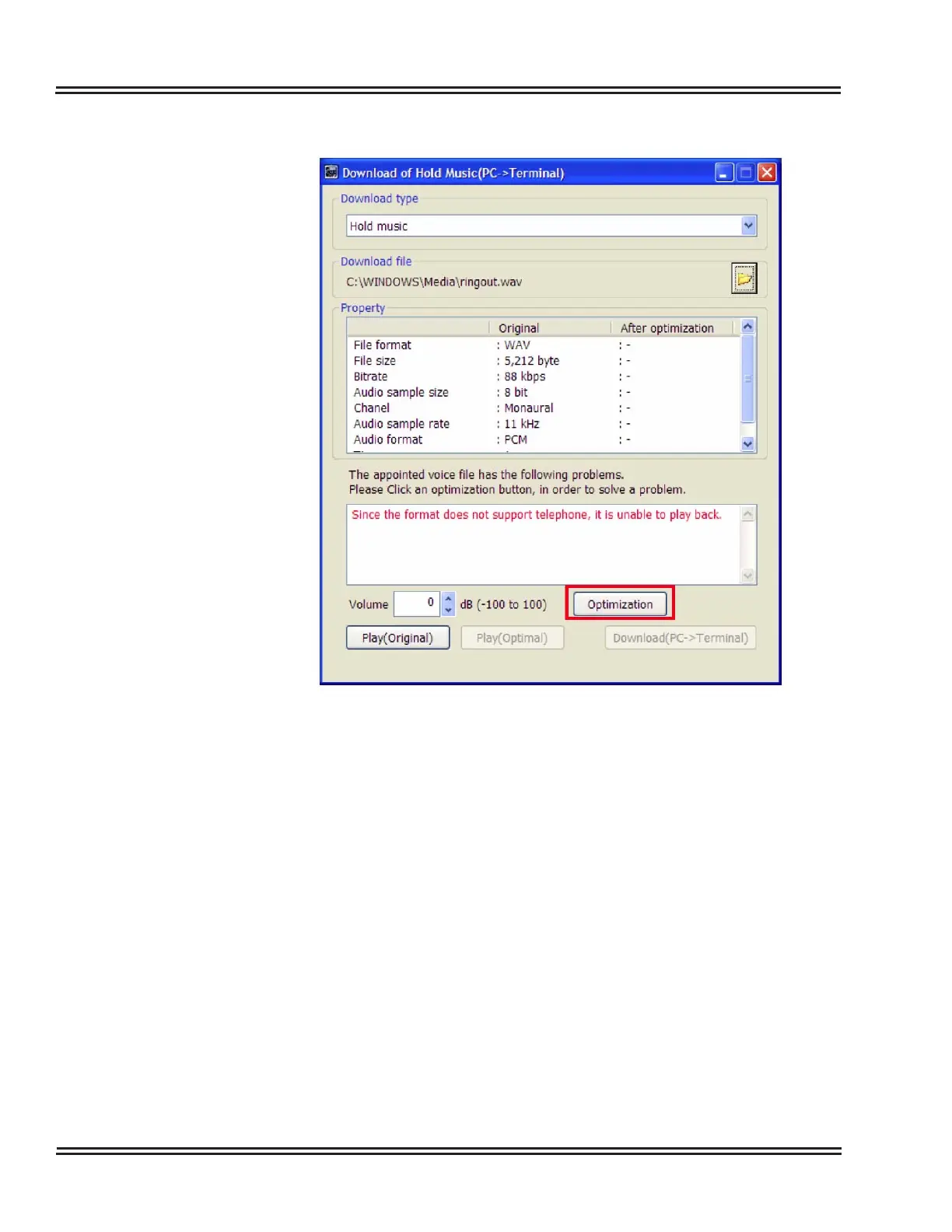UX5000 IP Data Maintenance
6 - 24 Data Maintenance Tool
4. Click the [Optimization] button.
❍ The sound quality may be different from the original audio after optimization since
the audio format may be converted.
❍ This tool adjusts the volume to a level appropriate for the use of the terminal when
the [Optimization] button is clicked.
For how to adjust the volume, refer to 6.4.1 How to Adjust the Volume of an Audio
File to Be Downloaded on page 6-32.
Figure 6-29 Optimization Button
