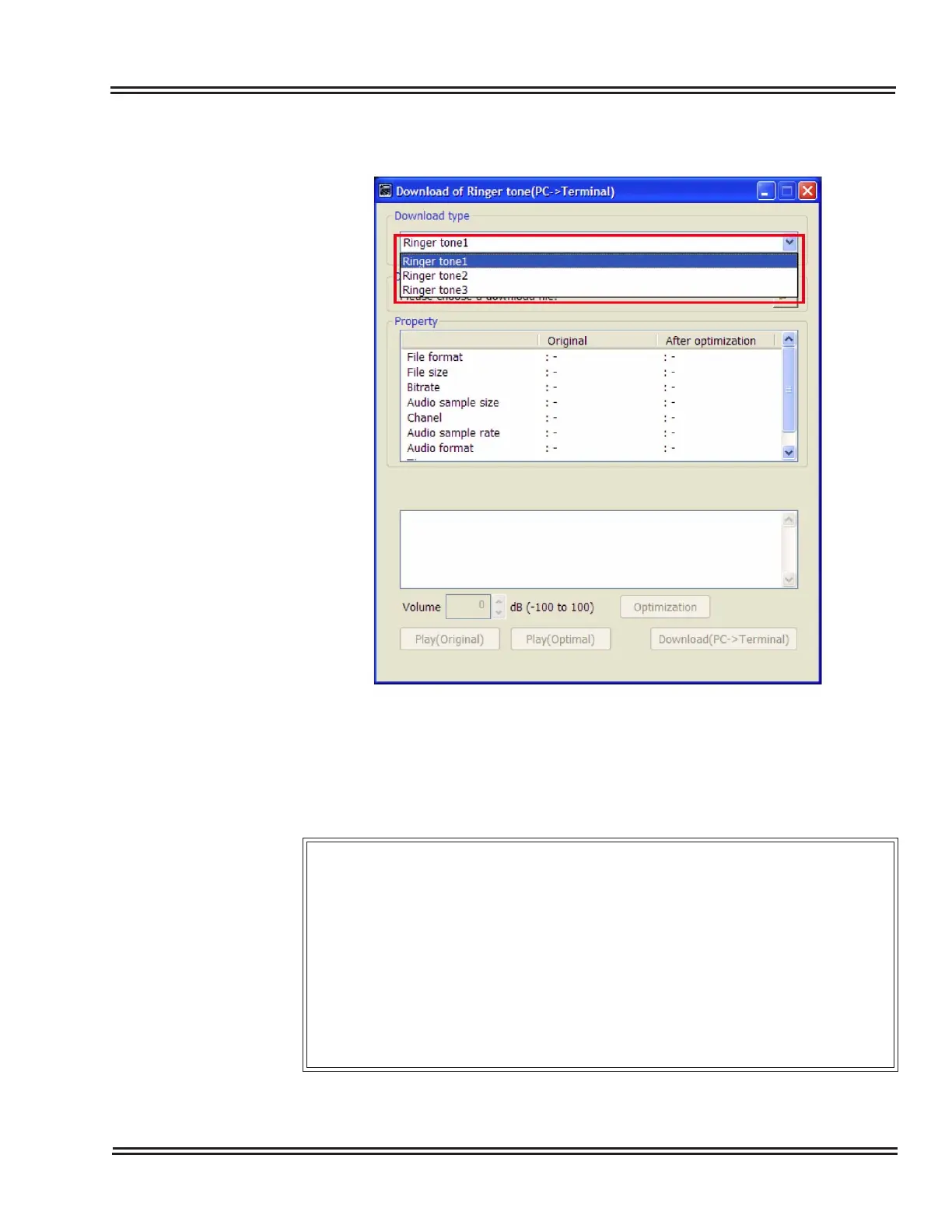UX5000 IP Data Maintenance
UX5000 IP Resource Manual 6 - 31
2. Click on the [Download type] box, and select a ringer tone you want to
download from 1 to 3.
For subsequent operations, follow from Step 2 and after in 6.3 How to
Download Hold Music to the Terminal on page 6-18.
Figure 6-38 Download Screen
You can play and hear the ringer tone downloaded to the terminal.
Step 1: Press the [Menu] button on the terminal.
Step 2: Select [Setting] -> [User Setting] -> [Incoming Call] -> [Ringer tone] ->
[External Call].
Step 3: Select [Download 1].
- Select “Download 2“ when “Ringer tone 2“ has been downloaded.
- Select
“Download 3“ when “Ringer tone 3“ has been downloaded.
If the volume is not appropriate, refer to 6.4.1 How to Adjust the Volume of an Audio
File to Be Downloaded on page 6-32.
