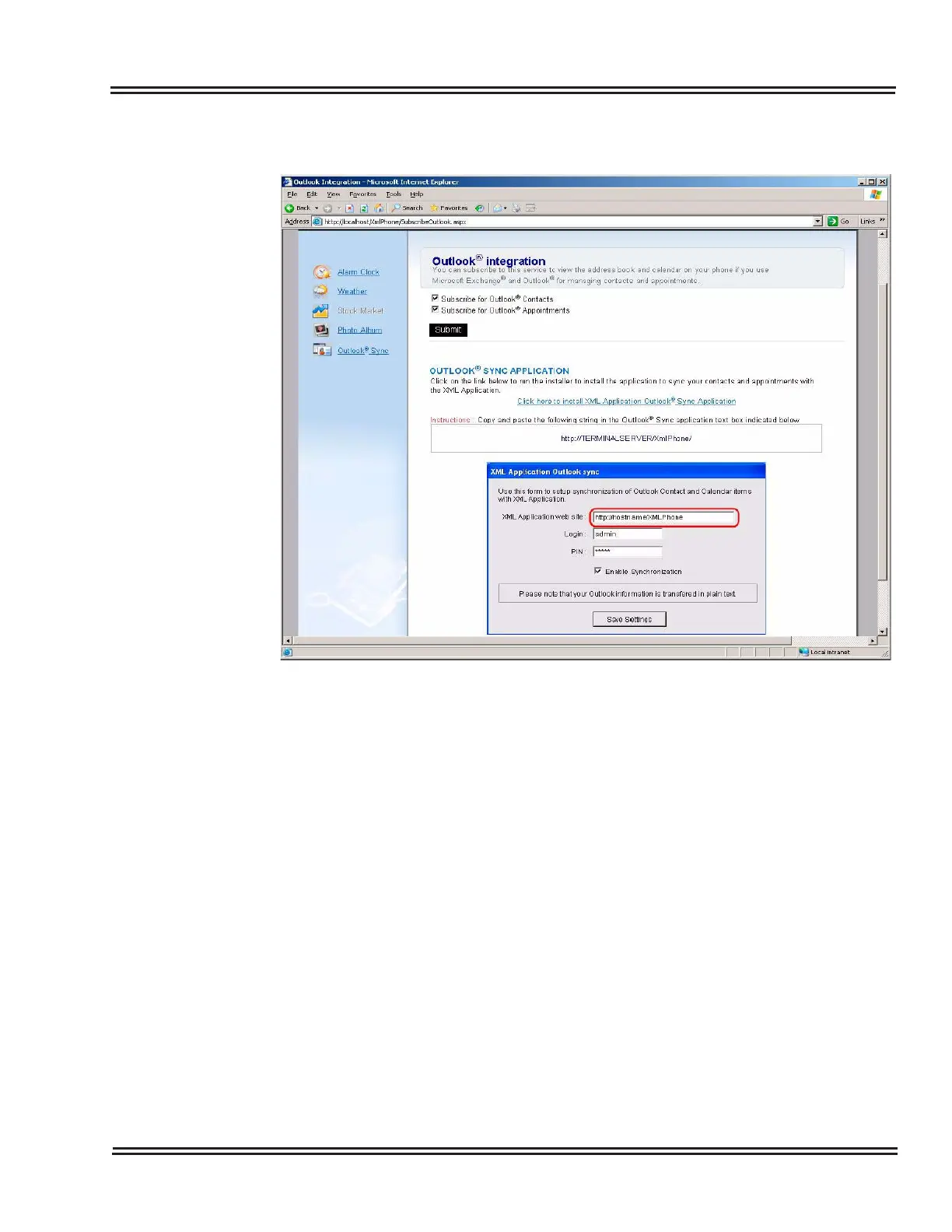UX5000 XML Applications
UX5000 IP Resource Manual 3 - 25
Outlook
The XML Application Suite can integrate with Microsoft
Outlook Calendar and Contacts. Enable both or individual
Outlook content by selecting the Subscription buttons. To
integrate the Outlook calendar and Contact list from your
Outlook account install the Outlook Sync Application from
this web page (
Click here to install XML Sync Application). The
Outlook Sync Applications needs to be installed on the PC
of the User to which this account is configured.
The Sync application runs in the background on the user/
personal PC to sync Outlook information from the local
Outlook client to the XML Application network database.
You may see a “File Download - Security Warning” window
for the OutlookBridgeSetup.MSI file when the XML Sync
application begins installation. Simply click the
RUN button
to continue the installation process.
Figure 3-30 XML Suite Web Configuration – Outlook Integration
