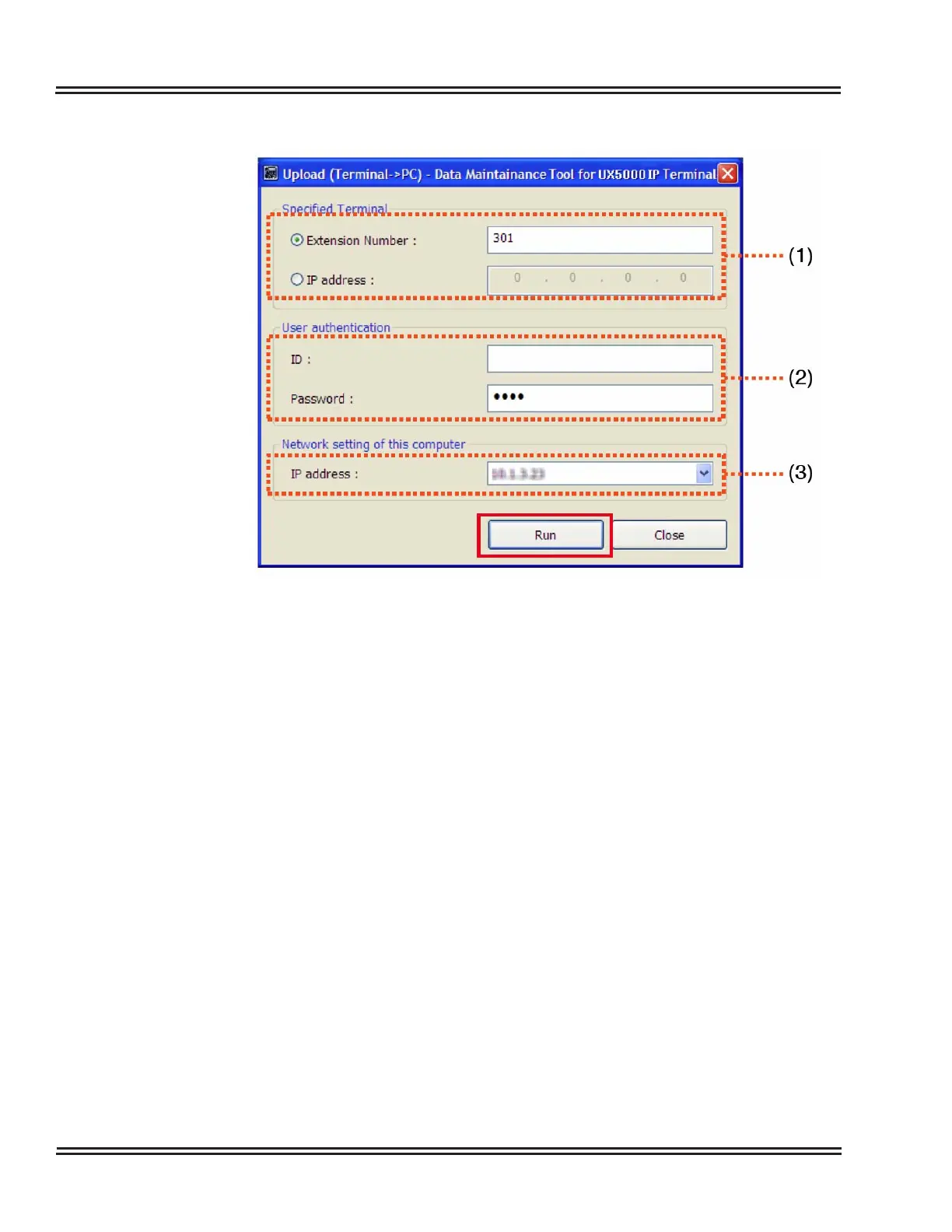UX5000 IP Data Maintenance
6 - 42 Data Maintenance Tool
6. Set each item on the Download screen and click the [Run] button.
1. Specified Terminal
Specify the extension number or IP address of the terminal to
send the voice file.
✎ To enter Extension Number, both the PC on which this tool is
running and the terminal must be connected to the same segmented
network.
2. User authentication
Specify an ID and password to log into the terminal.
ID: USER
Password: 0000 (Default)
3. Network setting of this computer
Select the IP address of the PC on which this tool is running.
Figure 6-48 Upload Selection Screen
