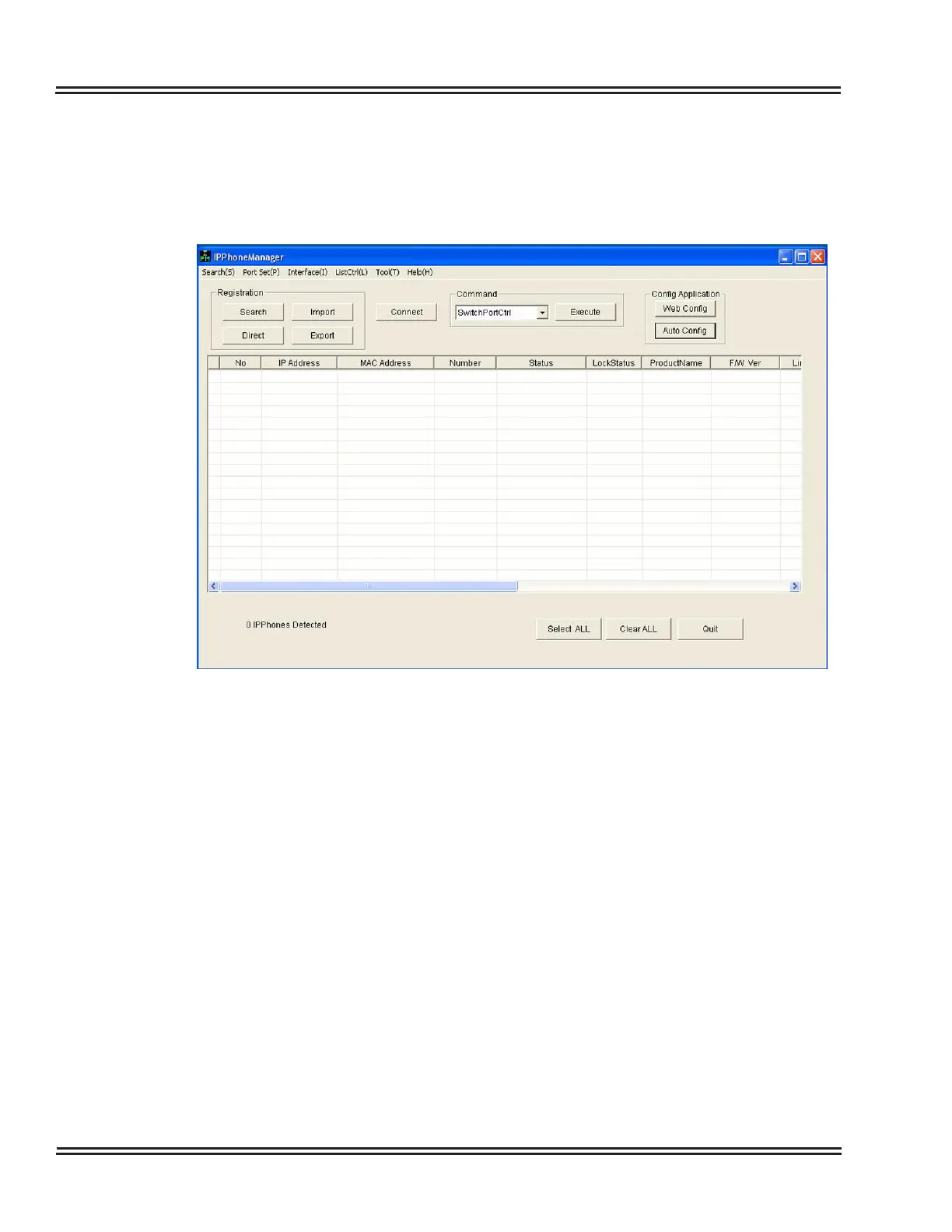UX5000 IP Phone Manager
1 - 4 IP Phone Mana
er
S
ECTION
3
M
AIN
S
CREEN
Upon opening the IP Phone Manager application, the following screen is displayed.
Toolbar Features
1. Search – Sets the frequency and timing that IP Phone Manager will
attempt to search and discover IP terminals on the network.
2. Port Set – Port Set will allow for the customization for port numbers that
the IP Phone Manager application and IP terminals use for
communication.
Default IP Phone = 3530
IP Phone Manager = 20111
3. Interface – Select or change the active PC NIC card that IP Phone
Manager needs to use.
Figure 1-3 Main Screen
