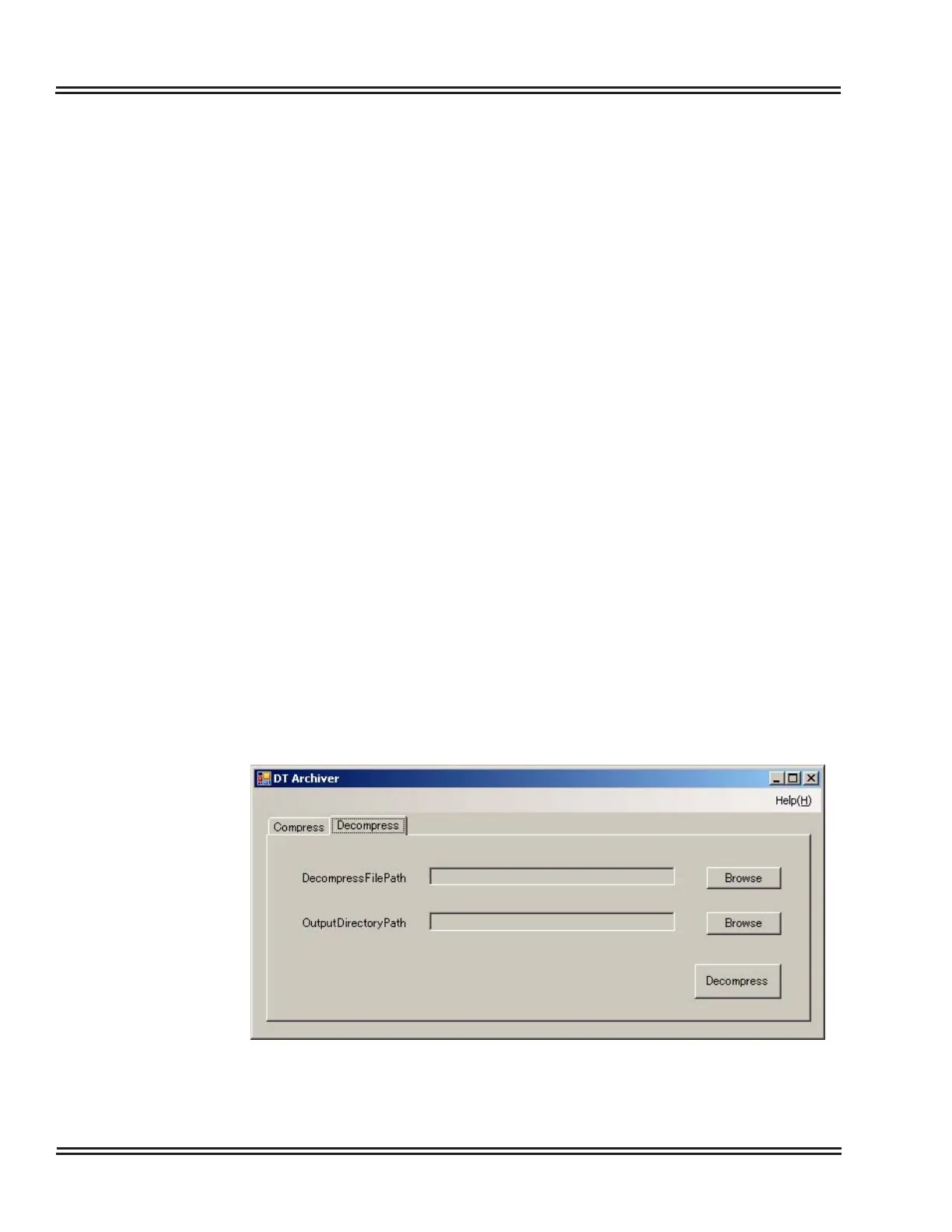UX5000 DT Archiver
5 - 2 DT Archiver
1. The Compress tab displays the file compress screen.
2. Press Browse to search for an existing file to compress.
3. Input the path of the known file to compress.
4. Press Browse to search for a destination folder to place the compressed
file.
5. The output path can be input manually.
6. Press Compress to execute the file compression process.
❑ All files in chosen folders and subfolders are selected for compression.
❑ If 256 files or more are selected, compression does not take place and an
error message is displayed.
1.2 Decompressing Files
Use the Decompress tab to select the Decompress screen.
1. The Decompress tab displays the file decompress screen.
2. Press Browse to search for an existing file to decompress.
3. Input the path of the known file to decompress.
4. Press Browse to search for a destination folder to place the
decompressed file.
5. The output path can be input manually.
6. Press Decompress to execute the file decompression process.
Figure 5-2 DT Archiver - Decompress Files
