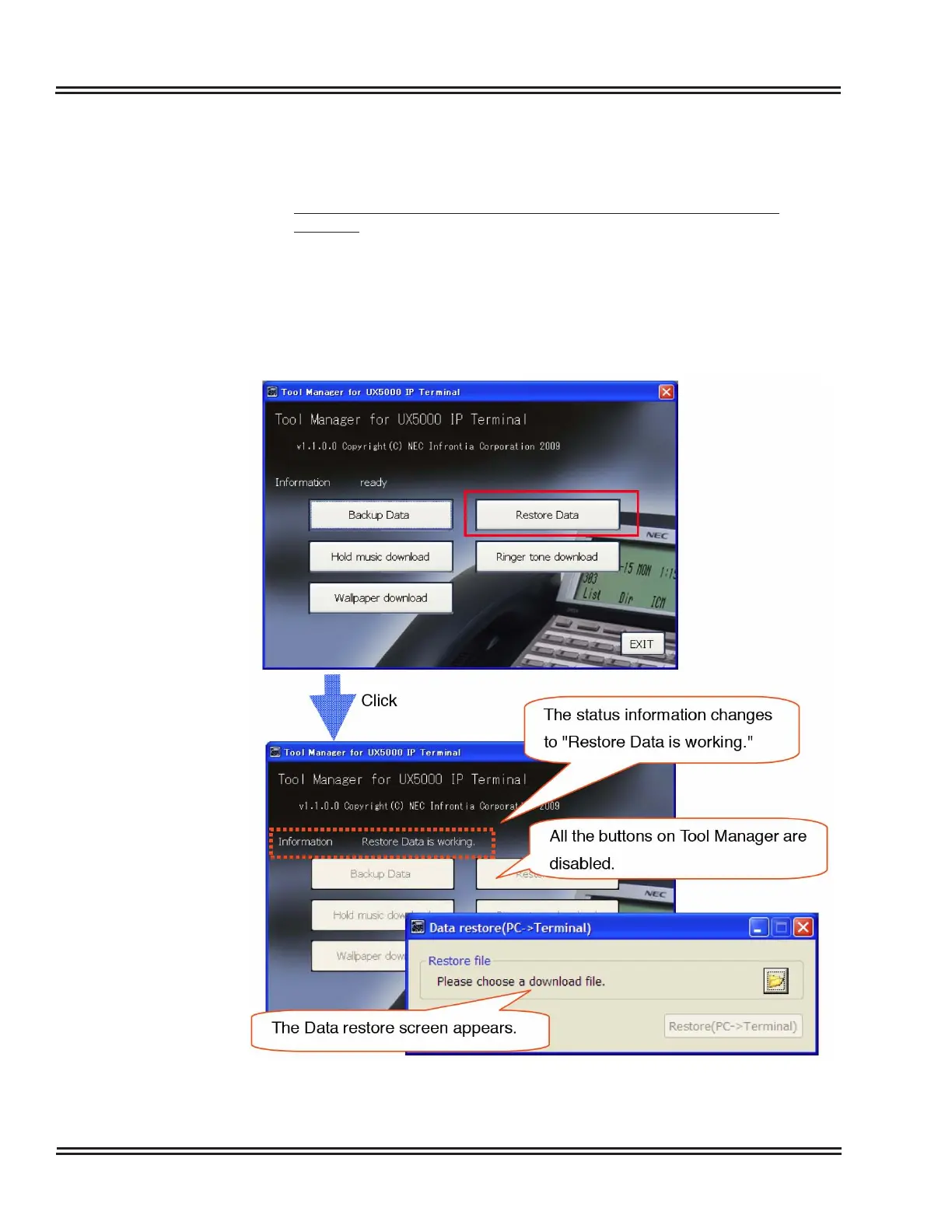UX5000 IP Data Maintenance
6 - 14 Data Maintenance Tool
6.2 How to Restore Backup Data of the Terminal
You can restore backup data for the terminal.
✎
Restoring data from mismatched terminals could prevent the terminal from
operating. Do not restore data which has been backed up from a different terminal
model. (Example: Restoring data backed up on IP Enhanced terminal to an IP-CTS
terminal.) For instructions on backing up data, see "6.1 How to Back Up Terminal
(Telephone) Data on page 6-9".
[Procedure]
1.
Click the [Restore Data] button on Tool Manager.
Figure 6-17 Restore Data Screen
