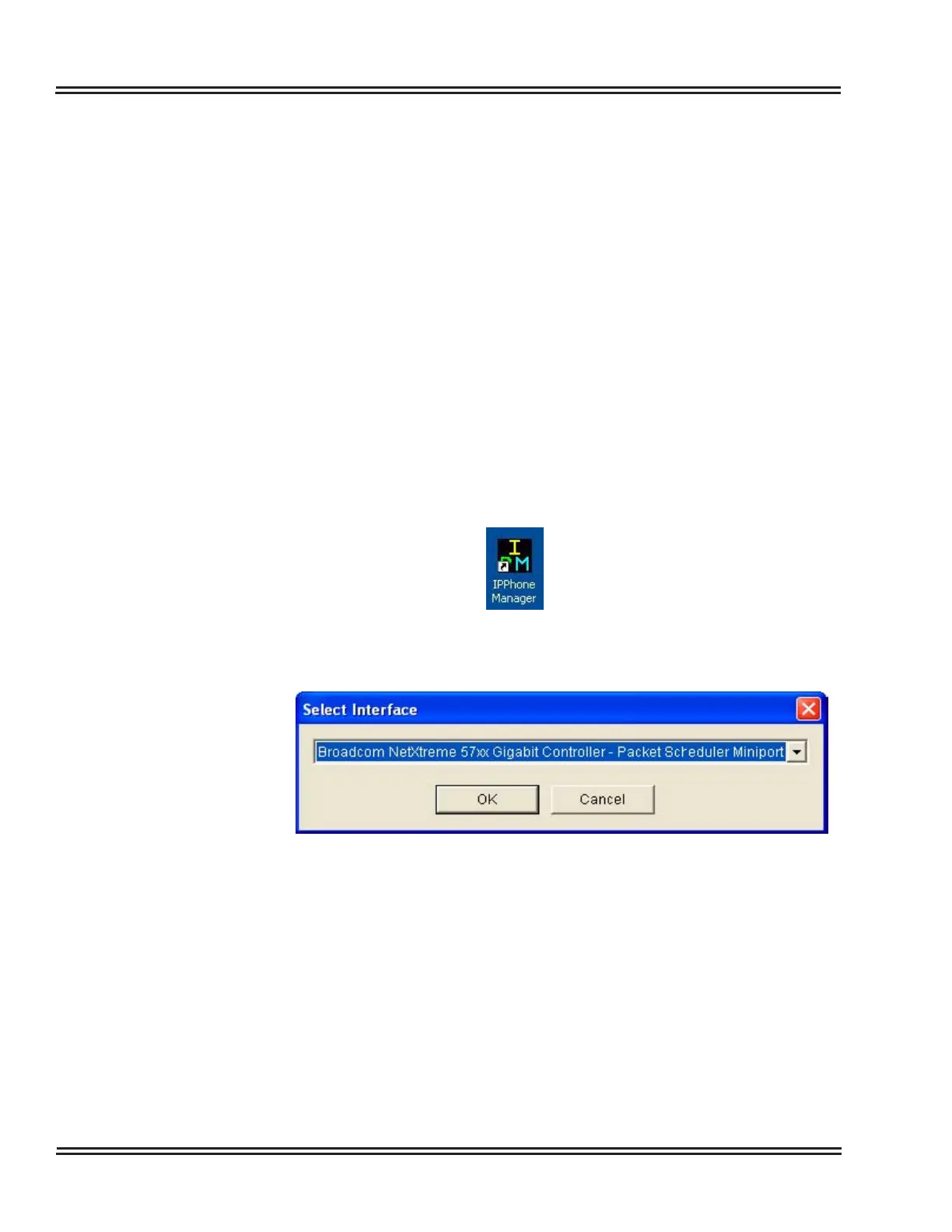UX5000 IP Phone Manager
1 - 2 IP Phone Mana
er
S
ECTION
2
I
NSTALLATION
Follow these steps for installation of the IP Phone Manager.
1. Double-click the
Setup.exe
file to initiate the installation.
2. Select the language to be used and click
OK
.
3. Microsoft .NET Framework is required. If not already installed, the window
will prompt to install the application.
4. Once Framework is installed, the installation wizard for the IP Phone
Manager appears. Follow the installation instructions to complete the
process.
5. After installation, a shortcut will be placed on your PC Desktop. This icon
can be used to run the IP Phone Manager application.
6. At the
Select Interface
pop-up, select the active Network Interface Card
that your PC is currently using.
Figure 1-1 Select Interface Screen
