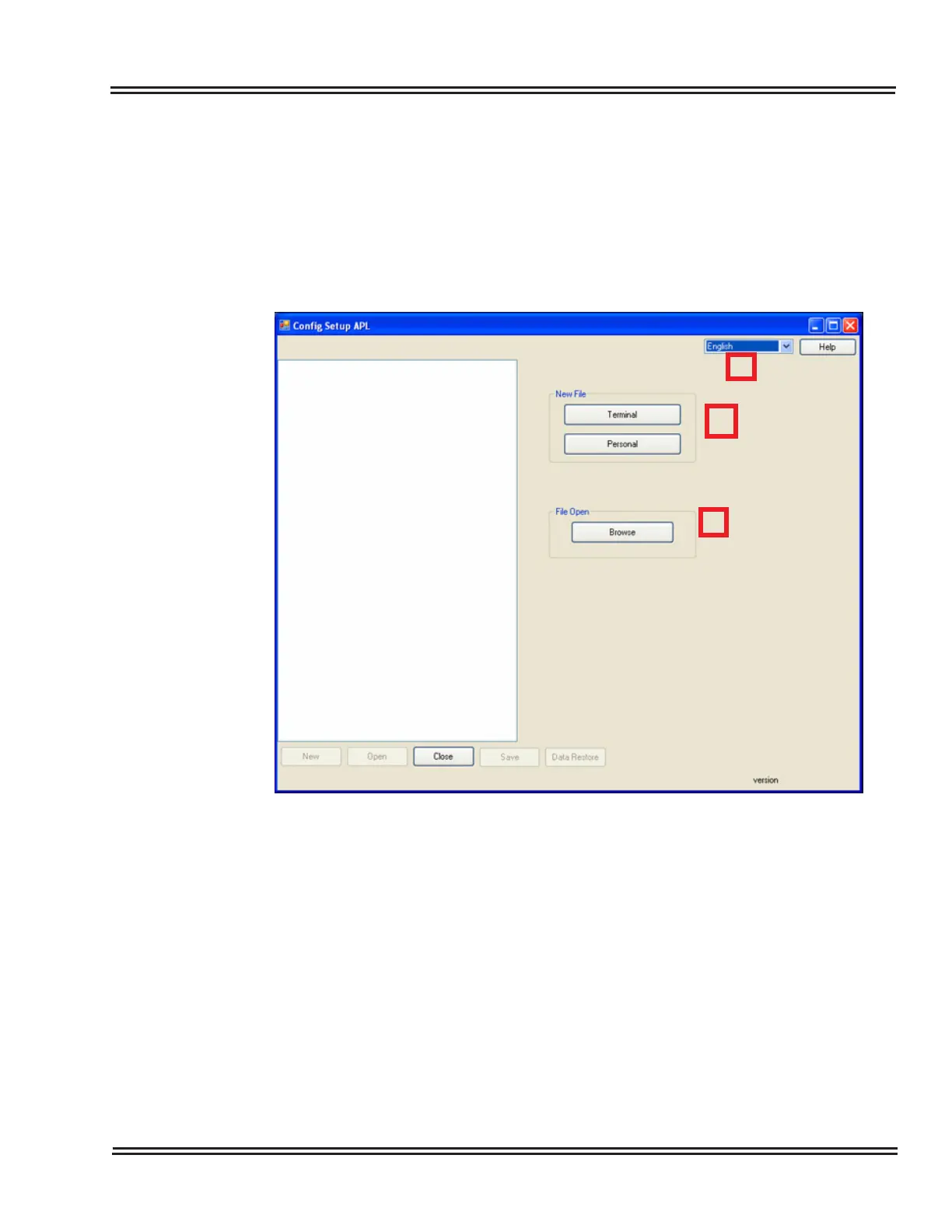UX5000 IP Terminal AutoConfig Setup
UX5000 IP Resource Manual 2 - 13
SECTION 3 AUTO CONFIGURATION APPLICATION FILE SETUP
3.1 Home Screen
From the Home Screen, you can either create a new Config File or Modify an
existing file. The Help button provides the version of the Auto Configurator and
the version of the data format of the configuration files which can be edited.
1. Select User Language.
2. Under New File, select the type of file to create:
❑ Creating a new file provides data entry for a single configuration used for all
terminals. For terminal-specific entry, you must browse to an existing
exported registration file (performed from the IP Phone Manager screen).
Figure 2-17 Home Screen
1
2
3
