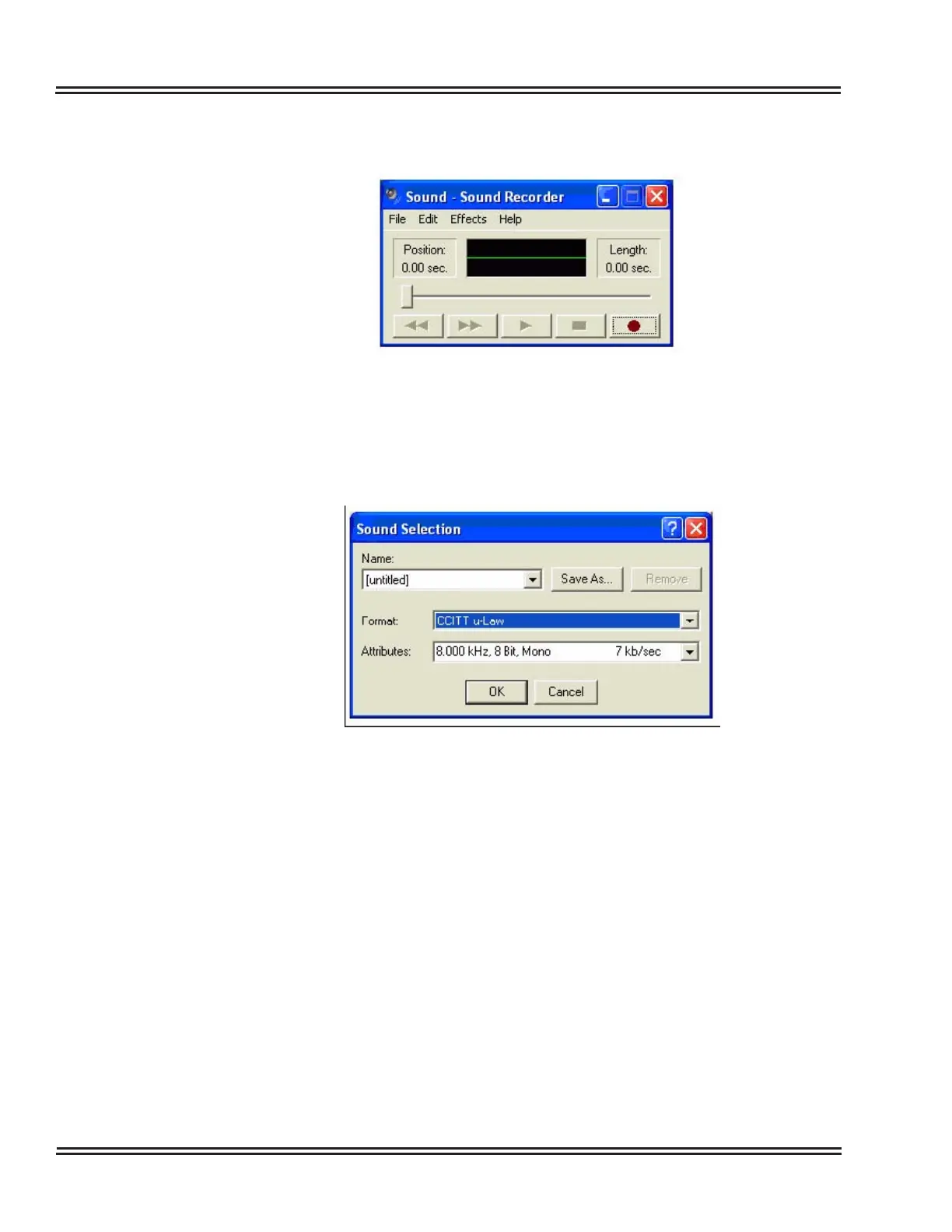UX5000 IP Terminals - Download Ring Tone/MOH
4 - 10 Download Rin
Tones and MOH
2. Start ➺ Programs ➺ Accessories ➺ Entertainment ➺ Sound Recorder.
3. File ➺ Open (choose the wave saved .wav file).
4. File ➺ Properties ➺ Convert Now (Select Format and Attributes).
✎ Sound editing software may be required to edit the file size if too large, or if the
audio levels in playback are distorted after file conversion.
Figure 4-11 Sound Recorder – Start Program
Figure 4-12 Sound Recorder – Sound Selection
