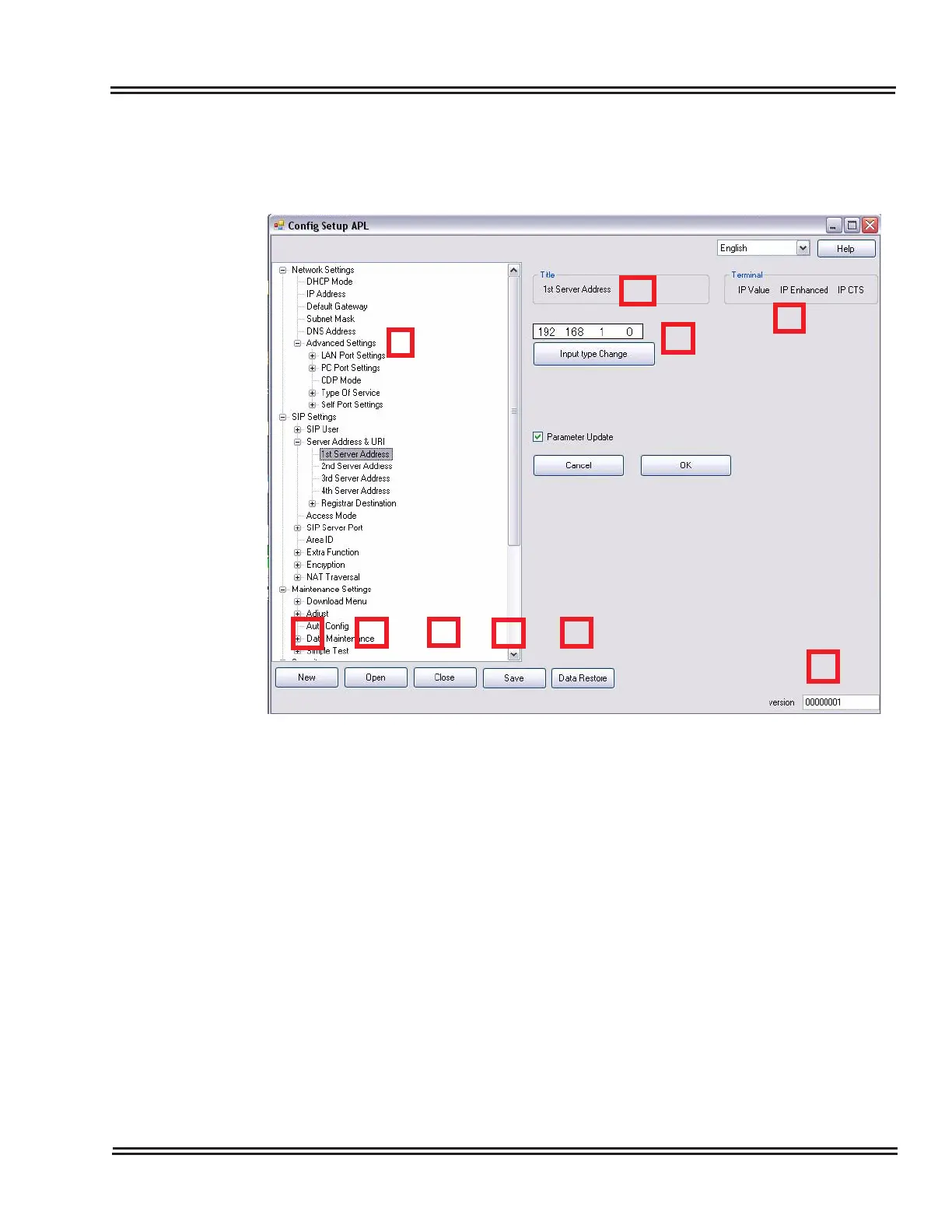UX5000 IP Terminal AutoConfig Setup
UX5000 IP Resource Manual 2 - 15
3.2 Configuration Screen
All terminal configuration data can be entered into the Configuration Screen.
3.2.1 Single Configuration Screen
The Single Configuration Screen is composed of:
1. Configuration Item Menu Tree – Navigation of input parameters.
2. Menu Title – What menu/submenu is open.
3. Terminal Type – Terminal types that are supported are shown in
black. Grayed out types are not supported for the selected option.
4. Data Entry Field – Group of settings that can be edited under each
menu.
5. Configuration File Version Number – The version revision of the
open Auto Configuration File.
Figure 2-19 Configuration Screen
1
2
3
4
5
7
8
9
106
