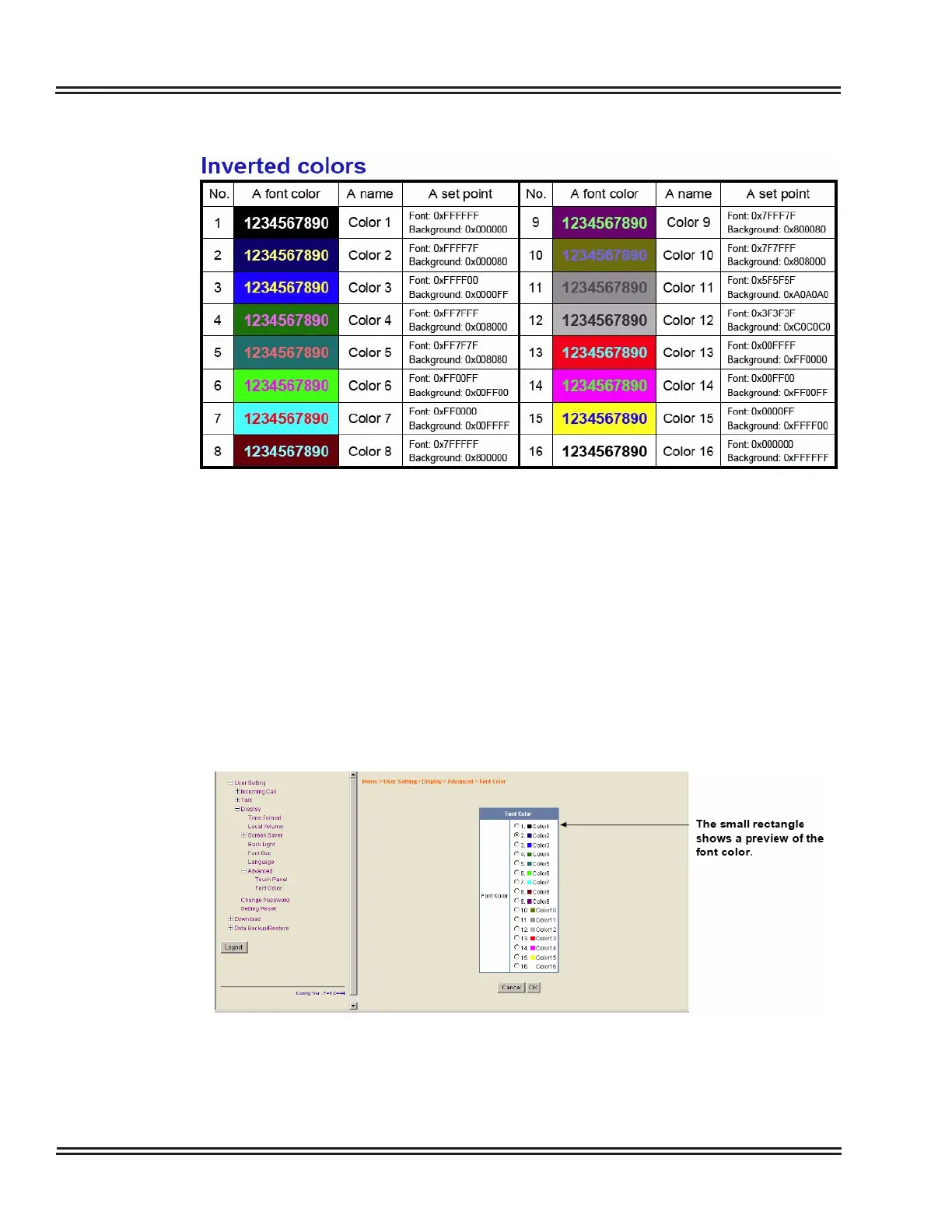UX5000 IP Terminal Features
7 - 4 IP Terminal Features
3.1 Select to use the font color from the terminal:
1. Press the MENU button. Access the menu Setting>User
Setting>Display>Advanced>Font Color.
❍ By default, Color2 is used.
2. Selecting "0" will use the default graphic. Selecting "1" will display the
downloaded graphic.
This option can also be programmed from the UserPro application:
