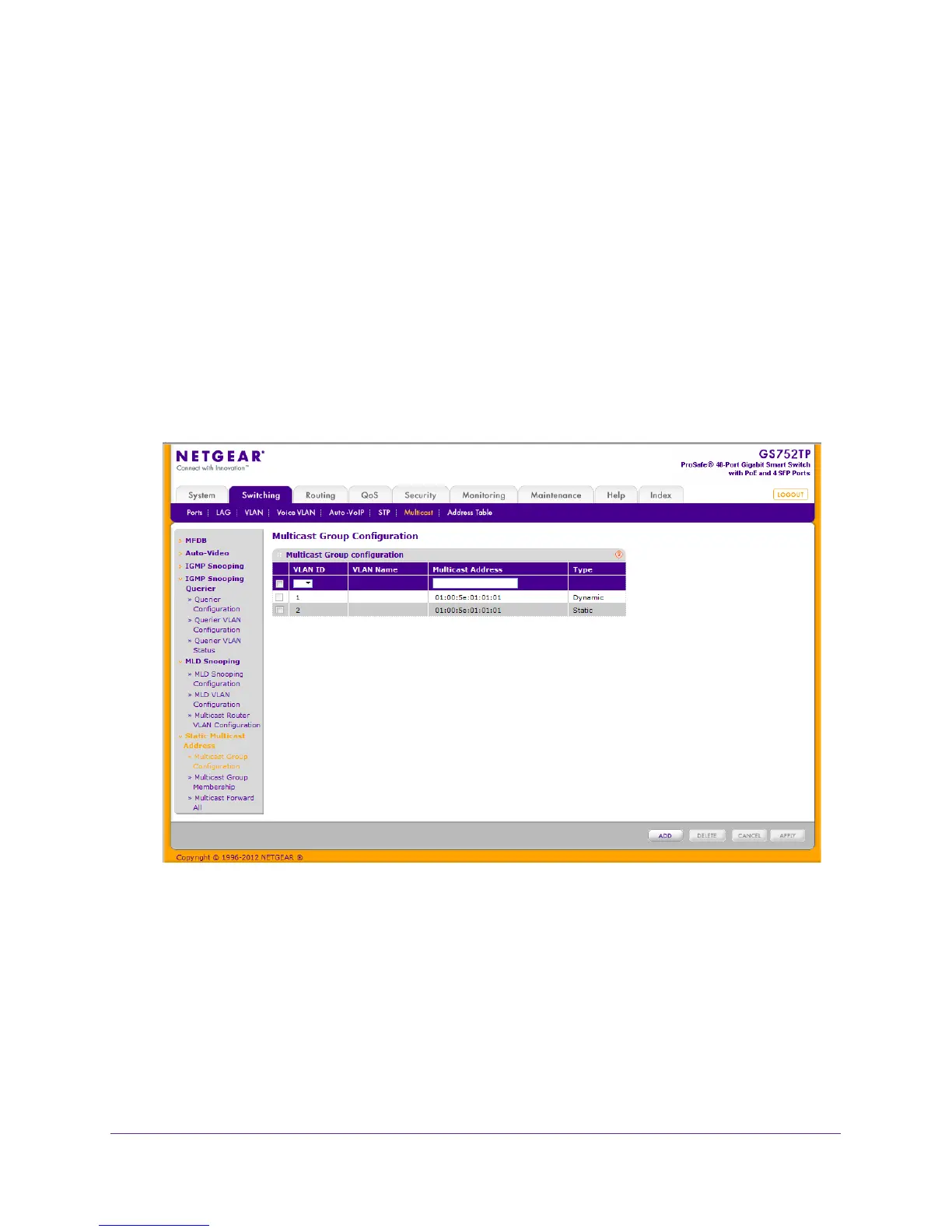Configuring Switching Information
119
GS752TP, GS728TP, and GS728TPP Gigabit Smart Switches
• Multicast Group Configuration
• Multicast Group Membership
• Multicast Forward All
Multicast Group Configuration
The Multicast Group Configuration screen contains fields for creating, deleting, and
modifying multicast service groups. The Multicast Group Configuration table contains up to
32 multicast service groups.
To add a multicast group:
1. Select Switching
Multicast Static Multicast Address Multicast Group
Configuration.
The following screen displays:
2. Select the VLAN ID.
• VLAN ID. Displays the VLAN ID.
• VLAN Name. Displays the user-defined VLAN name.
3. In the Multicast Address field, enter the multicast group MAC Address associated with the
VLAN.
• T
ype
. Indicates the VLAN ID status in relation to the multicast group.
• Static. Attaches the VLAN ID to the multicast group as static member.
• Dynamic
. Dynamically joins the VLAN ID to the multicast group.
4. Click APPL
Y to send the updated configuration to the switch.
