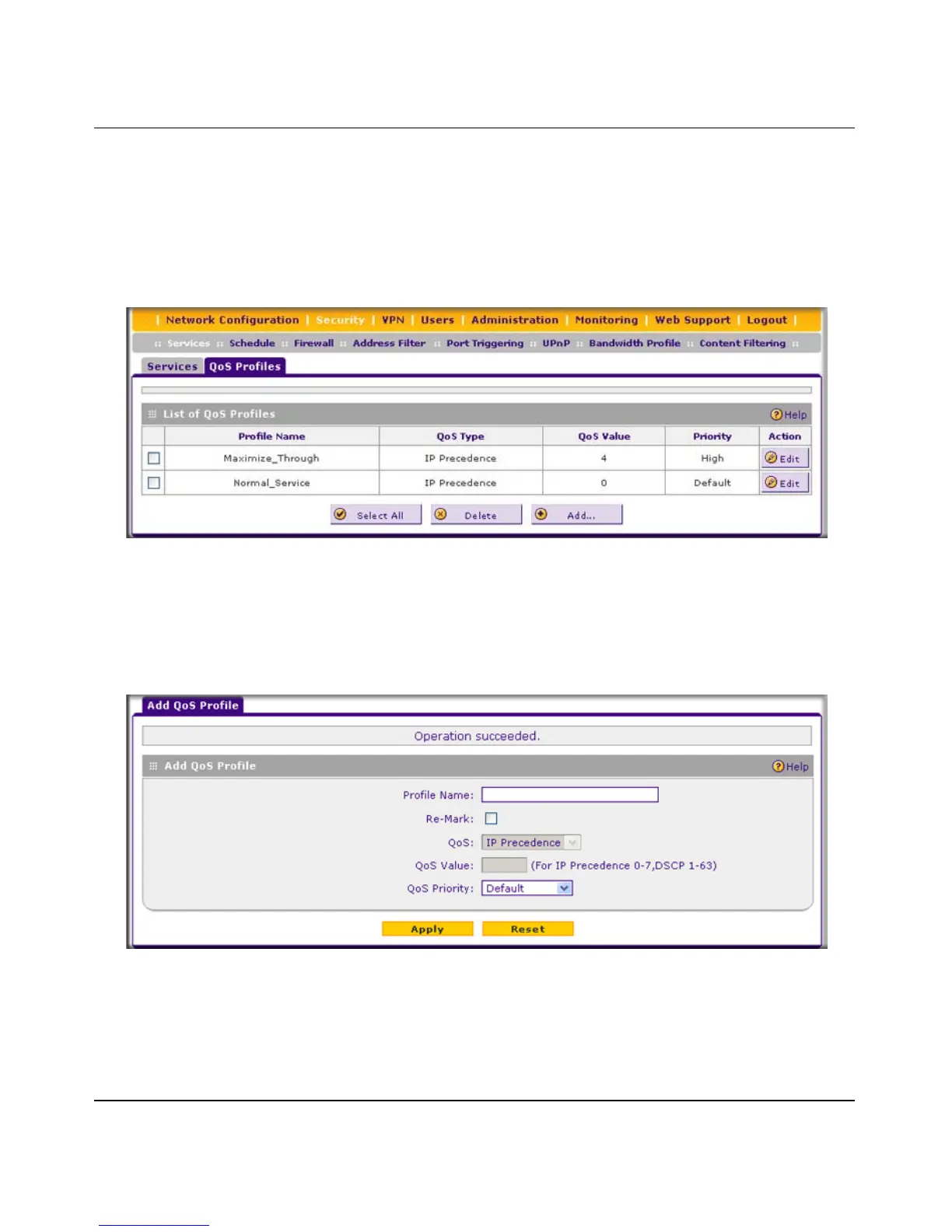ProSafe Gigabit Quad WAN SSL VPN Firewall SRX5308 Reference Manual
Firewall Protection 4-35
v1.0, April 2010
To create a QoS profile:
1. Select Security > Services from the menu. The Services submenu tabs display, with the
Services screen in view.
2. Click the QoS Profiles submenu tab. The QoS Profiles screen displays. Figure 4-21 shows
some profiles in the List of QoS Profiles table as an example.
The screen displays the List of QoS Profiles table with the user-defined profiles.
3. Under the List of QoS Profiles table, click the Add table button. The Add QoS Profile screen
displays.
4. Enter the settings as explained in Table 4-7 on page 4-36.
Figure 4-21
Figure 4-22
