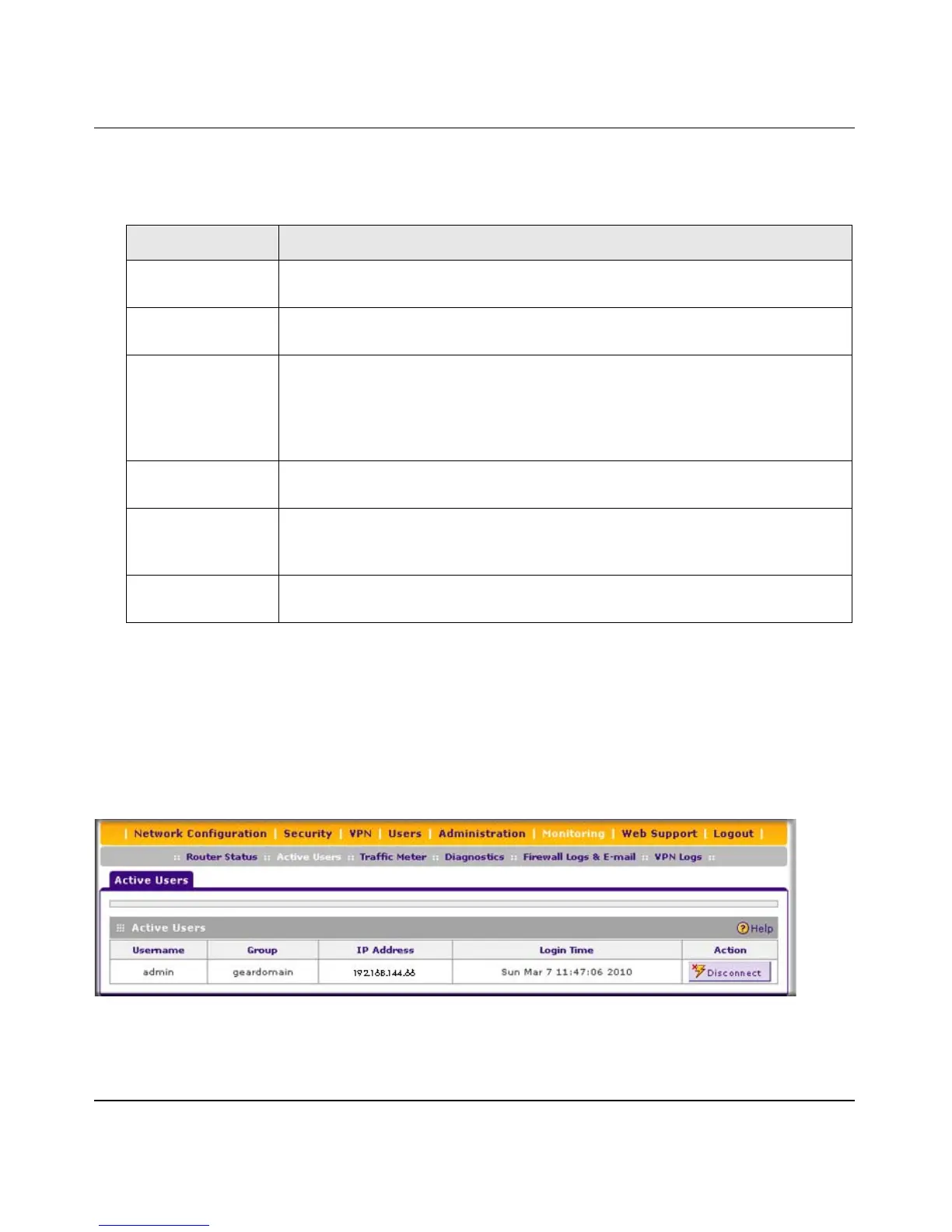ProSafe Gigabit Quad WAN SSL VPN Firewall SRX5308 Reference Manual
Monitoring System Access and Performance 9-17
v1.0, April 2010
Table 9-5 explains the fields of the VLAN Status screen.
Viewing and Disconnecting Active Users
The Active Users screen displays a list of administrators, IPsec VPN, and SSL VPN users that are
currently logged in to the VPN firewall.
To display the list of active VPN users:
Select Monitoring > Active Users from the main menu. The Active Users screen displays.
Table 9-6. VLAN Status Screen Fields
Setting Description (or Subfield and Description)
Profile Name The unique name for the VLAN that you have assigned on the Add VLAN Profile
screen (see “Configuring a VLAN Profile” on page 3-6).
VLAN ID The identifier for the VLAN that you have assigned on the Add VLAN Profile
screen (see “Configuring a VLAN Profile” on page 3-6).
MAC Address VLANs can have the same MAC address as the associated LAN port or can be
assigned a unique MAC address, depending on the selection that you have
made on the LAN Advanced screen (see “Configuring VLAN MAC Addresses
and LAN Advanced Settings” on page 3-11). If a VLAN is configured but
disabled, the MAC address displays as 00:00:00:00:00:00.
Subnet IP The IP address and subnet mask that you have assigned on the Add VLAN
Profile screen (see “Configuring a VLAN Profile” on page 3-6).
DHCP Status The DHCP status for the VLAN, which can be either DHCP Enabled or DHCP
Disabled, depending on the DHCP configuration that you have specified on the
Add VLAN Profile screen (see “Configuring a VLAN Profile” on page 3-6).
Port Membership The ports that you have associated with the VLAN on the Add VLAN Profile
screen (see “Configuring a VLAN Profile” on page 3-6).
Figure 9-8
