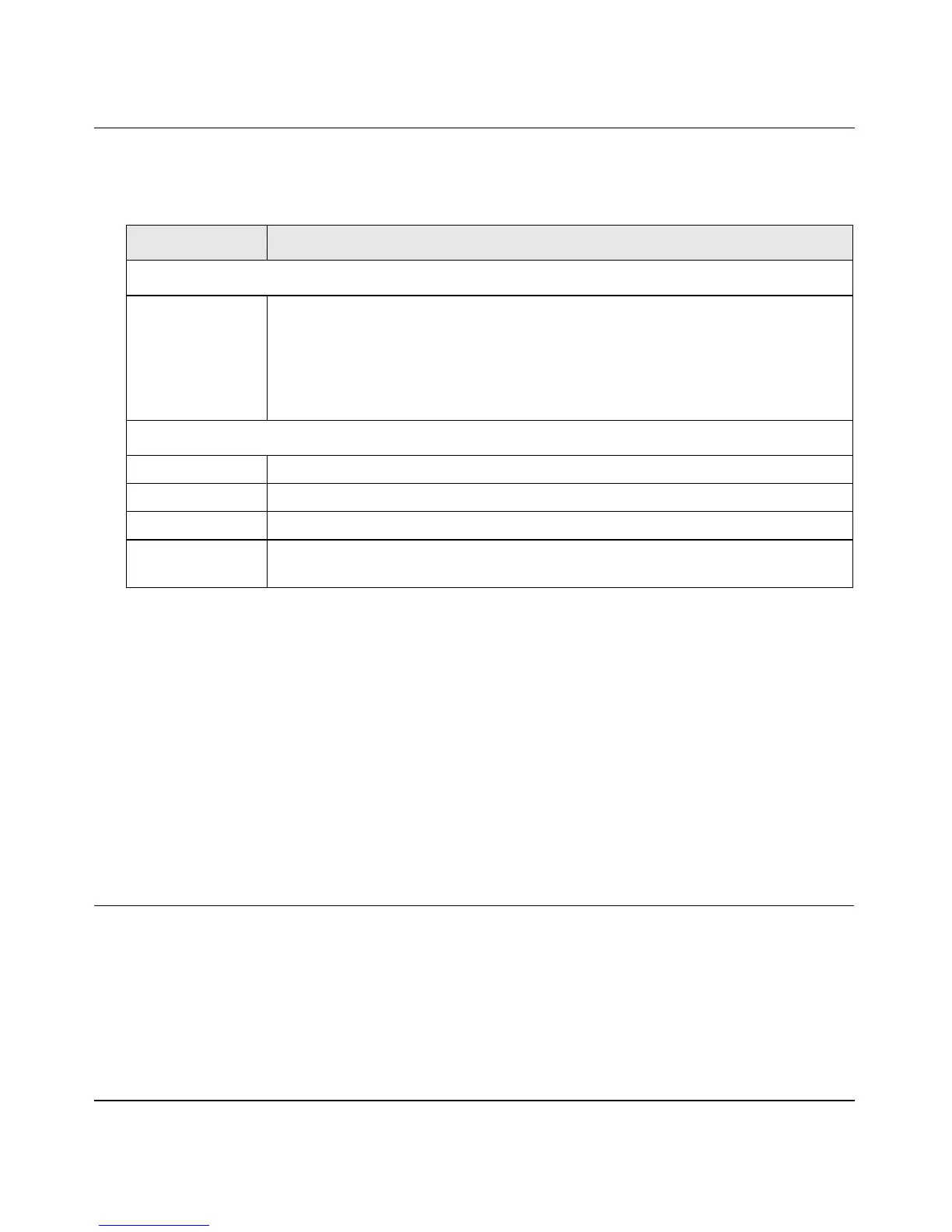ProSafe Gigabit Quad WAN SSL VPN Firewall SRX5308 Reference Manual
4-48 Firewall Protection
v1.0, April 2010
3. Enter the settings as explained in Table 4-10.
4. Click the Add table button. The new IP/MAC rule is added to the IP/MAC Bindings table.
5. Click Apply to save your changes.
To edit an IP/MAC binding:
1. In the IP/MAC Bindings table, click the Edit table button to the right of the IP/MAC binding
that you want to edit. The Edit IP/MAC Binding screen displays.
2. Modify the settings that you wish to change (see Table 4-10).
3. Click Apply to save your changes. The modified IP/MAC binding is displayed in the IP/MAC
Bindings table.
Configuring Port Triggering
Port triggering allows some applications running on a LAN network to be available to external
applications that would otherwise be partially blocked by the firewall. Using the port triggering
feature requires that you know the port numbers used by the application.
Table 4-10. IP/MAC Binding Settings
Setting Description (or Subfield and Description)
Email IP/MAC Violations
Do you want to
enable E-mail
Logs for IP/MAC
Binding Violation?
Select one of the following radio buttons:
• Yes. IP/MAC binding violations are emailed.
• No. IP/MAC binding violations are not emailed.
Note: Click the Firewall Logs & E-mail page link to ensure that emailing of logs is
enabled on the Email and Syslog screen (see “Activating Notification of Events,
Alerts, and Syslogs” on page 9-5).
IP/MAC Bindings
Name A descriptive name of the binding for identification and management purposes.
MAC Address The MAC address of the PC or device that is bound to the IP address.
IP Address The IP address of the PC or device that is bound to the MAC address.
Log Dropped
Packets
To log the dropped packets, select Enable from the drop-down list. The default
setting is Disable.
