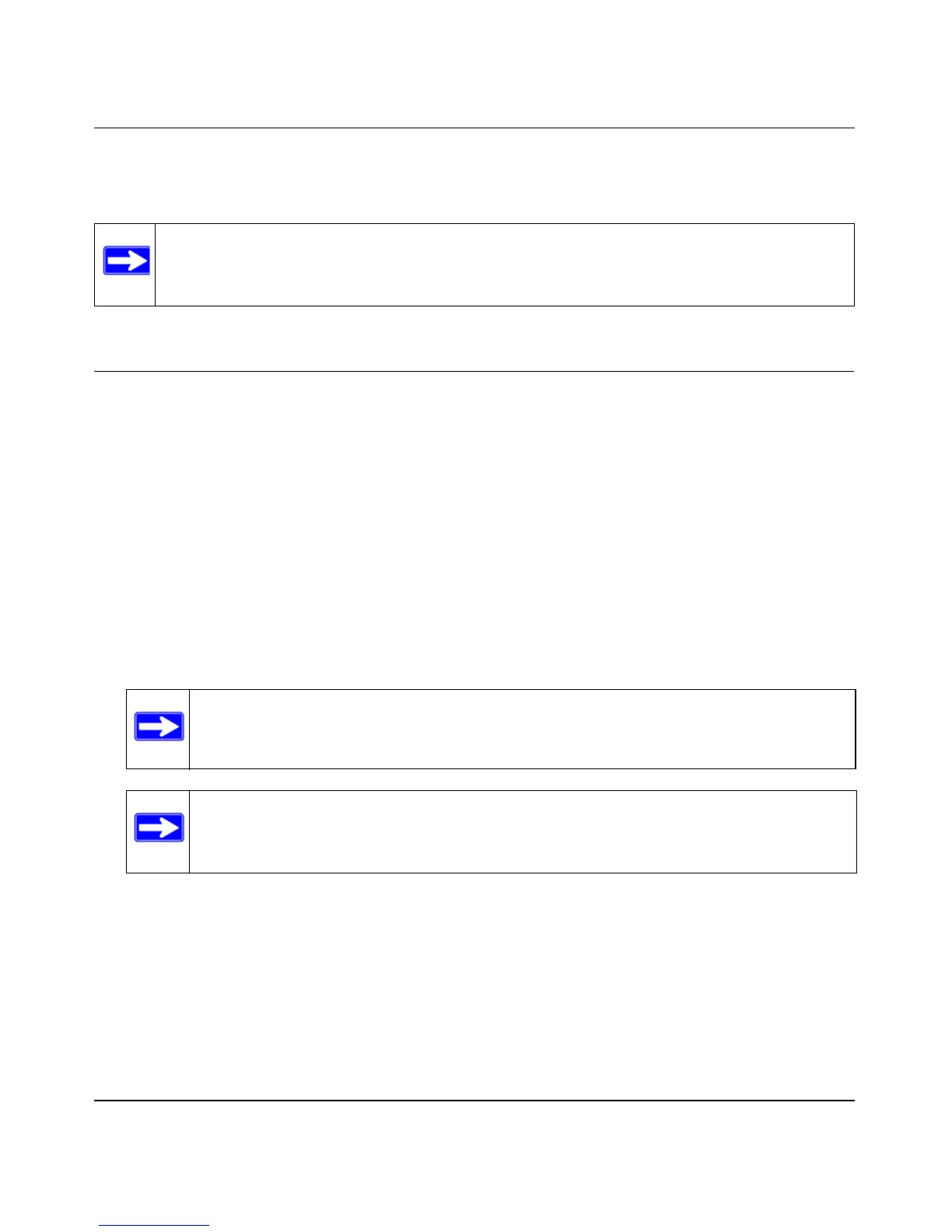ProSafe Gigabit Quad WAN SSL VPN Firewall SRX5308 Reference Manual
3-14 LAN Configuration
v1.0, April 2010
Repeat step 3 and step 4 for each secondary IP address that you want to add to the Available
Secondary LAN IPs table.
Managing Groups and Hosts (LAN Groups)
The Known PCs and Devices table on the LAN Groups screen (see Figure 3-6 on page 3-16)
contains a list of all known PCs and network devices that are assigned dynamic IP addresses by the
VPN firewall, or have been discovered by other means. Collectively, these entries make up the
network database.
The network database is updated by these three methods:
• DHCP client requests. When the DHCP server is enabled, it accepts and responds to DHCP
client requests from PCs and other network devices. These requests also generate an entry in
the network database. This is an advantage of enabling the DHCP Server feature.
• Scanning the network. The local network is scanned using Address Resolution Protocol
(ARP) requests. The ARP scan detects active devices that are not DHCP clients.
• Manual entry. You can manually enter information about a network device.
Note: Secondary IP addresses cannot be configured on the DHCP server. The hosts on
the secondary subnets must be manually configured with the IP addresses, gateway
IP address, and DNS server IP addresses.
Note: In large networks, scanning the network might generate unwanted traffic.
Note: When the VPN firewall receives a reply to an ARP request, it might not be
able to determine the device name if the software firewall of the device blocks
the name.
