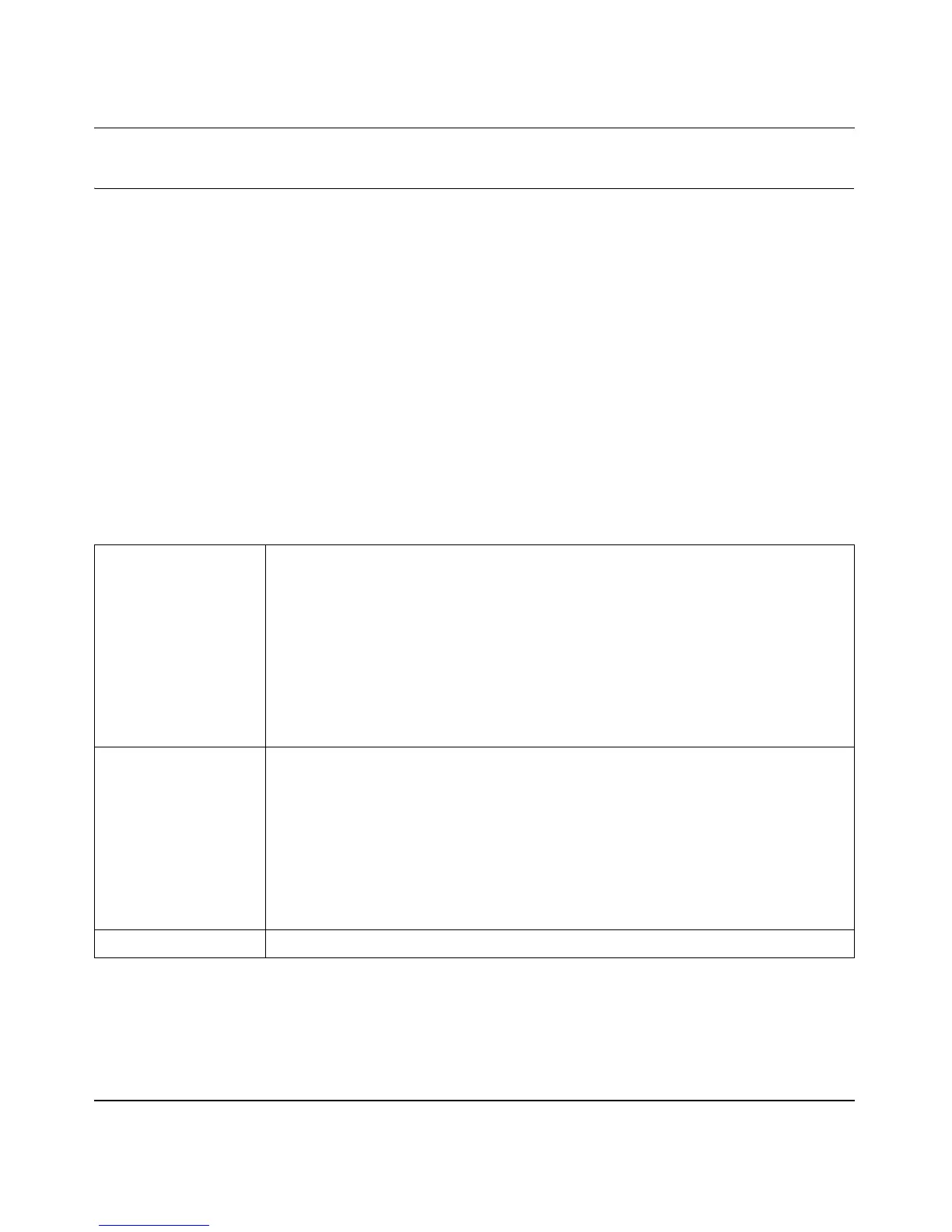ProSafe Gigabit Quad WAN SSL VPN Firewall SRX5308 Reference Manual
C-2 System Logs and Error Messages
v1.0, April 2010
System Log Messages
This section describes log messages that belong to one of the following categories:
• Logs generated by traffic that is meant for the VPN firewall.
• Logs generated by traffic that is routed or forwarded through the VPN firewall.
• Logs generated by system daemons; the NTP daemon, the WAN daemon, and others daemons.
To select many of these logs, see “Activating Notification of Events, Alerts, and Syslogs” on
page 9-5.
NTP
This section describes log messages generated by the NTP daemon during synchronization with
the NTP server.
Table C-2. System Logs: NTP
Message Nov 28 12:31:13 [SRX5308] [ntpdate] Looking Up time-f.netgear.com
Nov 28 12:31:13 [SRX5308] [ntpdate] Requesting time from time-f.netgear.com
Nov 28 12:31:14 [SRX5308] [ntpdate] adjust time server 69.25.106.19 offset
0.140254 sec
Nov 28 12:31:14 [SRX5308] [ntpdate] Synchronized time with time-f.netgear.com
Nov 28 12:31:16 [SRX5308] [ntpdate] Date and Time Before Synchronization: Tue
Nov 28 12:31:13 GMT+0530 2006
Nov 28 12:31:16 [SRX5308] [ntpdate] Date and Time After Synchronization: Tue
Nov 28 12:31:16 GMT+0530 2006
Nov 28 12:31:16 [SRX5308] [ntpdate] Next Synchronization after 2 Hours
Explanation Message 1: DNS resolution for the NTP server (time-f.netgear.com).
Message 2: Request for NTP update from the time server.
Message 3: Adjust time by re-setting system time.
Message 4: Display date and time before synchronization, that is, when
resynchronization started.
Message 5: Display the new updated date and time.
Message 6: Next synchronization will be after the specified time.
Example: In these logs the next synchronization will be after 2 hours. The
synchronization time interval is configurable via the CLI.
Recommended Action None
