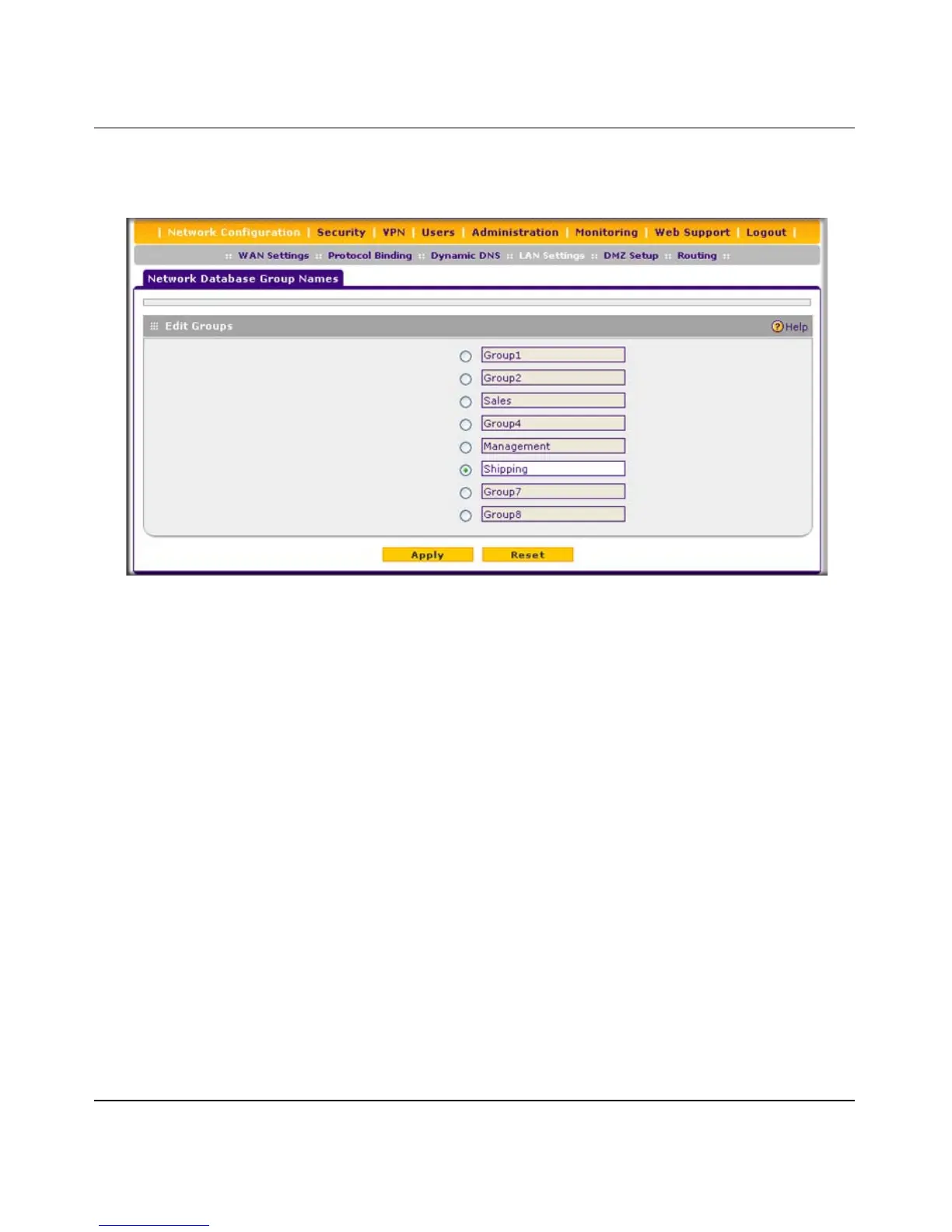ProSafe Gigabit Quad WAN SSL VPN Firewall SRX5308 Reference Manual
LAN Configuration 3-19
v1.0, April 2010
3. Click the Edit Group Names option arrow at the top right of the LAN Groups screen. The
Network Database Group Names screen displays. (Figure 3-8 shows some examples.)
4. Select the radio button next to any group name to enable editing.
5. Type a new name in the field. The maximum number of characters is 15; spaces and double
quotes (") are not allowed.
6. Repeat step 4 and step 5 for any other group names.
7. Click Apply to save your settings.
Setting Up Address Reservation
When you specify a reserved IP address for a PC or device on the LAN (based on the MAC
address of the device), that PC or device always receives the same IP address each time it accesses
the VPN firewall’s DHCP server. Reserved IP addresses should be assigned to servers or access
points that require permanent IP address settings. The reserved IP address that you select must be
outside of the DHCP server pool.
Figure 3-8
