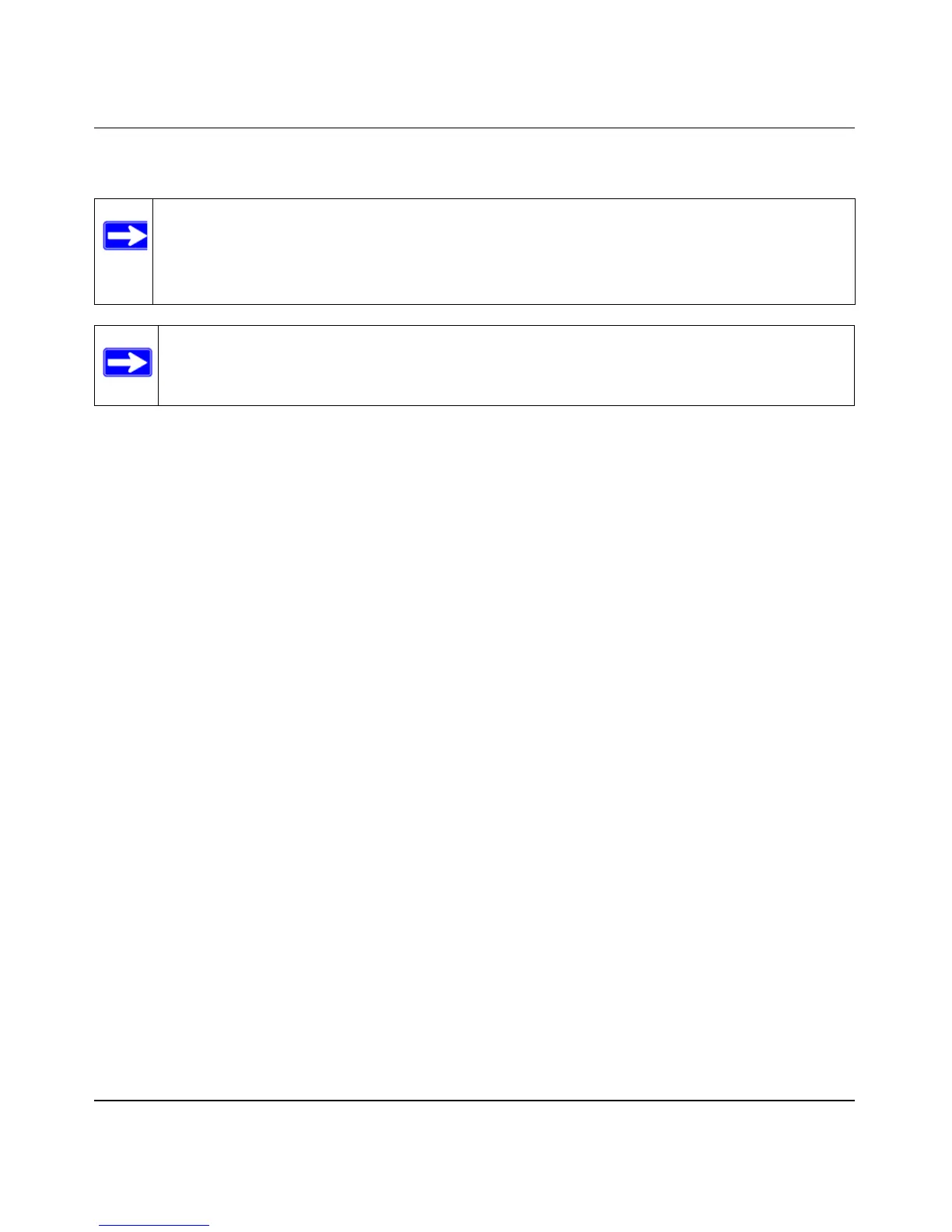ProSafe Gigabit Quad WAN SSL VPN Firewall SRX5308 Reference Manual
LAN Configuration 3-11
v1.0, April 2010
4. Click Apply to save your settings.
Configuring VLAN MAC Addresses and LAN Advanced Settings
By default, all configured VLAN profiles share the same single MAC address as the LAN ports.
(All LAN ports share the same MAC address). However, you can change the VLAN MAC settings
to allow up to 16 VLANs to each be assigned a unique MAC address.
You can also enable or disable the broadcast of Address Resolution Protocol (ARP) packets for the
default VLAN. If the broadcast of ARP packets is enabled, IP addresses can be mapped to physical
addresses (that is, MAC addresses).
To configure a VLAN to have a unique MAC address:
1. Select Network Configuration > LAN Settings from the menu. The LAN submenu tabs
display, with the LAN Setup screen in view (see Figure 3-2 on page 3-6).
Note: Once you have completed the LAN setup, all outbound traffic is allowed and all
inbound traffic is discarded except responses to requests from the LAN side. For
information about how to change these default traffic rules, see Chapter 4,
“Firewall Protection.”
Note: For information about the DHCP log, see “Viewing the DHCP Log” on page 9-24.
