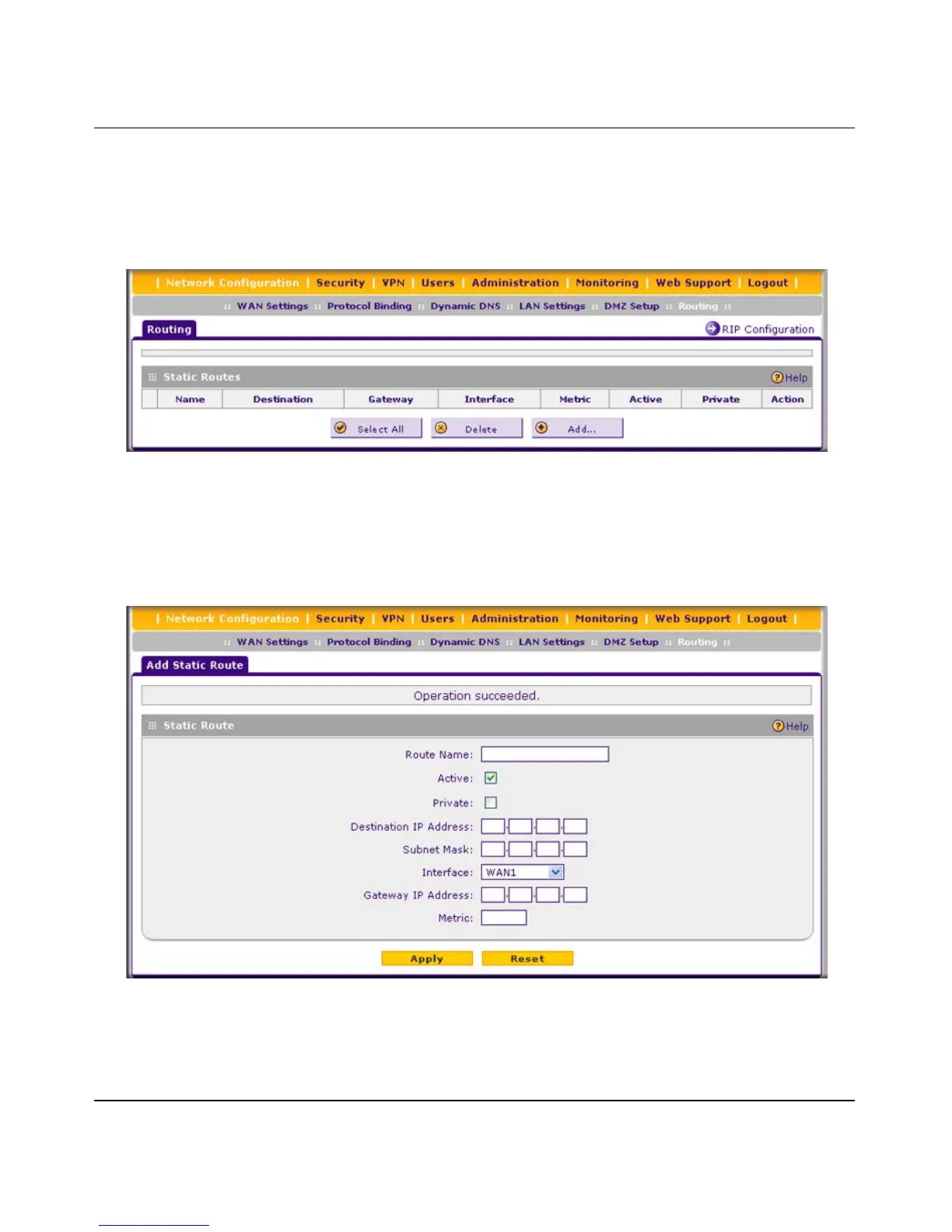ProSafe Gigabit Quad WAN SSL VPN Firewall SRX5308 Reference Manual
LAN Configuration 3-25
v1.0, April 2010
Configuring Static Routes
To add a static route to the Static Route table:
1. Select Network Configuration > Routing from the menu. The Routing screen displays.
For information about the fields of the Static Routes table, see Table 3-4 on page 3-26.
2. Click the Add table button under the Static Routes table. The Add Static Route screen
displays.
Figure 3-10
Figure 3-11
