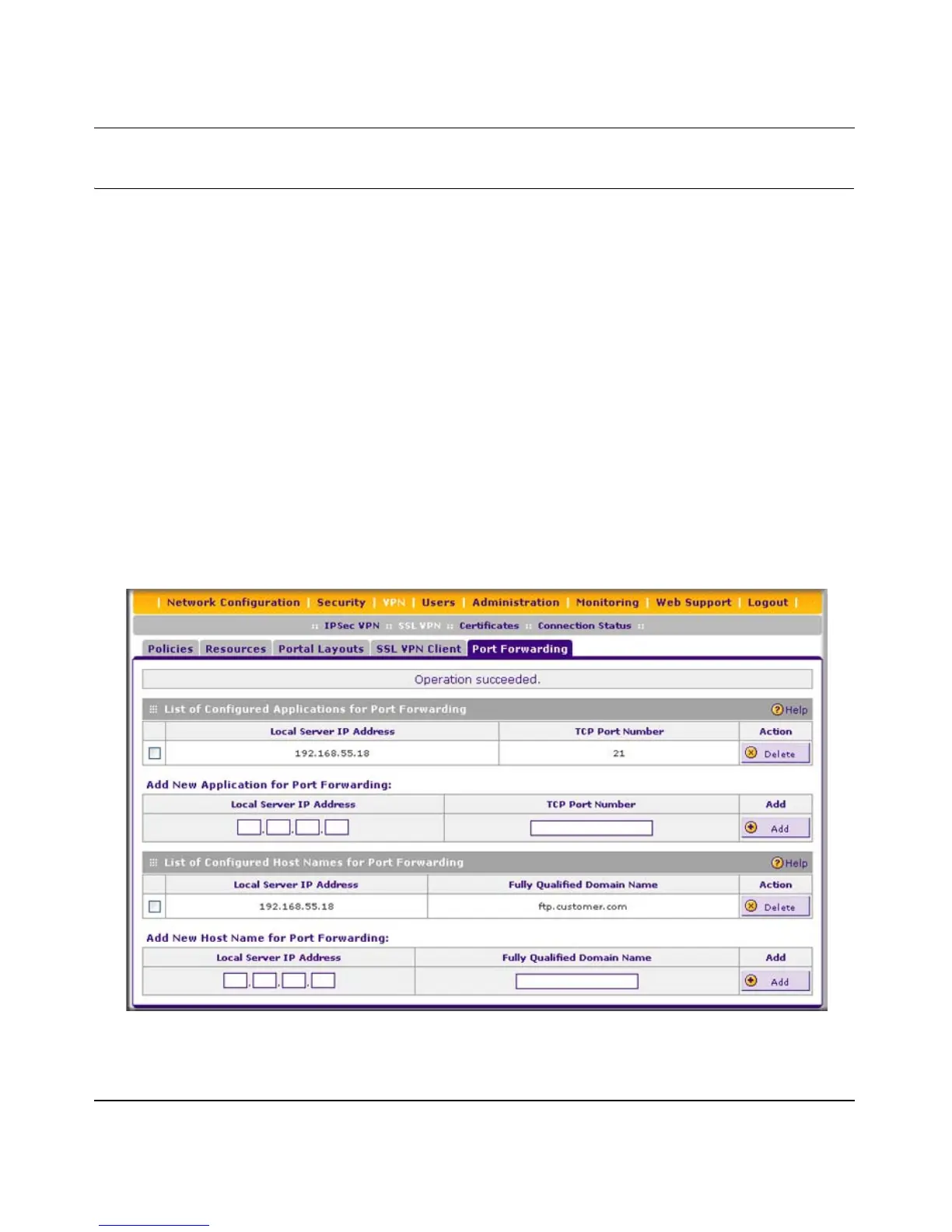ProSafe Gigabit Quad WAN SSL VPN Firewall SRX5308 Reference Manual
6-8 Virtual Private Networking Using SSL Connections
v1.0, April 2010
Configuring Applications for Port Forwarding
Port forwarding provides access to specific defined network services. To define these services, you
must specify the internal server addresses and port numbers for TCP applications that are
intercepted by the port-forwarding client on the user’s PC. This client reroutes the traffic to the
VPN firewall.
Adding Servers and Port Numbers
To configure port forwarding, you must define the IP addresses of the internal servers and the port
number for TCP applications that are available to remote users.
To add a server and a port number:
1. Select VPN > SSL VPN from the menu. The SSL VPN submenu tabs display, with the
Policies screen in view.
2. Click the Port Forwarding submenu tab. The Port Forwarding screen displays. (Figure 6-3
shows an examples.)
Figure 6-3
