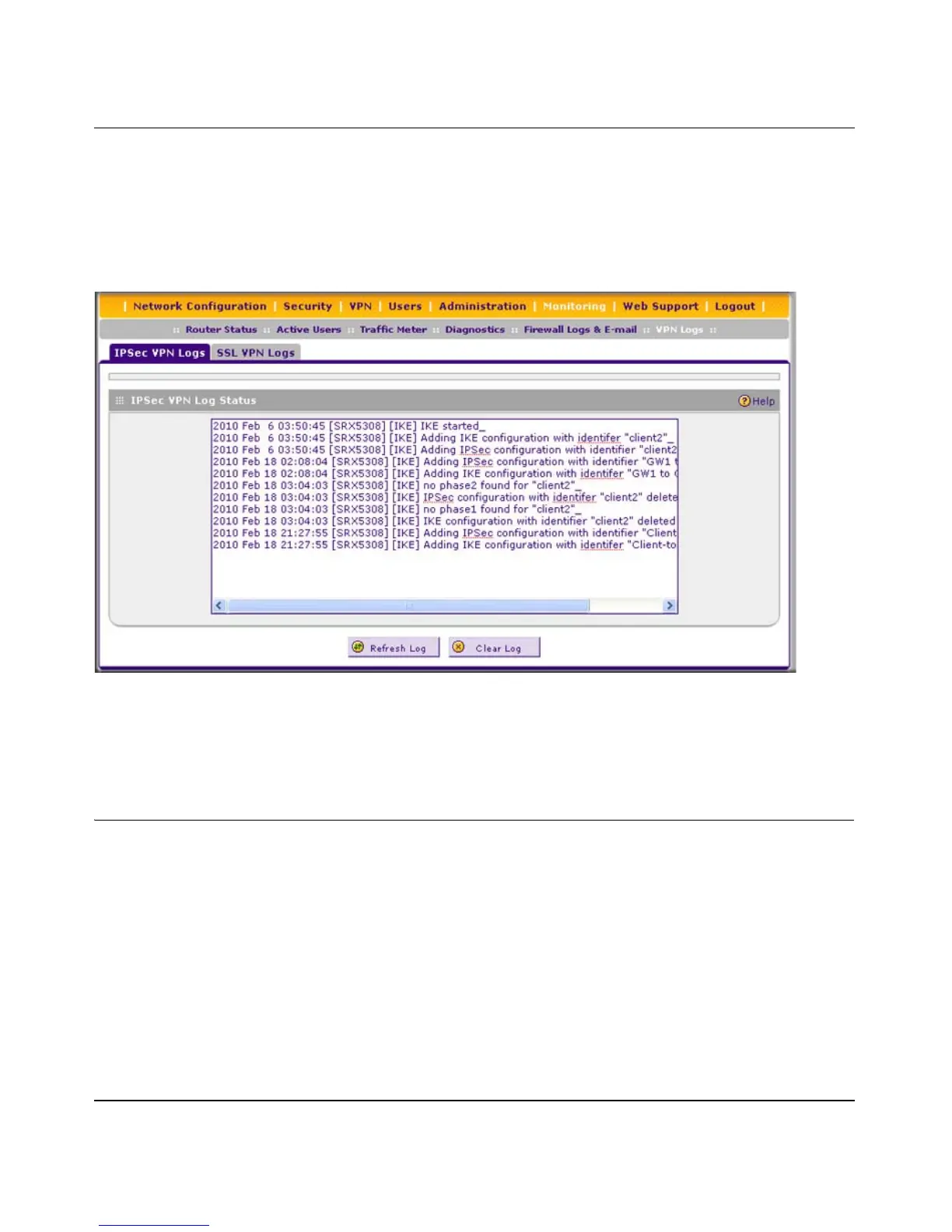ProSafe Gigabit Quad WAN SSL VPN Firewall SRX5308 Reference Manual
5-20 Virtual Private Networking Using IPsec Connections
v1.0, April 2010
Viewing the VPN Firewall IPSec VPN Logs
To view the IPsec VPN logs:
Select Monitoring > VPN Logs from the menu. The VPN Logs submenu tabs display, with the
IPSec VPN Logs screen in view.
Click Refresh Log to view the most recent entries. Click Clear Log to remove all entries.
Managing IPsec VPN Policies
After you have used the VPN Wizard to set up a VPN tunnel, a VPN policy and an IKE policy are
stored in separate policy tables. The name that you selected as the VPN tunnel connection name
during the VPN Wizard setup identifies both the VPN policy and IKE policy. You can edit existing
policies, or manually add new VPN and IKE policies directly in the policy tables.
Figure 5-19
