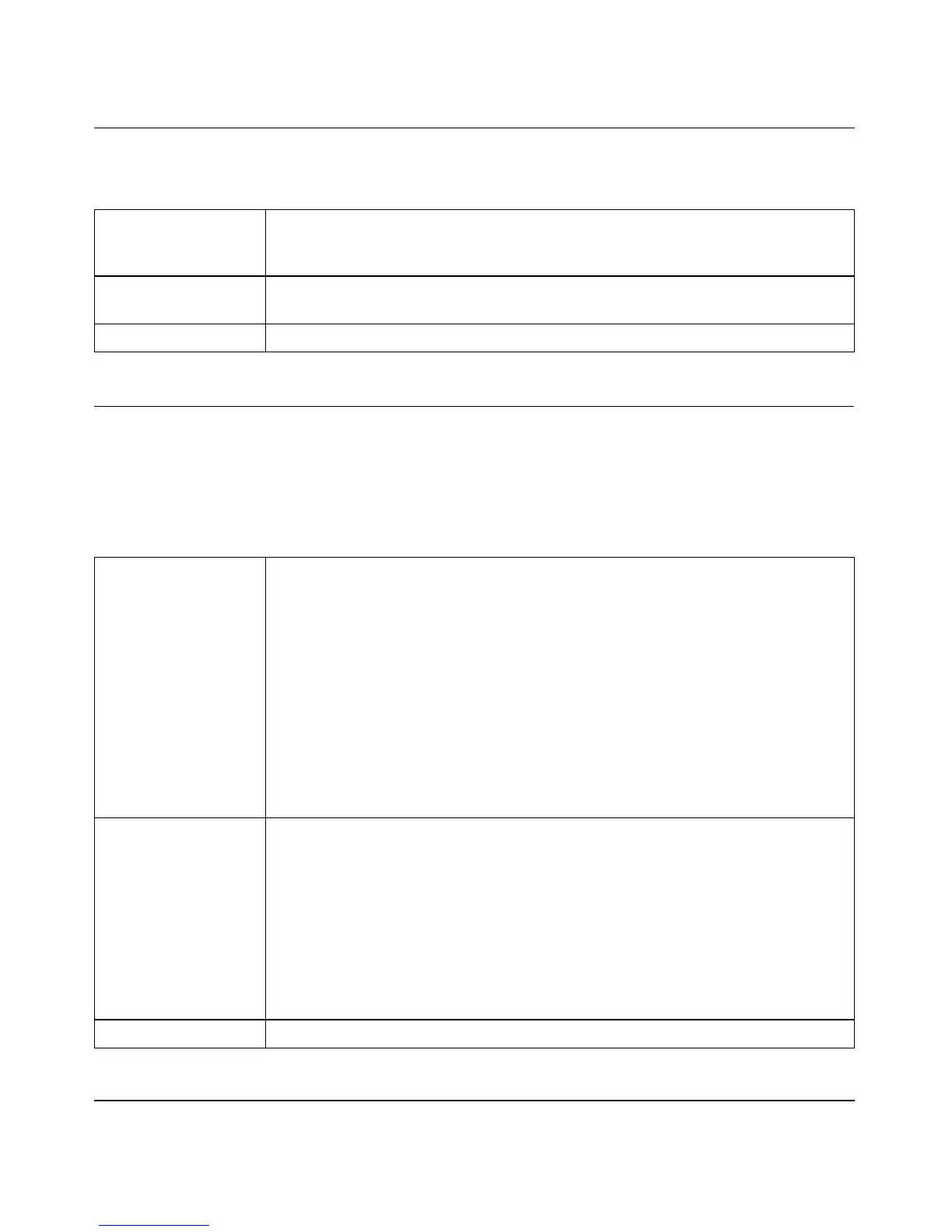ProSafe Gigabit Quad WAN SSL VPN Firewall SRX5308 Reference Manual
System Logs and Error Messages C-21
v1.0, April 2010
DHCP Logs
This section explains the log messages that are generated when a host is assigned a dynamic IP
address. These messages are displayed on the DHCP Log screen (see “Viewing the DHCP Log”
on page 9-24)..
Table C-37. Other Event Logs: Bandwidth Limit, Inbound Bandwidth Profile
Message 2000 Jan 1 00:08:21 [SRX5308] [kernel] [BW_LIMIT_DROP] IN=LAN OUT=WAN
SRC=22.0.0.2 DST=192.168.100.2 PROTO=ICMP TYPE=112 CODE=113
TC_INDEX=10 CLASSID=10:2
Explanation This log is generated when an inbound packet is dropped because the packet size
exceeds the specified bandwidth limit.
Recommended Action Ensure that the packet size is within the specified bandwidth limit.
Table C-38. DHCP Logs
Message 1
Message 2
Message 3
Message 4
Message 5
Message 6
Message 7
2000 Jan 1 07:27:28 [SRX5308] [dhcpd] Listening on LPF/eth0.1/
00:11:22:78:89:90/192.168.11/24
2000 Jan 1 07:27:37 [SRX5308] [dhcpd] DHCPRELEASE of 192.168.10.2 from
00:0f:1f:8f:7c:4a via eth0.1 (not found)
2000 Jan 1 07:27:47 [SRX5308] [dhcpd] DHCPDISCOVER from 00:0f:1f:8f:7c:4a
via eth0.1
2000 Jan 1 07:27:48 [SRX5308] [dhcpd] DHCPOFFER on 192.168.11.2 to
00:0f:1f:8f:7c:4a via eth0.1
2000 Jan 1 07:27:48 [SRX5308] [dhcpd] Wrote 2 leases to leases file.
2000 Jan 1 07:27:48 [SRX5308] [dhcpd] DHCPREQUEST for 192.168.11.2
(192.168.11.1) from 00:0f:1f:8f:7c:4a via eth0.1
2000 Jan 1 07:27:48 [SRX5308] [dhcpd] DHCPACK on 192.168.11.2 to
00:0f:1f:8f:7c:4a via eth0.1
Explanation Message 1: The DHCP server is listening on eth0.1.
Message 2: Release of the currently assigned IP address from the host by the
DHCP server.
Message 3: DHCP broadcast by the host is discovered by the DHCP server.
Message 4: The DHCP server offers a new IP address to the host’s current network
interface.
Message 5: Two new leases are written to the lease file.
Message 6: DHCP is requested to assign the new IP address by the host.
Message 7: DHCP acknowledgment to the current network interface from the
server on assignment of the new IP address.
Recommended Action None
