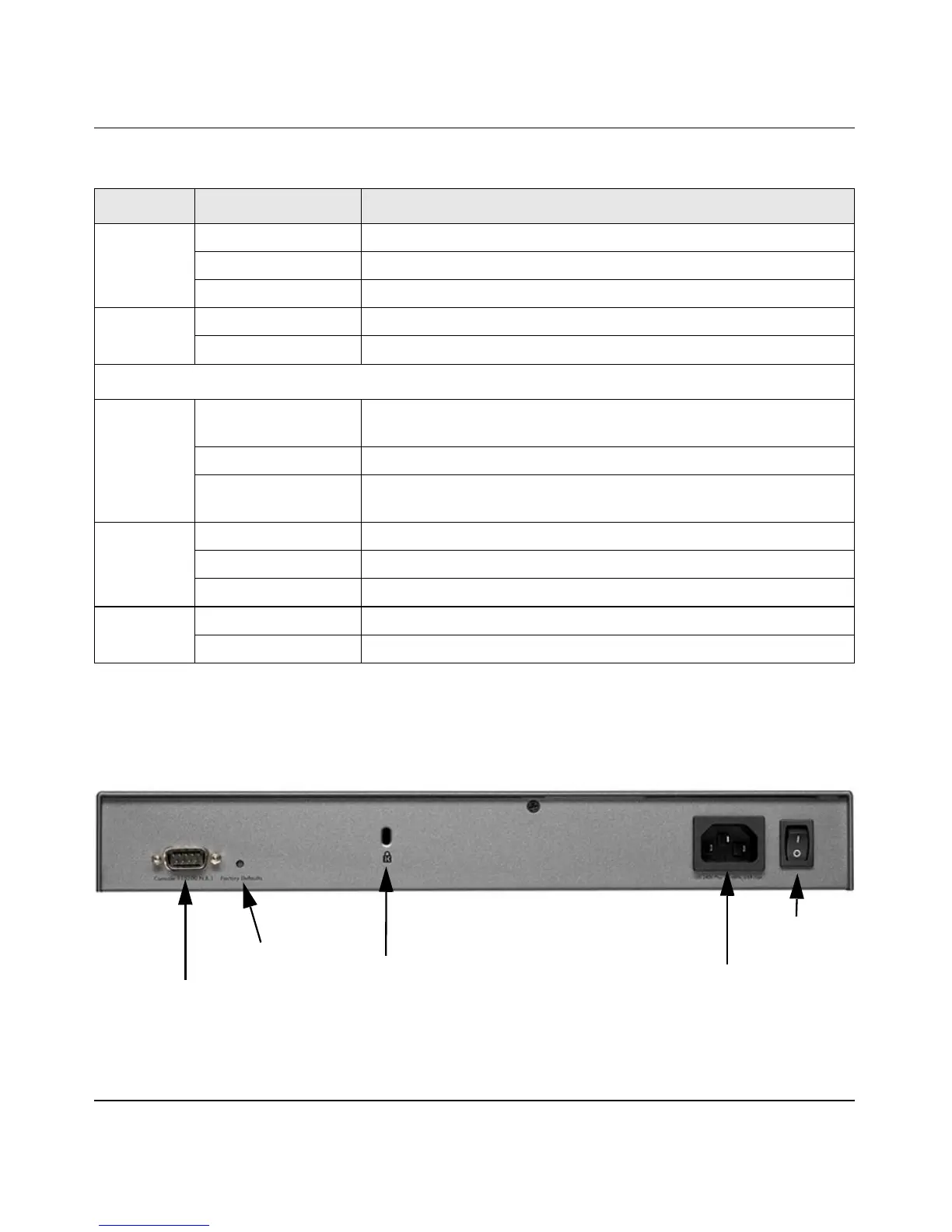ProSafe Gigabit Quad WAN SSL VPN Firewall SRX5308 Reference Manual
Introduction 1-9
v1.0, April 2010
Rear Panel
The rear panel of the SRX5308 includes a console port, a reset button, a cable lock receptacle, an
AC power connection, and a power switch.
Right LED On (Green) The LAN port is operating at 1000 Mbps.
On (Amber) The LAN port is operating at 100 Mbps.
Off The LAN port is operating at 10 Mbps.
DMZ LED On (Green) Port 4 is operating as a dedicated hardware DMZ port.
Off Port 4 is operating as a normal LAN port.
WAN Ports
Left LED On (Green) The WAN port has a valid connection with a device that provides an
Internet connection.
Blink (Green) Data is being transmitted or received by the WAN port.
Off The WAN port has no physical link, that is, no Ethernet cable is
plugged into the SRX5308.
Right LED On (Green) The WAN port is operating at 1000 Mbps.
On (Amber) The WAN port is operating at 100 Mbps.
Off The WAN port is operating at 10 Mbps.
Internet LED On (Green) The WAN port has a valid Internet connection.
Off The WAN port is either not enabled or has no link to the Internet.
Figure 1-2
Table 1-1. LED Descriptions (continued)
Object Activity Description
Security lock
receptacle
Console port
Reset button
AC power
receptacle
Power
Switch
