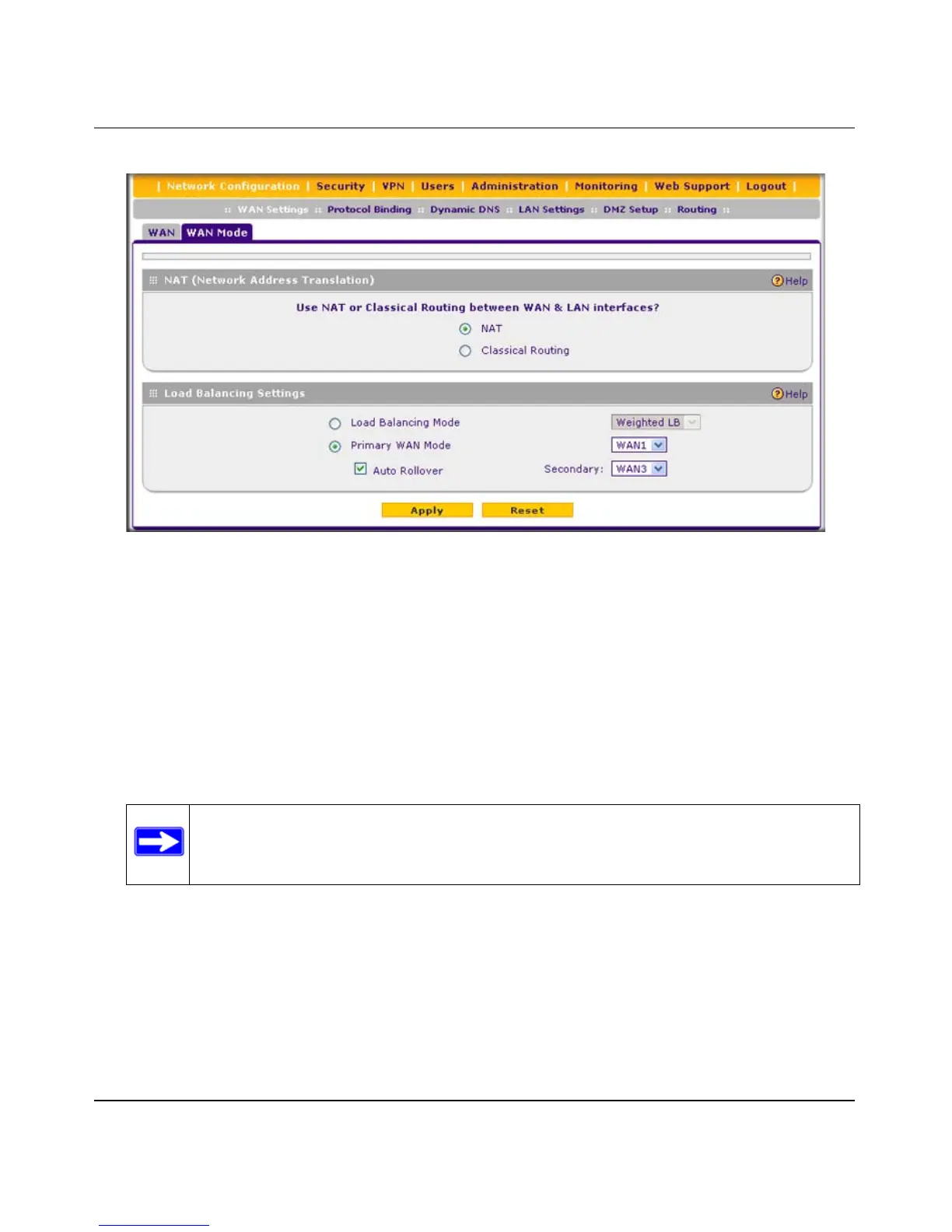ProSafe Gigabit Quad WAN SSL VPN Firewall SRX5308 Reference Manual
Connecting the VPN Firewall to the Internet 2-19
v1.0, April 2010
3. In the Load Balancing Settings section of the screen, configure the following settings:
a. Select the Primary WAN Mode radio button.
b. From the corresponding drop-down list on the right, select a WAN interface to function as
the primary WAN interface. The other WAN interfaces become disabled.
c. Select the Auto Rollover check box.
d. From the corresponding drop-down list on the right, select a WAN interface to function as
the backup WAN interface.
4. Click Apply to save your settings.
Figure 2-13
Note: Ensure that the backup WAN interface is configured before enabling auto-
rollover mode.
