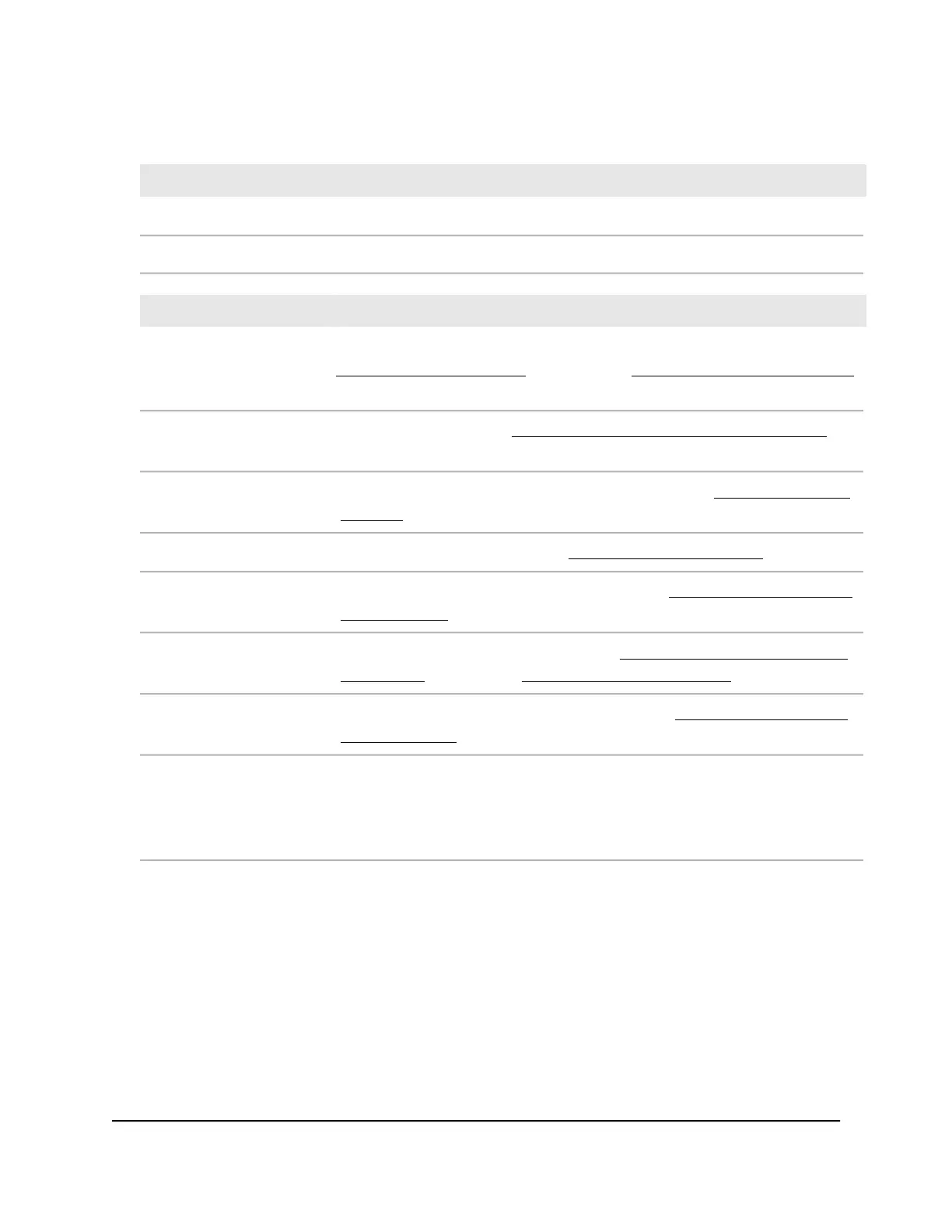(Continued)
DescriptionField
The IP address of the gateway to which the AP connects to the Internet.Gateway IP Address
The IP address of the Domain Name System (DNS) server that the AP uses.Domain Name Server
DescriptionField
Wireless Settings (2.4GHz) or Wireless Settings (5GHz )
To change these settings, see Basic WiFi and Radio Features on page 63 and Advanced WiFi and Radio Features
on page 190.
The name of the SSID (see Set up or change an open or secure WiFi network on
page 64).
Name
The country and region in which the AP is being used (see Change the region of
operation on page 191).
Region
The channel that the radio uses (see Change the channel for a radio on page 196).Channel
The WiFi throughput mode that the radio uses (see Change the WiFi throughput
mode for a radio on page 197).
Mode
Displays if the WiFi network is enabled (see Set up or change an open or secure
WiFi network on page 64 or Enable or disable a WiFi network on page 70).
Wireless AP
Displays if the WiFi network broadcasts its SSID (see Hide or broadcast the SSID
for a WiFi network on page 71).
Broadcast Name
This setting applies to the Wireless 1 network only.
Displays if WPS is enabled.
Note: If you either set up open security for the Wireless 1 network or disable the
WiFi radios, WPS is disabled.
Wi-Fi Protected Setup
User Manual154Maintain and Monitor
WiFi 6 AX1800 Dual Band Wireless Access Point WAX204
