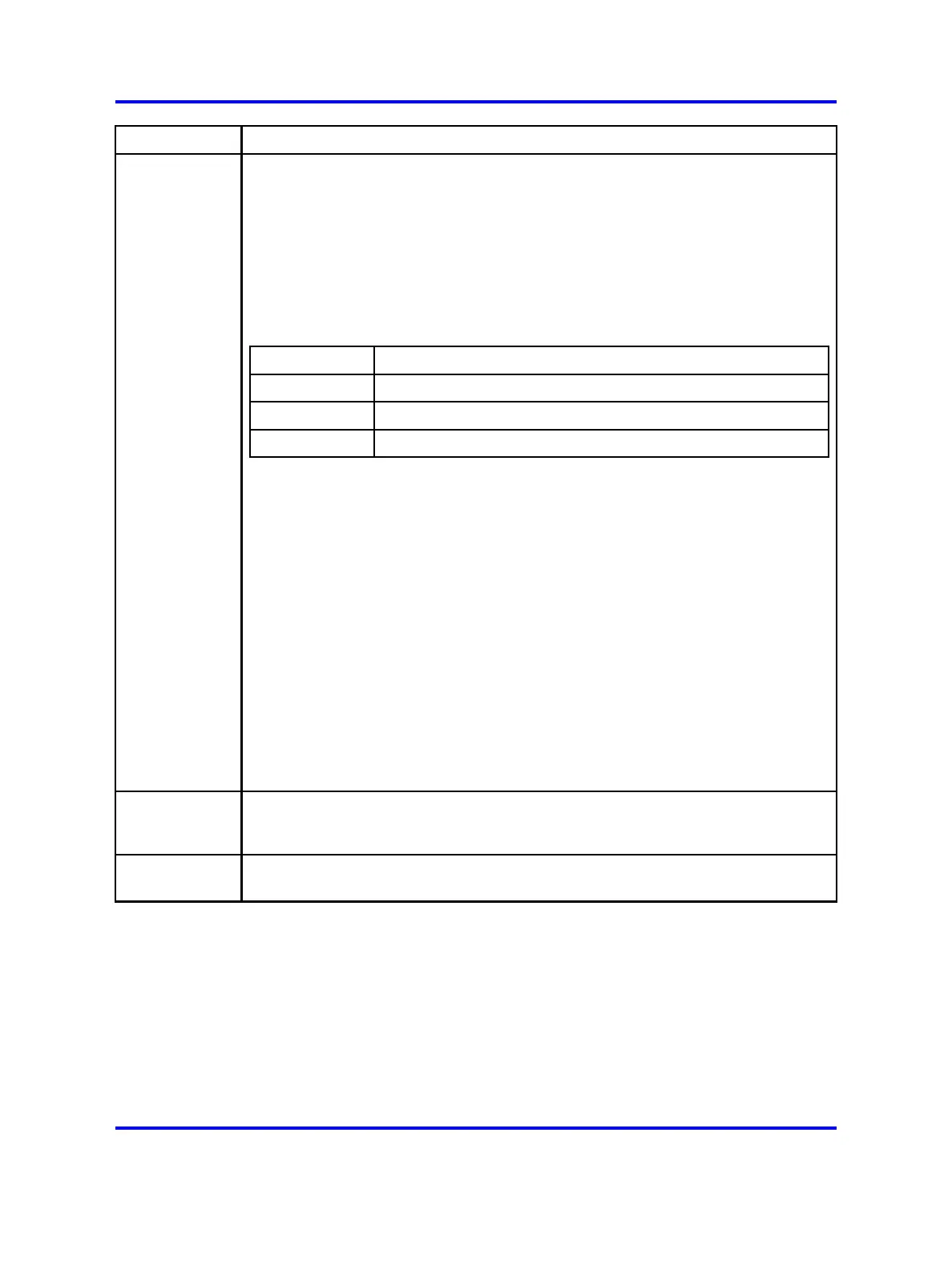System synchronization analysis 223
Menu
Contains these options
View
•
Problems
Choose Problems to select the problem view, which is the default view. A
number of potential problems, such as DAPs that can only synchronize with
one other DAP, are defined within the program, and indicated in the tree view
by an exclamation mark.
• Synchronization
Choose Synchronization to select the synchronization view, which shows
the synchronization path of the selected DAP. One of the following symbols
appears next to each DAP in the tree view.
Symbol
Meaning
+ Blue The selected DAP sees this DAP.
+ Red The selected DAP is synchronized on this DAP.
+ Purple The selected DAP sees and synchronizes on this DAP.
• New Master
Choose New Master to configure the currently selected DAP as cluster
master in the tree view.
• Best Master
Choose Best Master to calculate what DAP is best suited to be the master.
• Expand All
Choose Expand All to expand all entries in the tree view.
•
Collapse All
Choose Collapse All to collapse all entries in the tree view.
•
Location
Choose Location to open a specific Location file in the Location page.
•
Settings
Chose Settings to open the Settings page, where you can enter the RSSI
threshold and the Phase Difference threshold.
Tools
•
Track Portable
Choose Track Portable to open a traffic bearer file in the Portable Tracking
page.
Help
• Help
Choose Help to access Help features.
Synchronization Analyzer Location page
Use the Location page to display a visual representation of the locations
of the DAPs in the system.
Nortel Communication Server 1000
SIP DECT Fundamentals
NN43120-123 01.07
6 January 2009
Copyright © 2008-2009 Nortel Networks
.
