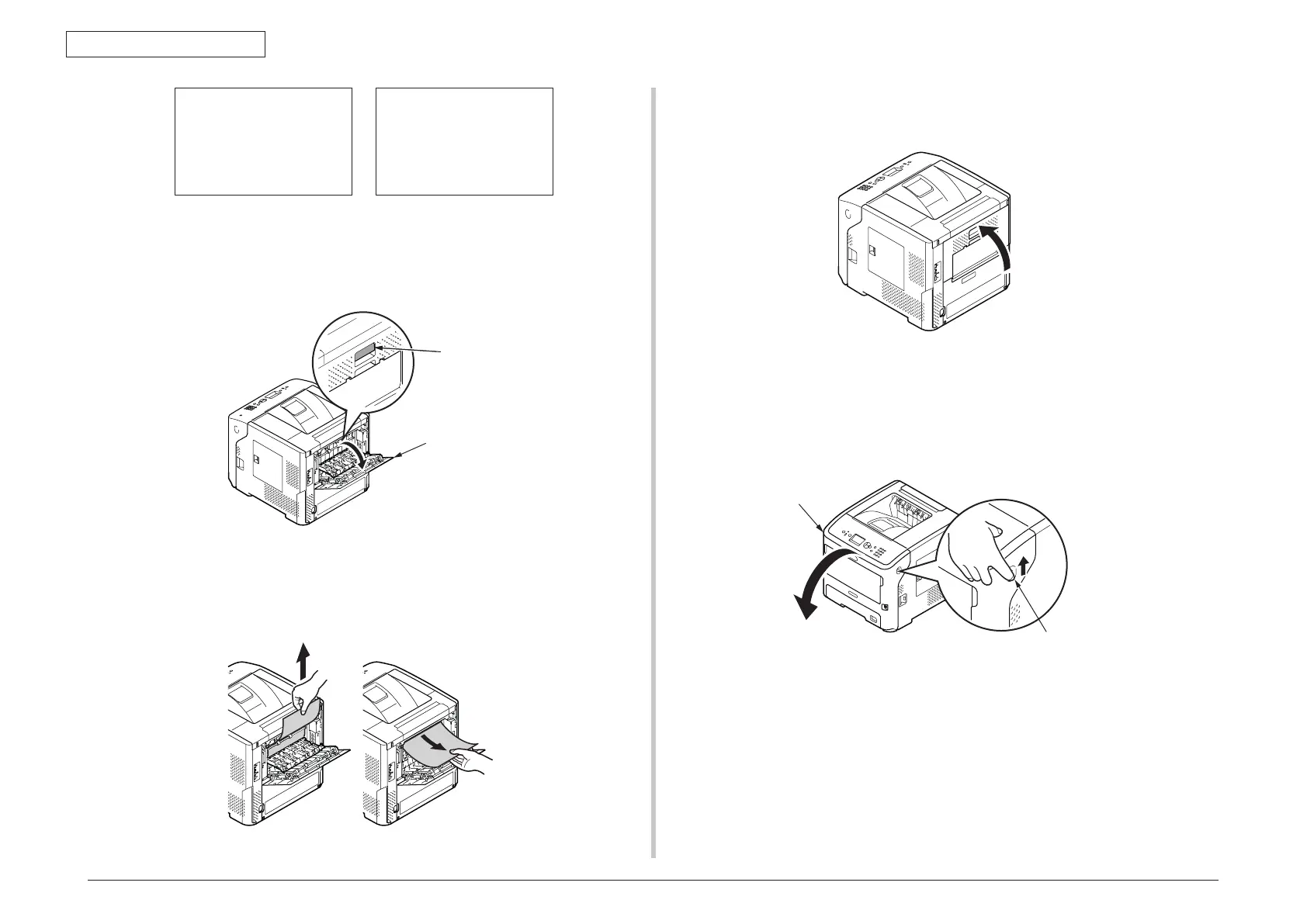Oki Data CONFIDENTIAL
45487001TH Rev.1
6-46 /
6. Troubleshooting procedure
370, 371, 373
Check Duplex Unit
PaperJam
641, 642
Check Duplex Unit
Paper Remain
Remedy when the above messages are displayed
(1) Open the rear cover by pulling the lock lever on the back side of the printer toward
you.
(3) Close the rear cover.
Lock lever
Rear cover
(2) Check for jammed paper inside the printer. If jammed paper remains, remove it.
(4) Insert your finger into the recess on the right side of the printer and pull the front
cover open lever to open the front cover forward.
Front cover
Front cover open lever