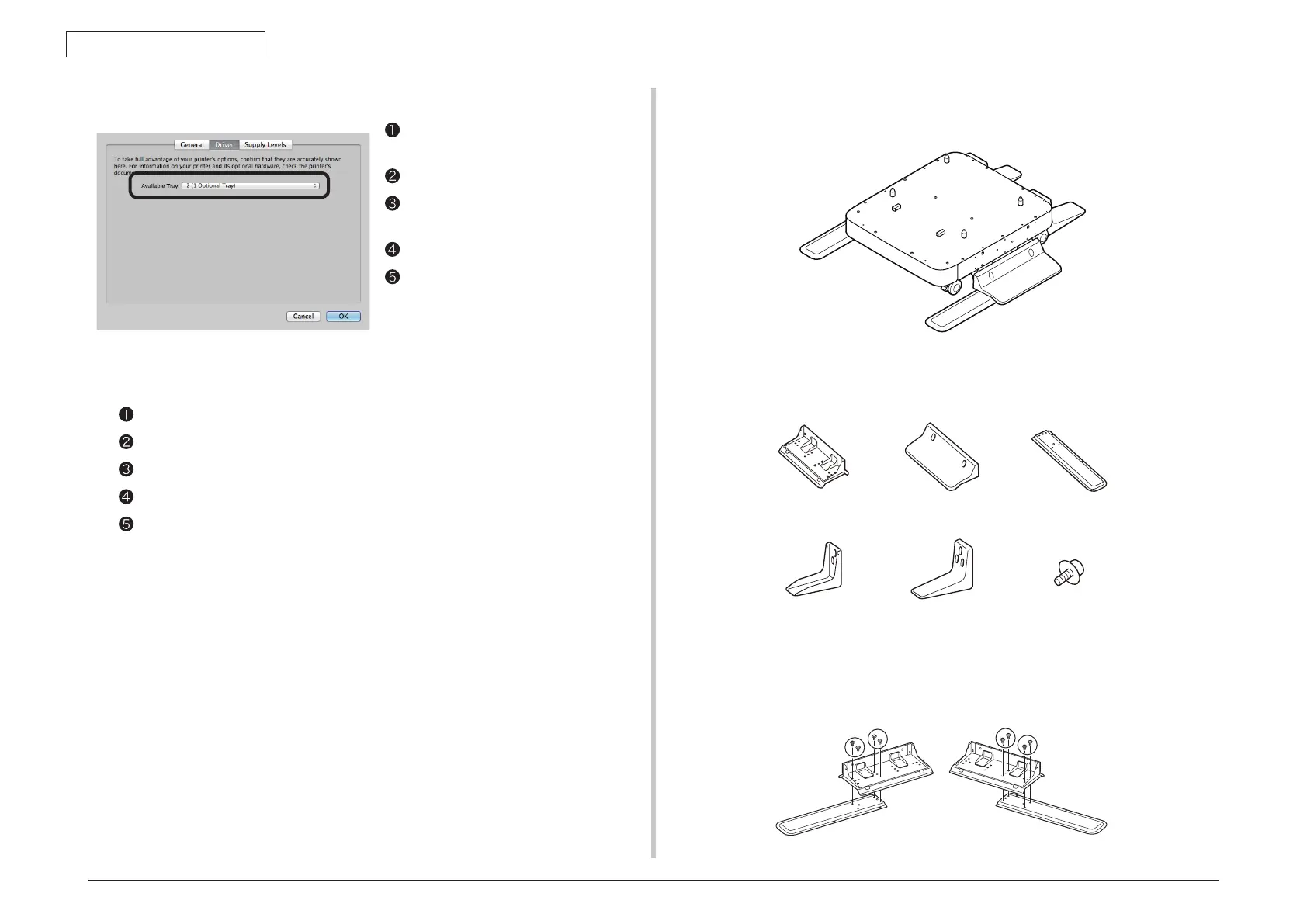45487001TH Rev.1
2-17 /
Oki Data CONFIDENTIAL
2. Installation
Select[SystemPreference] fromthe
AppleMenu.
Click[Print&Fax].
Selectaprinter and click[Options&
Supplies].
Selectthe[Driver]tab.
Selectanappropriatevaluein[Available
Trays]andclick[OK].
SettingsforMacOSXPSprinterdriver(MacOSX10.5to10.8)
SettingsforMacOSXPSprinterdriver(MacOSX10.4.11)
Select[Utilities]from[GO]menuanddoubleclick[PrinterSetupUtility].
Selecttheprintertoclick[ShowInfo].
Select[InstallableOptions]fromthepop-upmenuundertheprintername.
Selectanappropriatevaluein[AvailableTrays],andthen,click[ApplyChanges].
ClosethePrinterInformation.
(2)Installationofaprinterstand
Attaching a set of anti-tip feet
Screws (22)Anti-tip Foot
Cover (2)
Anti-tip Foot
Rear (2)
Anti-tip Foot
Cover (2)
Anti-tip Foot
(2)
Anti-tip Foot
Side (2)
1. Attachtheanti-tipfeet(bothsidesandfront)withfourscrews.
Note! Attachment directions are different for the left side and the right side.