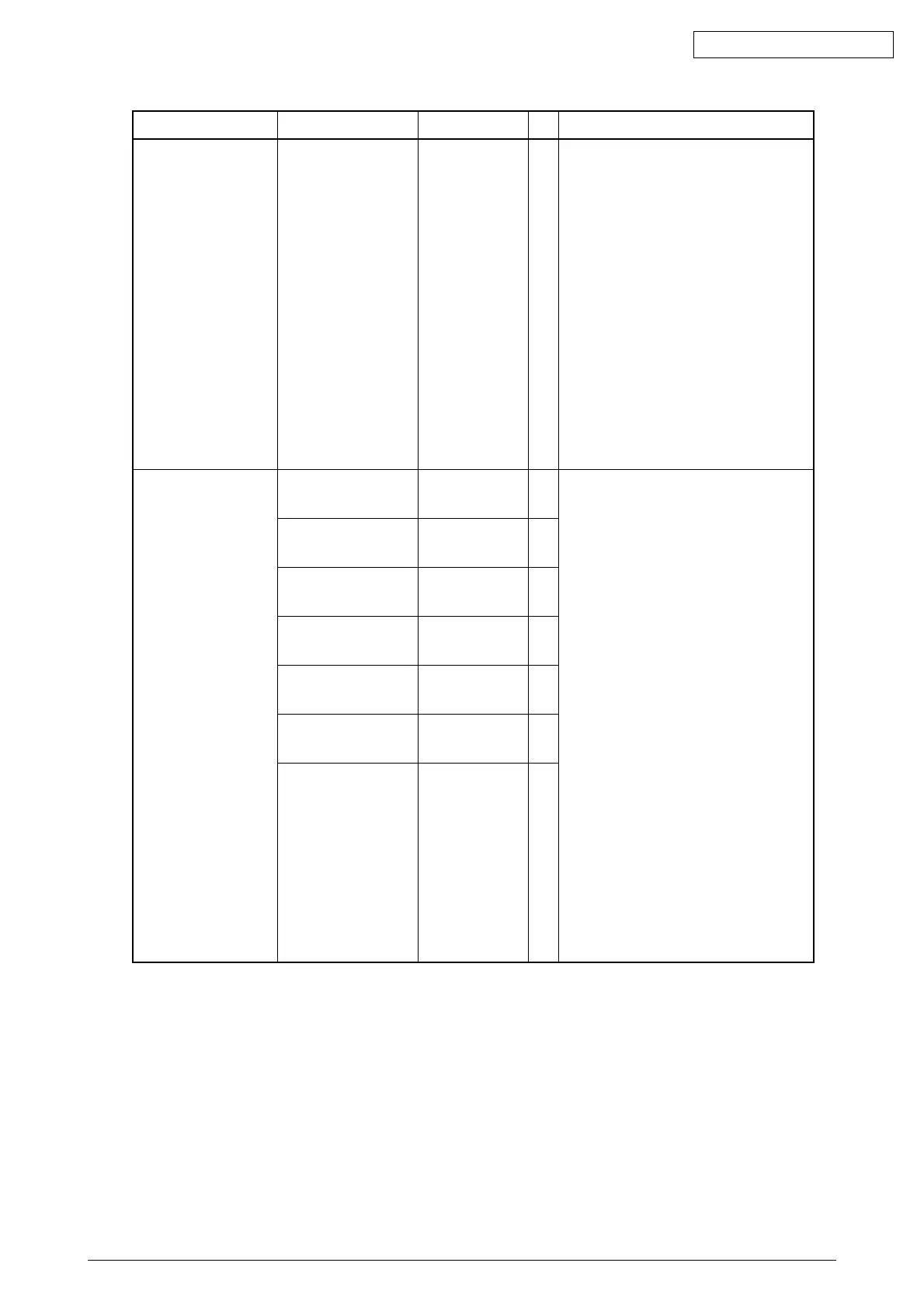42615101TH Rev.8 125 /
Oki Data CONFIDENTIAL
FunctionItem(1st Line) Value(2nd Line) DFCategory
By pressing the ENTER key, a
command is issued from CU to PU and
the device becomes ON LINE. This
mode is used when confirmation of
operation is needed using new
consumables as the factory default at
the users.(When comparing to the old
products etc.)
The fuse of the new consumables is
not cut if this mode is used, and also
operation count is not added to values
of the old one. This mode should be
finished in power-off and make sure to
turn off the power after working in
FUSE KEEP MODE since it will be
invalid in next power-on.
Changes the default PDL language for
each brand. PDLs that are disabled in
this menu will not be displayed on User
Menu’s or Admin Menu’s
PERSONALITY.
When print data in the PDL language
set to DISABLE is received, the printer
will display INVALID DATA and discard
received data.
PX725: Cannot disable PS3
(PostScript). Same as PX711/
713.(Only menu is implemented for
future expansion.)
When PCL is set to DISABLE, the data
of HP-GL/2 or PCL XL will not be
printed even though it is set to
ENABLE. The data is processed as
invalid.
Setting ENABLE to IBM PPR III XL or
EPSON FX in Japanese brands will
not assure the normal operation.
Setting ENABLE to ESPC/ P in
overseas brands will not assure the
normal operation.
FUSE KEEP MODE
PCL
IBM PPR III XL
EPSON FX
PS3 EMULATION
(PX725)
ESC/ P
HP-GL/2
PCL XL
EXECUTE
ENABLE
DISABLE
ENABLE
DISABLE
ENABLE
DISABLE
ENABLE
DISABLE
ENABLE
DISABLE
ENABLE
DISABLE
ENABLE
DISABLE
*
*E
*J
*E
*J
*
*
*JE
*JE
FUSE KEEP MODE
PERSONALITY
(C5400)