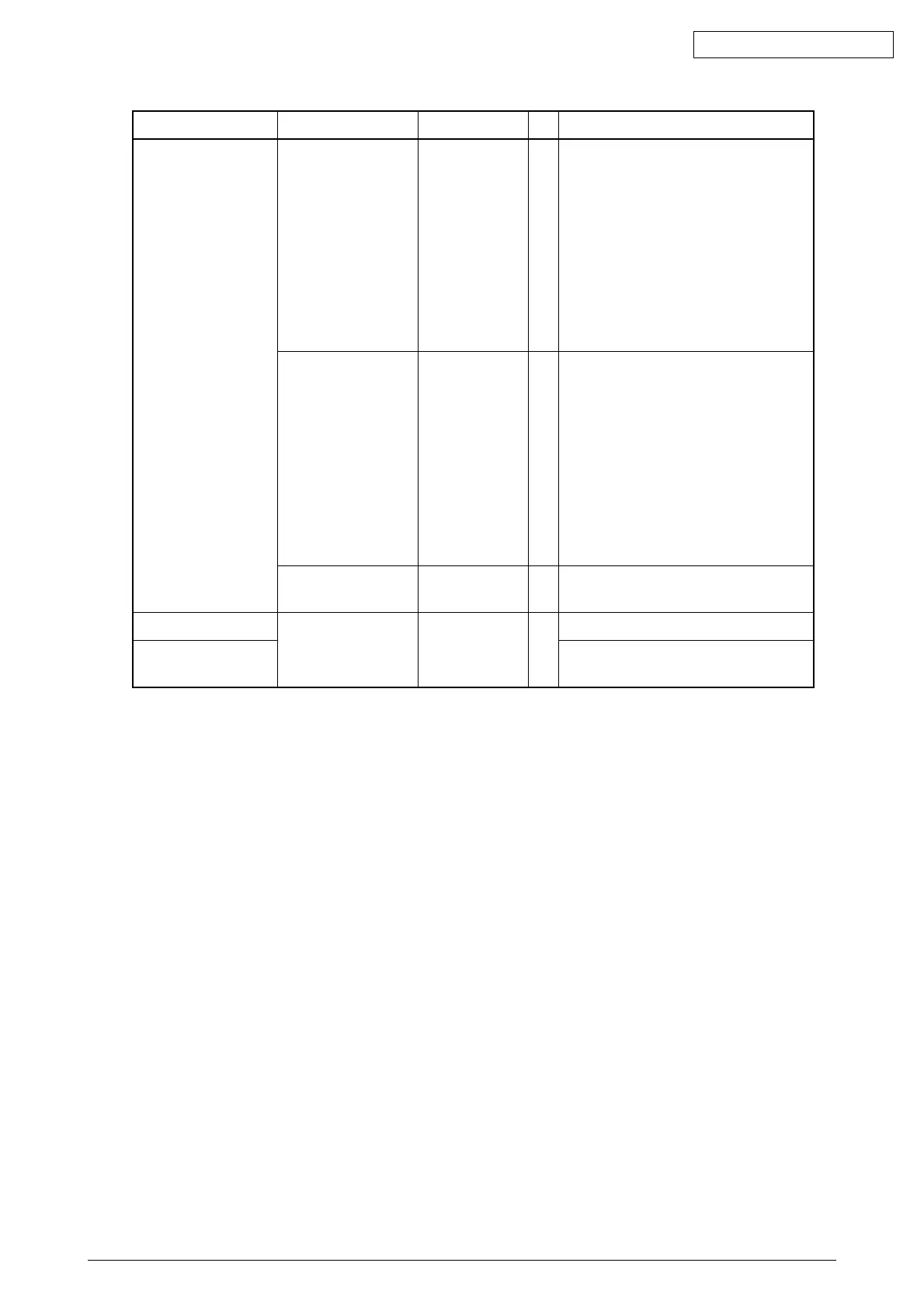42615101TH Rev.8 126 /
Oki Data CONFIDENTIAL
ESC/ P EMULATION
(Not available for
overseas model)
NETWORK
ENGINE DIAG
MODE
nSelectin
NAutoFd
IMAGE
DISABLE
ENABLE
DISABLE
ENABLE
REGULAR
PHOTO
*
*
*
Specifies the function of SELECT IN signal
for DC1, DC3 command.
When “ENABLE” is selected, if SELECT IN
signal is high level in power on sequence,
DC1, DC3 command is effective. When
“DISABLE” is selected, DC1, DC3
command is ignored all the time (SELECT
IN signal is LOW level only).
Even if “EMULATION” setting of “SYS
CONFIG MENU”is “AUTO”, this item is
effective in ESC/ P Emulation.
Specifies the function of AUTO FEED XT
signal.
When “ENABLE” is selected, if AUTO
FEED XT signal is low level in power on
sequence, Line feed for CR code is
performed. When “DISABLE” is selected,
line feed for CR code is not performed
(AUTO FEED XT signal is HIGH level only).
Even if “EMULATION” setting of “SYS
CONFIG MENU”is “AUTO”, this item is
effective in ESC/ P Emulation.
Specifies the conversional method of
transformation from 180dpi to 300dpi.
Not displayed.
Enters engine self-diagnostic mode.
FunctionItem(1st Line) Value(2nd Line) DFCategory
Switch operations and LCD display in the engine self-diagnostic mode differ from the operations
of the printer.
Refer to Section 5.4.2 Self-diagnostic Mode.