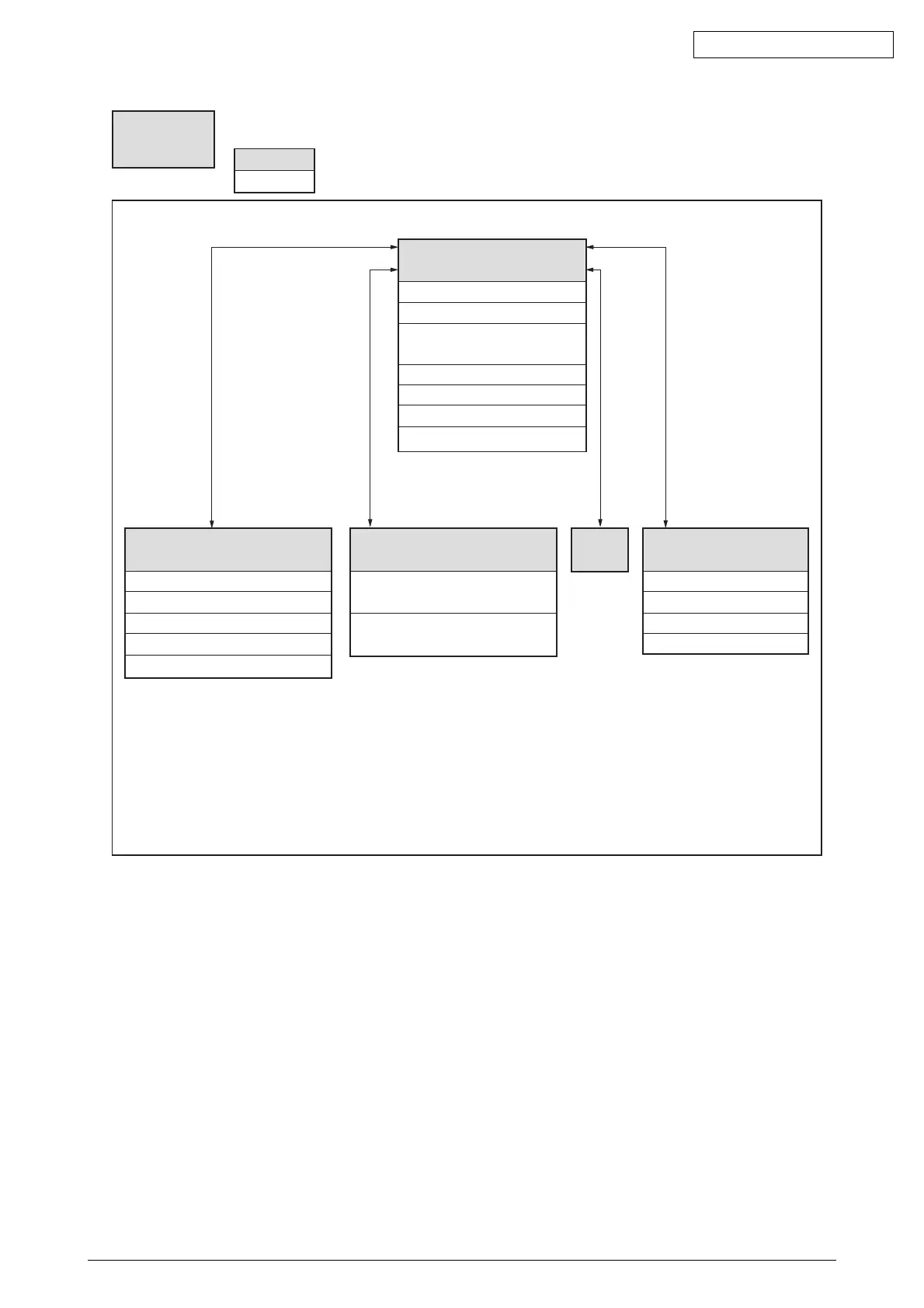42615101TH Rev.8 135 /
Oki Data CONFIDENTIAL
Motor control evaluating
functions
ETEMP/ UTEMP
REGIST/ EXIT
KID/ YID/ MID/ CID
BELT
Error
detail
Status display A
Engine status *2
Heater temperature *3
Environment s temperature
and humidity *4
Table ID (HT, CH or DB)
Table ID (TR1 or TR2)
Transfer-off, Belt
Frame temperature *5
XXXXX
XXXXX
LEVEL0
(1) Displaying Next or Previous Menu Items
Hold [ENTER]
key down
Hold [ONLINE]
key down
Hold [BACK]
key down
Hold [CANCEL]
key down
*1 : Pressing CANCEL key while the voltage is displayed changes the toner color for which the voltage is displayed.
*2 : If it is a reproducible error state, error contents are displayed as a comment by showing the engine status.
*3 : It is possible to confirm temperature control of the electric heater is conducted with a status of OFF/ ON.
*4 : It enables to confirm whether detected temperature and humidity are suitable for an actual environment.
*5 : It enables to confirm whether the frame temperature of the heater is proper.
(Environmental temperature-about 120°C)
LED head temperatures
K/Y toner sensor LOW
detection time period
M/C toner sensor LOW
detection time period
Status display B
(Voltages during printing)
Transfer (TR) voltage *1
Transfer (TR) voltage *1
Charging (CH) voltage
Developing (DB) voltage
Environment level
: The next or previous level of a level being highlighted in green can be displayed by
holding ENTER, BACK, CANCEL or ONLINE down.
: The next or previous item of an item being non-highlighted can be displayed using
MENU+ or MENU- key.