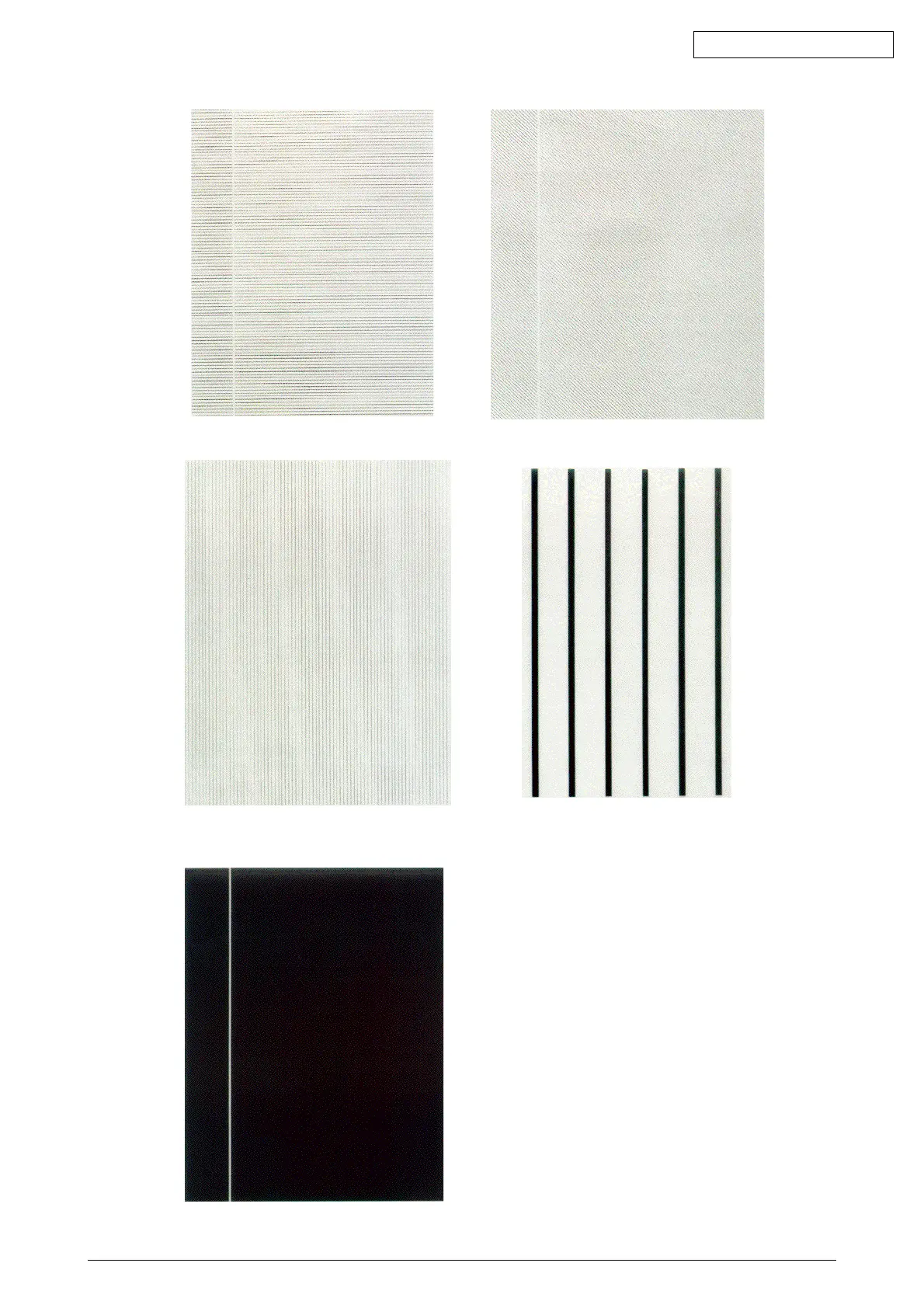42615101TH Rev.8 147 /
Oki Data CONFIDENTIAL
Pattern 5 Pattern 6
Pattern 7
Pattern 3 Pattern 4
Note!
When implementing black solid
printing with each color 100% in
the local print function, offset
appears. To prevent this situation,
when implementing black solid
printing it is required to set each
color for printing as shown in
5.4.2.5-3 and colors for printing
should be 2 or less.