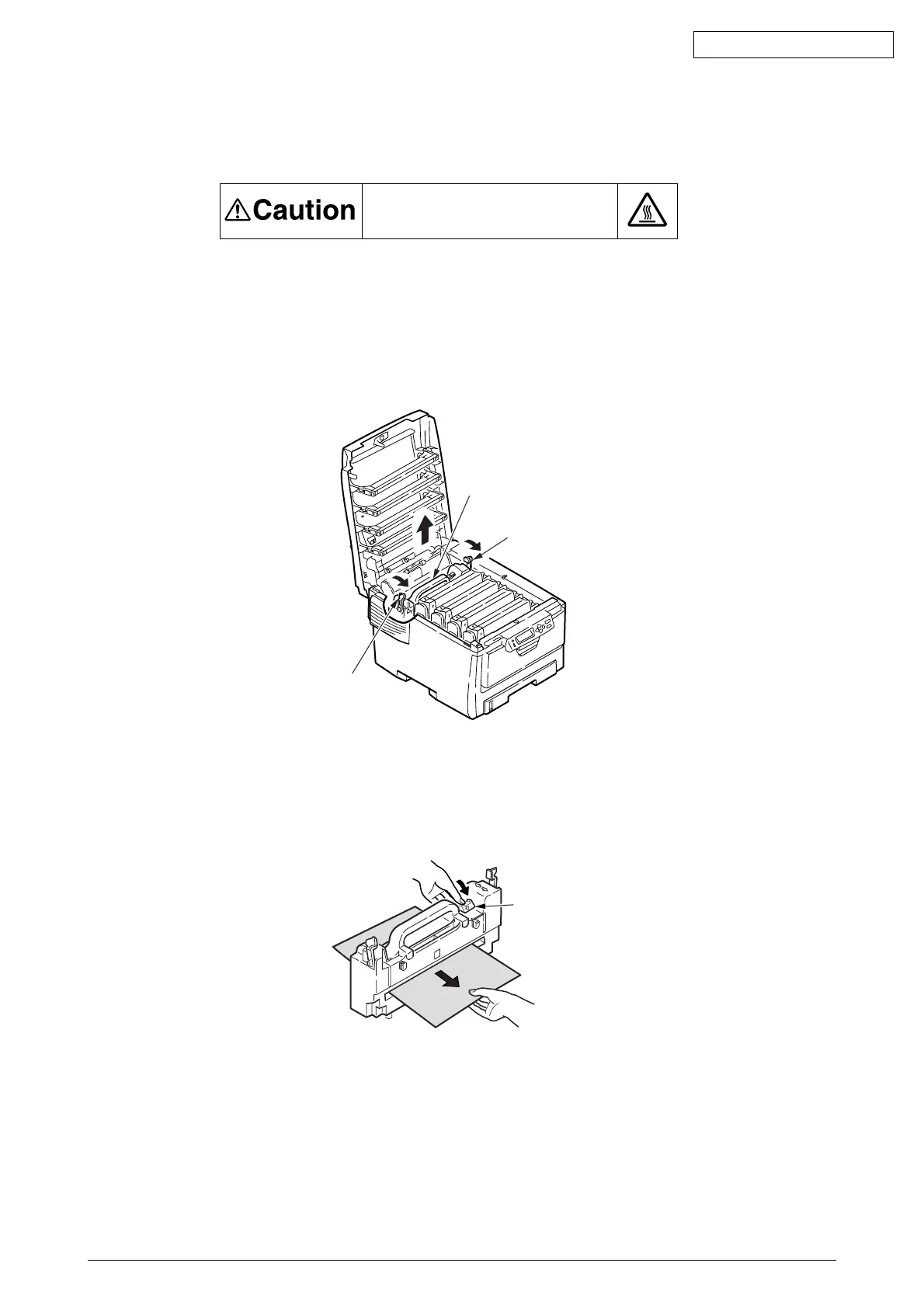Oki Data CONFIDENTIAL
42615101TH Rev.8 197 /
JAM RELEASE METHOD 2
FUSER UNIT PART (CODE: 381, 382, 383)
The fuser unit is extremely hot. Be careful not to touch it. If the fuser
unit is hot, do not try yourself to clear paper but wait until the fuser
unit becomes cool.
Possible to get burned.
(1) Move up the fuser unit locking levers (two blue levers) in the direction of the arrows.
(2) Hold the handle, take out the fuser unit, and put it on a flat table.
(3) Be sure to slowly pull out the jammed paper (toward the front side) in the direction shown
by the arrow as pressing the fuser unit lever (blue) in the direction of the arrow.
Fuser unit
locking lever
(blue)
Handle
Fuser unit
locking lever (blue)
Fuser unit
locking lever (blue)