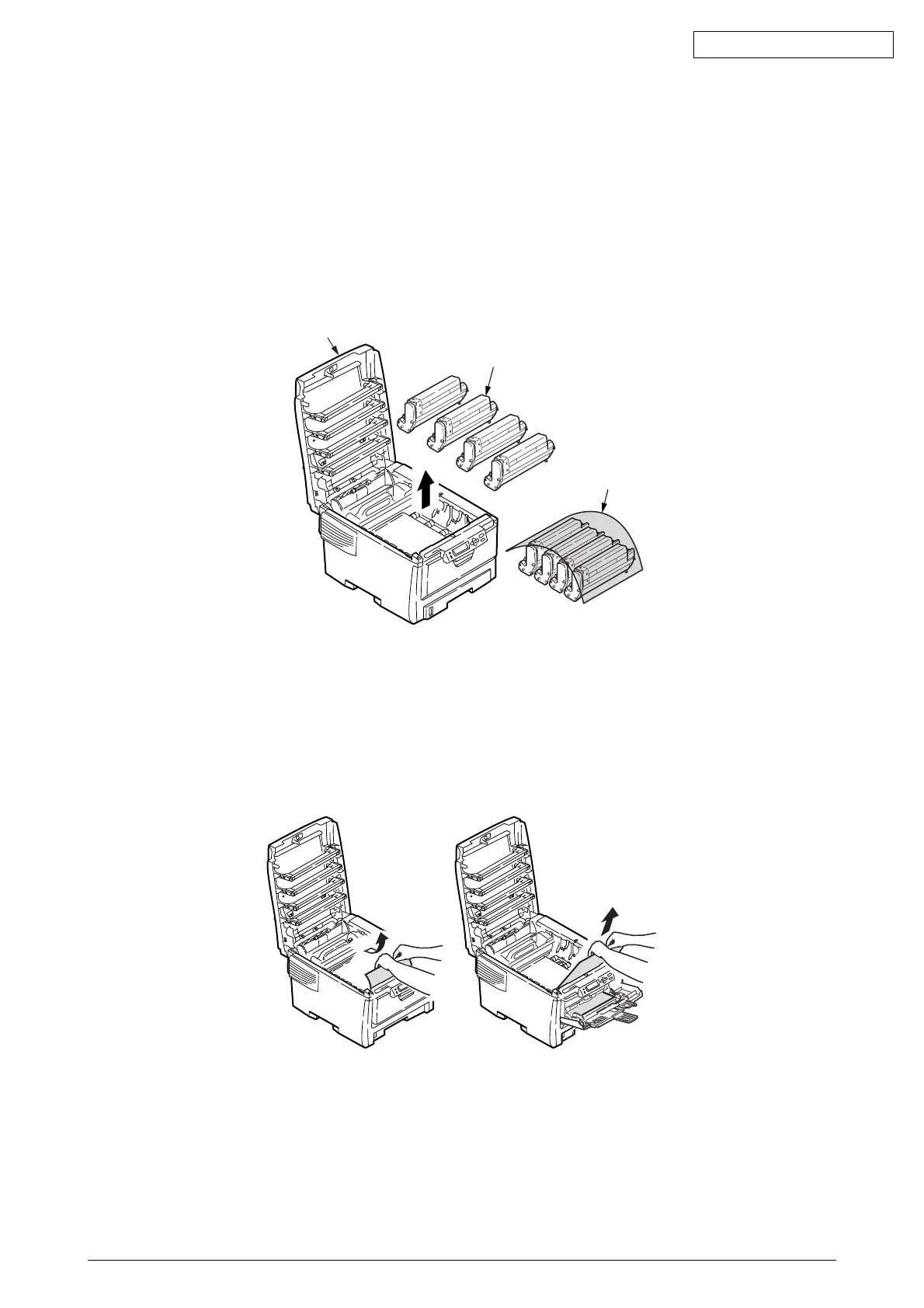Oki Data CONFIDENTIAL
42615101TH Rev.8 199 /
(2) Uninstall the four image drum cartridges and put them on a flat table.
(3) Cover the uninstalled image drum cartridges with black paper.
Note!
• Handle the image drum cartridges with enough care because the green cylinder part of
them is damaged very easily.
• Do not expose the image drum cartridges to direct sunlight or strong light (approx.
1500 lux or above). Even under room light, do not leave them exposed for five minutes
or longer.
Image drum cartridge
Black paper
Top cover
(4) Slowly pull out the jammed paper.
IF YOU SEE THE TOP EDGE OF PAPER
Pull up the jammed paper.